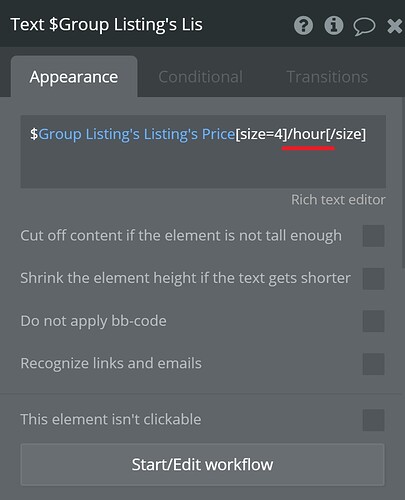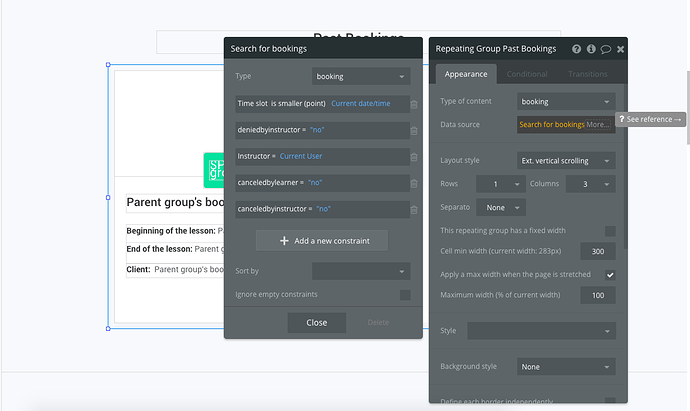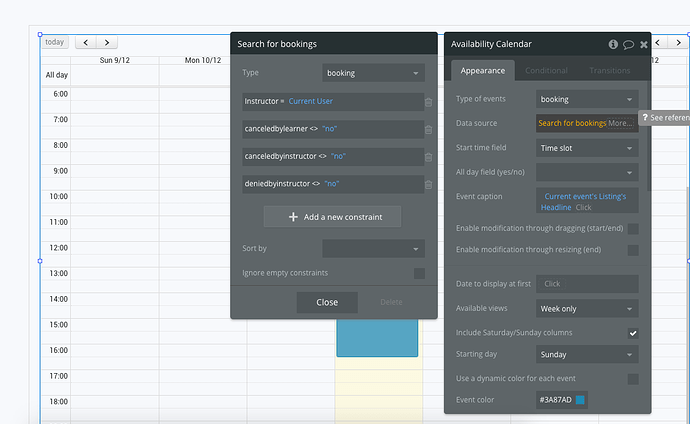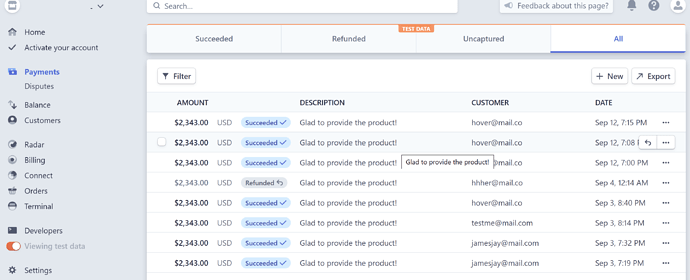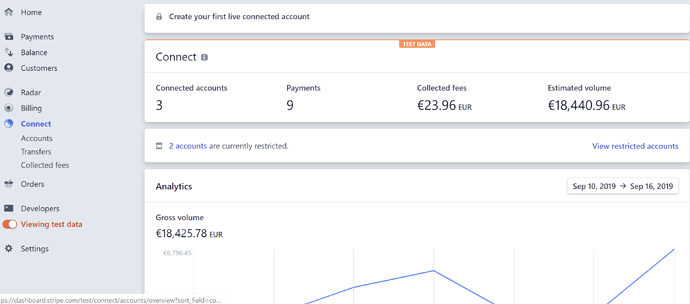I applied to the 3 workflows you shared. Is there anything else missing? Something maybe in the page “becomeaninstructor”?
I only changed those 3 workflows, in order to help you out more we’d need access to your app. Please add bubblestore@bubblewits.com
I am interested in this template, but I am just starting with Bubble. So far, I have completed a good intro course on Udemy and feel that I have a hang of things. I was reading some of the comments about the messages, and checked out the demo, and agree it’s a bit confusing.
- Were the messages ever fixed?
- Is there a roadmap for each template that I can look at?
- Does someone have their own site built using this template that I can look at?
- Does this allow taking a 10% cut of the transaction?
- How often are the templates updates?
- What happens to my custom changes when there is an update to the template?
- Does the template come with documentation?
So far, all of the templates on this site look amazing. However, each one only has a tiny blurb of info. I think it would be more helpful if there was a bulleted list of all features and more in-depth information.
I’m really excited to start my bubble journey, so any other advice or recommended learning would be appreciated.
the messages work, however we have not implemented any fancy improvements that some users wanted. Anyway, you can check the preview of the template and see how messaging works
not really, we just usually collect feedback from users and try to implement what is feasible and potentially demanded by other users. Inbox improvements for this template are on our list but I can’t give you an ETA as of when we are going to implement them
yes, there should be quite a few, but users don’t necessarily inform us about what they have built
yes, you can set any commission you want
on as needed basis
when you buy a template you need to create an app based on the template and then all the changes are done to the app not the template. When we update the template you would need to create a new app using that template. So basically if you make any changes to the app there is no way to apply the latest template version to that app, unfortunately.
not at the moment, but we are planning to implement the notification. Right now we only provide live forum support to answer user questions about the template before and after the purchase
yes, we are planning to work on this.
Thanks
Hi there. Looking at the Bookings and Appointments test when logged in. Is it possible to specify the bookings/calendar work in days rather than hours? Also cannot seem to find a way for the service supplier to set availability or unavailability in the calendar?
Best, James
Hello, @tech
Yes, it is possible by modifying the settings in workflow/design. Everything about our templates can be customized - design, workflows, database and all the settings like domain, SEO parameters etc.
We’ll look into this and will keep updated with the matter.
Thanks for understanding.
Update
Hey, @tech
We pushed an update with calendar availability, which can be modified. You could check the template: https://appointmentbooking.bubbleapps.io
Thanks .
Hi Levon- Is there an option to make a listing restricted for access by entering email addresses of people allowed to see it?
Yes, with some modification of the listing page it is possible to achieve
Can you describe how I can get there?
@Dumitru
I filled out the stripe plugin APIs. Regarding the Stripe - Actions plugin, where do I get this API key from? The plugin notes that you use the “bearer API key” but I’m not seeing that anywhere.
Related question #2) im not seeing any workflow logic that stores the Seller’s api key… am I missing something?
Hello @ellias.rezaie
Sorry for late reply here.
The API key for Stripe Actions plugin is the same Secret Key used in the Stripe plugin.
The “Bearer” word is required to be used with the Secret Key in this plugin.
The API keys are used to identify you, they;re not stored.
best,
Dumitru.
Ok so I’m literally typing out “Bearer [xyz key]” got it thanks
and you said the API is used to identify me. Might need some more explanation here. So when a service provider on the platform gets booked. How does the API call that “sellers” ID to make the transaction to their account rather than marketplace owner?
The API keys are there to identify you as the developer of the platform this is exactly what I meant.
It is a simple authorization token to connect your app with stripe. 
As for your question.
You’ll need to enable Connect Settings for your account see the setup - https://docs.zeroqode.com/connecting-stripe-payment-using-stripe-plugin
For “seller” type accounts there is the register the user as a seller account action, the clicked by user he’ll be redirected to their stripe and register as sellers, once they complete the registration form they’ll be redirected back to platform via Redirect URI set in your stripe dashboard.
Once a transaction is completed between buyer and seller, seller will receive the amount he’ll be able to see in their dashboard under payments tab.
You will see the connected accounts in your dashboard with details regarding transactions under connect tab.
Regards,
Dumitru.
thanks yep, I have Connect all configured. Was just curious how the plugin works, once a seller is already registered. How does the web app process a transaction to the seller. On the User data type, im not seeing any stored stripe IDs for sellers…
The default bubble stripe plugin saves this seller id in backend process. Let’s say there is an invisible data field for user which is also inaccessible by developers used in the workflow process.
Unfortunately Bubble Stripe reference to documentation is lost somewhere, but as discussed in this post by Bubble stuff. The link https://bubble.io/poststripeauth which is used in stripe dashboard for redirects, is used to save the seller ID and this is done in backend.
Hi mates,
I’ m using your template, and I must admit you did a great job with it.
I have just one question regarding setting up working hours for instructor role (restriction of some days\hours). I mean, obviously, nobody works 24\7 and everybody has day-offs and sustainable working hours. But out of the box, students can pick up any day\hour and request booking.
That’s the reason why I’m trying to design the possibility for every instructor to set up working hours and days by themselves. But unfortunately, I can’t figure out the way to do this.
What I’ve tried already:
Step 1: http://prntscr.com/rdw9ey - I made dropdowns with a static choice of hours. In Bubble’s docs, I found that min and max hours should be in the “13:00” format, and it should be “number” type in the database - http://prntscr.com/rdwa05.
Step 2: http://prntscr.com/rdwbkn - then, I added these two fields to the user’s data.
Step 3: http://prntscr.com/rdwc9e - and I’m trying to save that data into instructors’ accounts. But you can see an error, which means that dropdown values are text, whereas it should be number. And I can’t figure out how to make it number while time format should be like “13:00.”
Step 4: http://prntscr.com/rdwf96 - and the last step is to set up min and max hours on booking popup. I believe this should work if I’ll save min and max values in the right format.
So, the questions are:
- do you think this process is accurate?
- how can I save min and max hours as numbers?
- can you tell me where to start looking from for setting up day-offs for instructors (cuz it’s not always Saturday and Sunday)
Thanks a loooot for your advice,
Andrew
Dear Andrew, hello
Thank you for your feedback on Booking & Appointments Template!
The answers on your questions are the following:
- Truly, the process of indicating a preferable working time of the instructor is quite good.
At the same time, there are few ways to inform other users/customers about time limitations of any instructor:
- instructor can add this info to the description of the course (working time/days off);
- instructor can reply to incoming booking requests and discuss the most comfortable classes time with customers itself, in a case if a customer has picked an uncomfortable for the instructor time/date.
-
To make customizations in Booking & Appointments template, we highly recommend all our customers to have, at least, Intermediate level in Bubble.
Please check out our free Interactive lessons and Bubble documentation to find the solution in your case and to improve your skills. -
Please consider that we are ensuring that the default functionalities of the template are fully workable. In your case, you want to add new functionality and that is more related to customization services. In case you will need us to make some customization for you - please Send us a Request and one of our managers will get back to you. https://dev.zeroqode.com/?scroll=getstarted
As long as you have any troubles with currently existing functionality of the Booking & Appointments Template, we are always ready to support.
Best wishes,
Hey guys, hope everyone is well.
I have some questions regarding the Booky template. The idea is to create a marketplace for online fitness classes and later on also to book sports facilities eg a tennis court.
- Landing page: Can the UI be changed in a way that listings get shown sorted by the date they will happen. So people can browse different dates and see what class is happening at that time.
- Availability: The idea is to offer classes at fixed hours. So if the users book they should only be able to book, the before by the instructor, indicated time slots of the class. Instead of the user picking freely a time and then waiting for confirmation by the supplier.
- Free classes: Can classes be offered for free or with payment outside of the platform. Because here in Panama neither stripe nor paypal work.
Thanks
Hello @bohlhaeuser
Thanks for reaching out and sorry for late reply! 
Regarding the questions , I’ll offer some insight.
Yes, it is be possible to change the UI of landing page, alongside the workflows, alongside all other pages as well.
For the availability it should be possible to change the logical structure of the system from existing one to another by one’s requirements.
Believe it should be possible to integrate an alternative payment gateway like PayU API (http://developers.payulatam.com/en/api/) integration if Stripe or Paypal aren’t available.
However this will require to use Bubble’s API Connector and understand the API connections (https://manual.bubble.io/building-plugins/adding-api-connections.html)
Alternatively you could set the workflows for free of charge classes and remove all types of Payment Gateways.
It is recommended to have an intermediate experience with Bubble to easily tweak this template, or at least a basic understanding to be able to work with embedded functionality. To master your Bubble skills you can sign up for our Zeroqode Lab courses at https://lab.zeroqode.com.
So you know, everything about our templates can be customized - design, workflows, database and all the settings like domain, SEO parameters etc
Hope this helps.

Regards,
Dumitru.
Thanks a lot Dumitru