The following error occurs if you have a few pagebreaker IDs and do not separate them with spaces:
’clientWidth’ of null
I hope it helps 

The following error occurs if you have a few pagebreaker IDs and do not separate them with spaces:
I hope it helps 
Hi Kate, i was talking about the Rich text editor plugin (Created by Bubble) …
I can’t use your ZQ RTE plugin because the initial content formating doesn’t work.
If you fix this issue with the initial content’s to your plugin rich text, i will use it
Thank you for your answer
Understood now. Yes, with some plugins our Page to PDF might not work. We can not guarantee 100% compatibility with the other plugins, unfortunately.
Our ZQ RTE 2.0 plugin does include the Initial Content field, but it is called “Content” and does the same job:
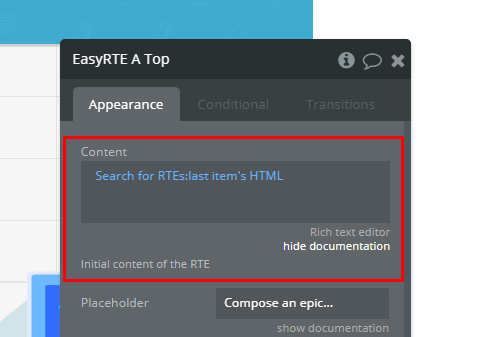
I hope it helps.
Cheers!
Yes that i know, but i’am atalking about that :
And on the preview the initial content doesn’t have the formatting (bold and italic for this exemple)
Do you understand ?
Thank Kate
I tried to convert a ZQ RTE ( your plugin) with convert pdf (your plugin) and it doesn’t work. It work for anything else but for a RTE, nothing happen.
When i click on button C on my previw, nothing happen…
Do you have an idea ?
Thank you
Let me please check the information you’ve shared - I’ll get back to you asap I have any useful update.
Thank you for understanding 
We are problem here!
The plugin simply stopped working today, without any changes being made!
It does not present an error message, but it does not generate the PDF.
The problem occurs in both the Live and Dev versions.
Hello, @ribeiro.osmar
I’ve sent a reply to your request in this thread (below). Let’s continue our conversation within it, if you don’t mind.
Bubble page to pdf - Plugins - Zeroqode Forum
Regards,
Are there any limits as far as pagebreaks? I have been working on a website that uses the pdf converter and everything works up until 25 or so pages. The website crashes and there is no pdf being generated. Any suggestions on how to get past this?
Hello, @compe.0417
Thanks for reaching out.
Allow me to mention that there are no limits for the page number within this plugin.
As for page breaks, please note that in case if your page too long, Bubble could refuse to process the page and simply not see it.
However, can you please share the screenshots of the settings for the page, which is invisible by the plugin and we will investigate your case?
Looking to hear you soon.
Best regards,
Hello, friends! We have stunning news for you. 
Your requests were heard and brought to life - we have made the Bubble Page to PDF plugin improvement and now, you can convert your pages into super high-quality PDF files with a ton of cool features, as:





A few features have left under the improvement list which we hope to roll out in the nearest future, as:
As we have received quite a lot of requests on this point, here is the video instruction on how to save the PDF file’s URL into the Bubble database under the latest plugin version 1.50 :
Regarding the conversation speed. It might differ on different devices and browsers and, generally, depends on the following list of factors:
The updated functionality is delivered by the new plugin action " Generate pdf from HTML server-side ConvertortoPDFv2.0 A ". You can find it described on the according to documentation article:
https://docs.zeroqode.com/plugins/bubble-page-to-pdf-plugin#update-19-06-21
We are open to your suggestions and comments and will be glad to receive your feedback!
Hope you will like this improvement.
Cheers! 
Hello Bubble Community, 
We’re excited to introduce a new feature for the Bubble Page to PDF Converter Plugin (1.124.0) — direct saving of PDFs to an S3 Bucket! 
Why It’s Great:
Scalability: Utilize AWS S3 to manage and store large volumes of PDFs efficiently.
Security: Benefit from S3’s robust security features to protect your documents.
Performance: Offload storage to S3 to reduce strain on your Bubble app and enhance performance.
Setup Guide: Configuring your S3 integration is simple. Update your AWS S3 credentials in the plugin settings, and you’re set to go. For step-by-step instructions, check our updated documentation here: Bubble Page to PDF Converter Plugin Documentation.
We believe this feature will make a significant impact on how you manage PDF storage and look forward to your feedback. If you have questions or need assistance, don’t hesitate to reach out.
Best Regards,
Zeroqode Team
Hello everyone,
We’re excited to announce some new updates for our plugin! 
Improved Repeating Group Logic: We’ve implemented new logic to ensure that cells in a repeating group do not get split into two parts. Now, instead of being cut off at undesired places, your repeating group cells will be pushed to the next page! 
New Page Break Inside Avoid field: For those who have charts or other elements that you do not want to be split across two pages, we’ve added a new field. You can now set an ID to keep these elements intact, ensuring they are displayed correctly.
We hope these updates enhance your experience. Please let us know if you have any questions. 
Best regards,
Gulce
Hi folks!
We have an exciting upgrade to share! 
What’s new?
With version 1.137.0, you can now generate and manage PDFs that are larger than 100MB! This is ideal for those working with heavy reports, media-heavy content, or any large files that need efficient PDF conversion.
Whether you’re handling high-quality images, large datasets, or complex files, our plugin has got you covered without compromising performance.
 Bubble Page to PDF converter Plugin for Bubble | Zeroqode
Bubble Page to PDF converter Plugin for Bubble | Zeroqode
This update is also part of the Top 15 Plugins for Bubble Bundle, available to all bundle users (version 1.206.0).
We’d love for you to check it out and share your feedback. Have questions or need assistance? Don’t hesitate to drop a comment or reach out!
Happy building!