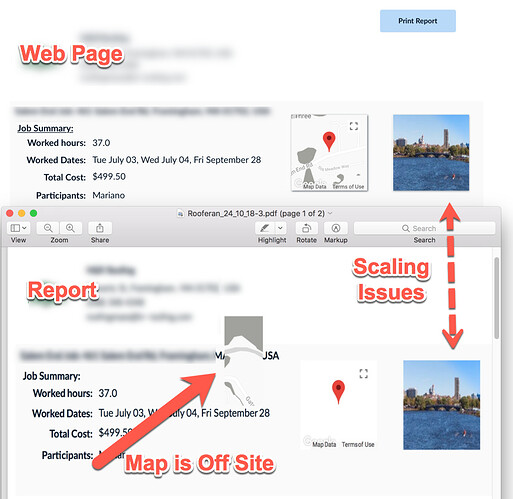Willing to export your page, but you don’t have the right tool installed? This “Page to PDF converter” plugin will let you do just that without any external API or subscription.
This plugin is capable to export either the whole page or just a signle element assigned by its ID into all known formates like A4 B5 and others, the same as exporting into custom paper sizes that you specify in settings.
For instance, this plugin will be extremely helpful, if you own an online shop and you want to allow your sellers to generate their product catalogues, or if you own an HR site offering any CV and profile builders.
IMPORTANT UPDATE 27-th of August 2020
Plugin comes in two versions
(old) Convert To PDF element + Page break and actions which are provided as is
(Updated or New) Convertor To PDF v2.0 and actions which are not compatible with older version
a quick demo page - zeroqode-demo-01 | Bubble Editor
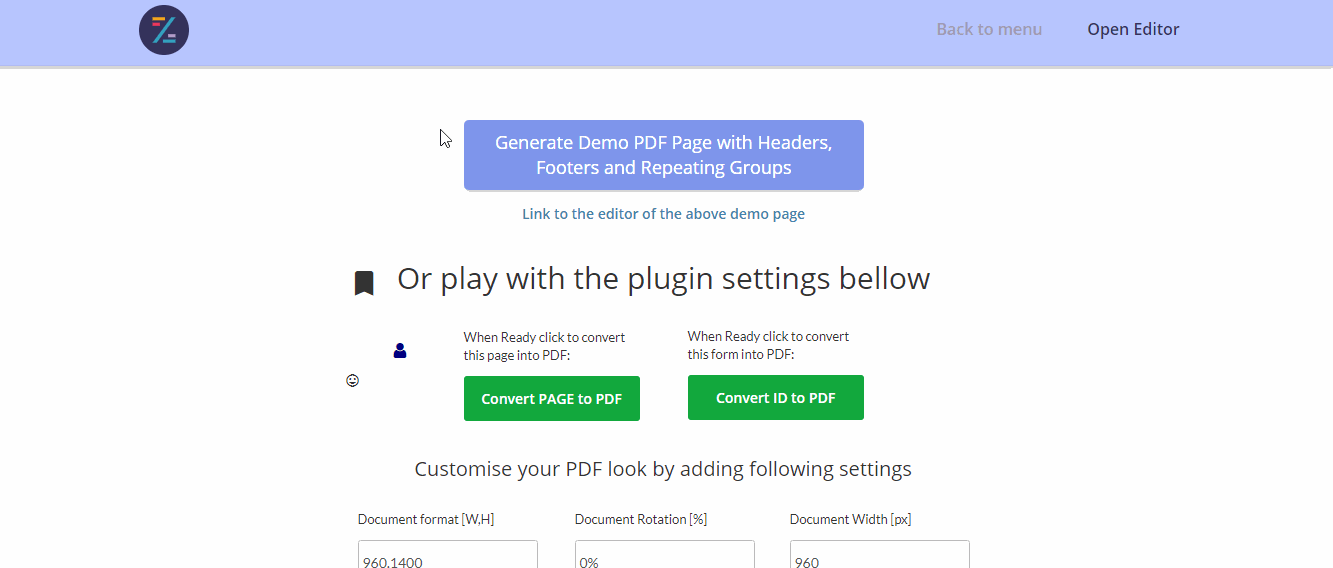
For instructions how to set the ID attribute to a Bubble element please visit this ID attribute guide
For details, screenshots and demos please visit Plugin Page.
If you have questions about this plugin or need any help, please reach out at Zeroqode Forum
Levon Terteryan
Founder @ Zeroqode & Bubblewits
Bubble Templates
Bubble Plugins
Bubble Courses
Convert Web to iOS & Android
No-code Development Services


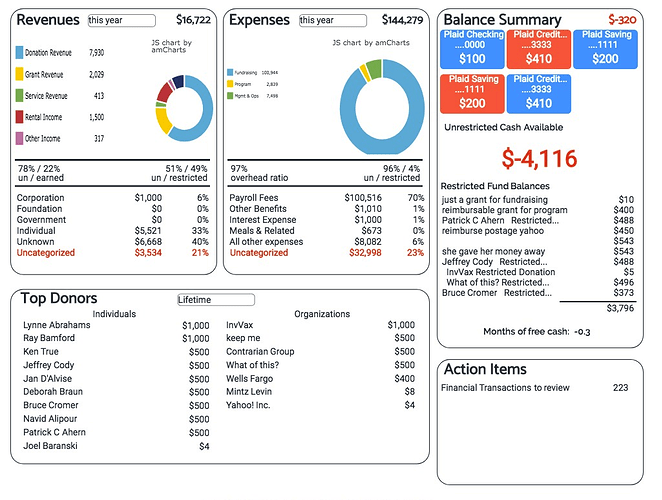
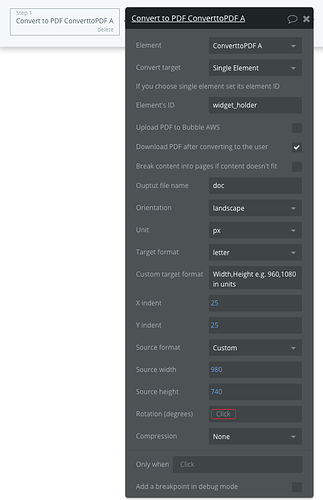
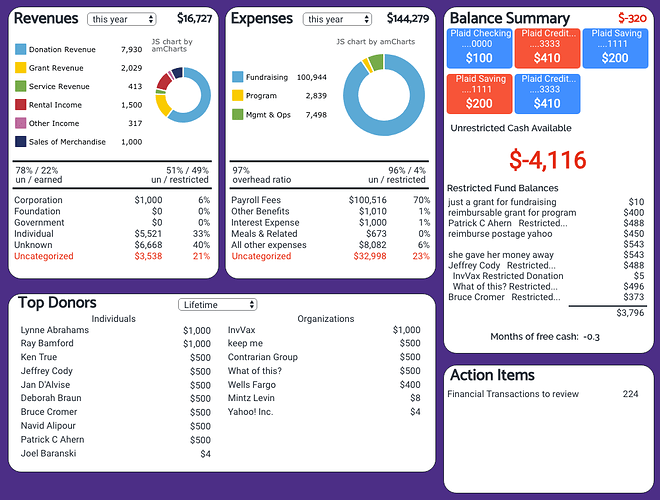
 )
)