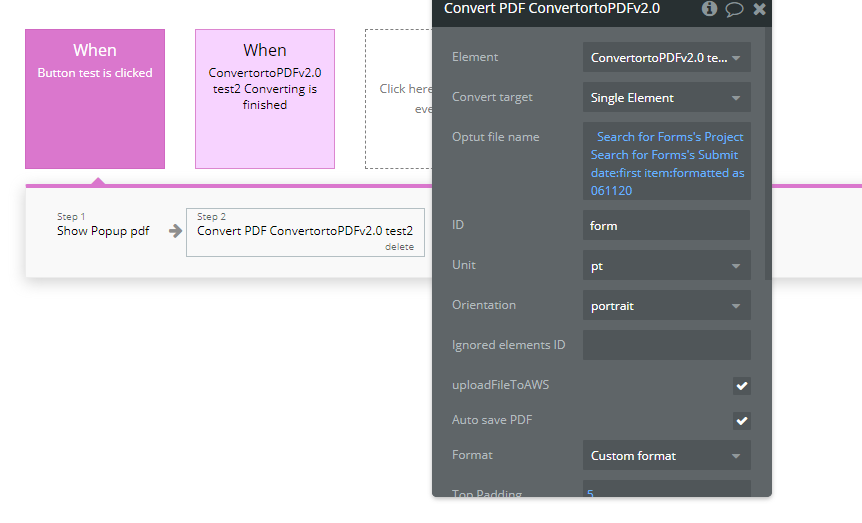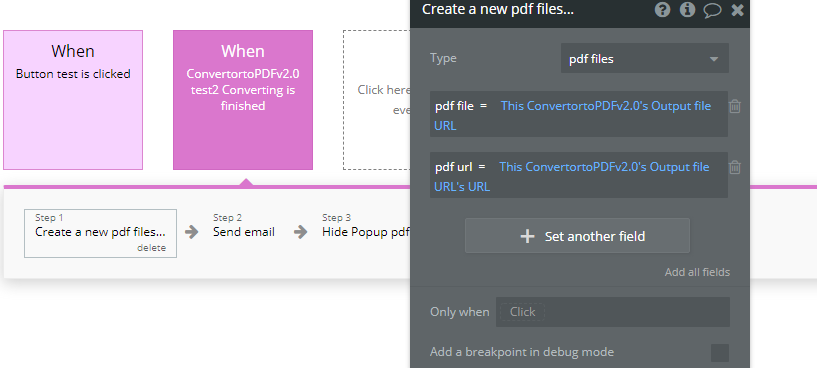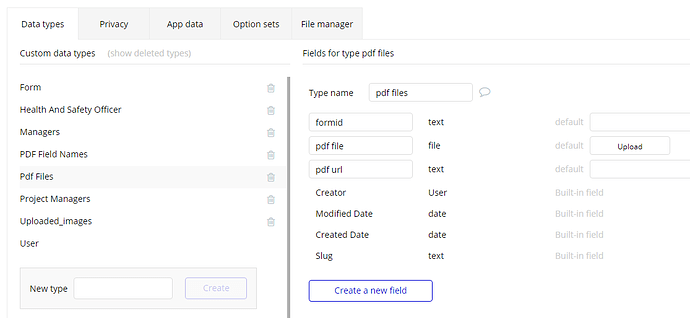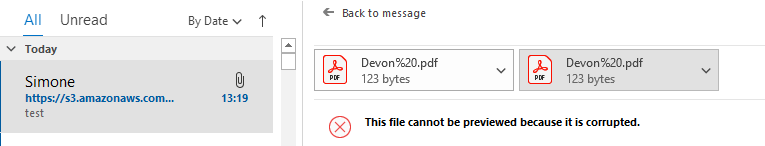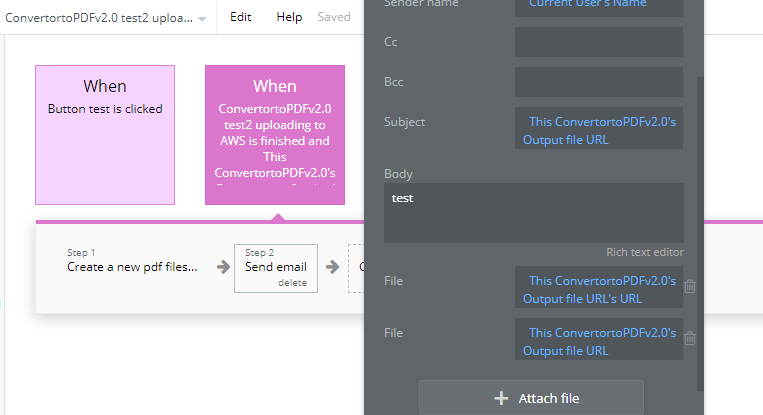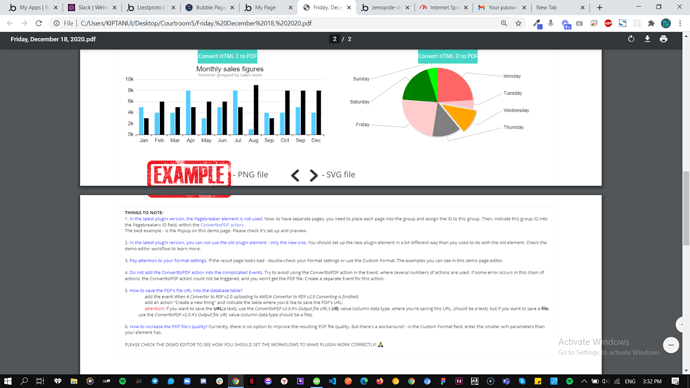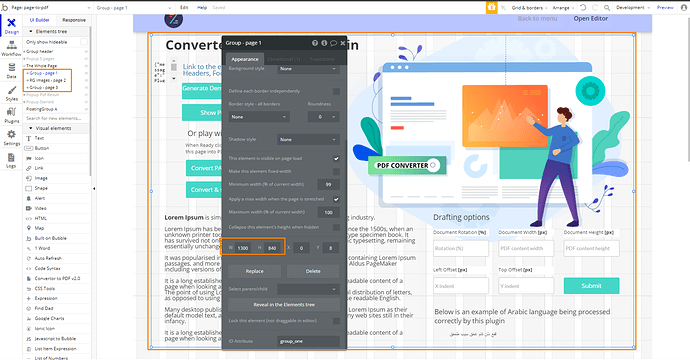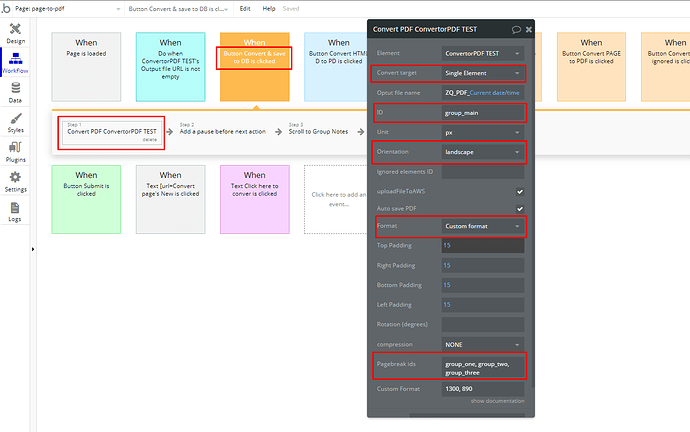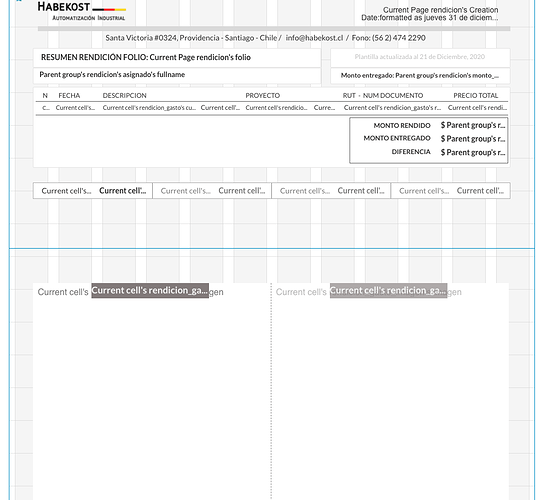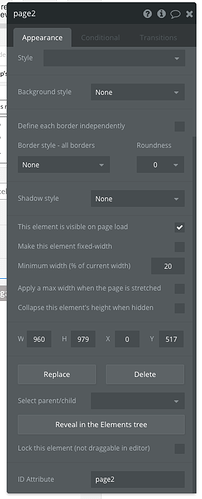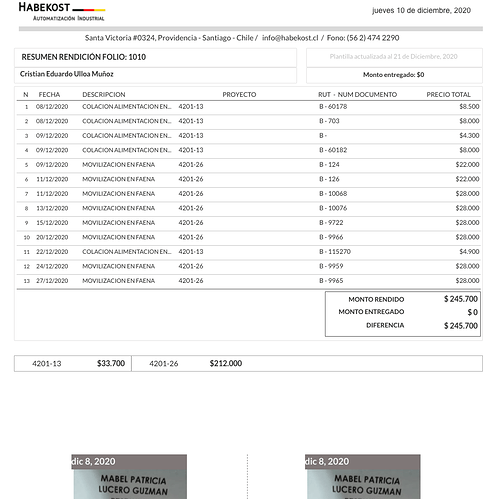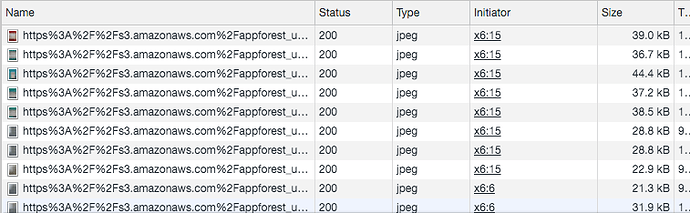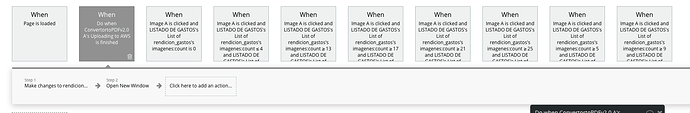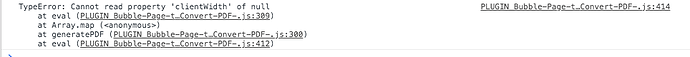This plugin is to inconsistant, I fix one issue and then it decides that it wants to have another issue. I don’t feel that it is stable. for example, I had it working, uploading files to AWS and also creating a pdf, then all of a sudden, with no changes to any workflows or anything, it has suddenly stopped uploading the full file to AWS. It is only uploading 20byte of data so it is un-openable.
unsure what happened between me getting the workflow right and it deciding to not upload properly. but I need help with it.
I am supposed to be going live with this on Tuesday next week and PDF creation is a big part of the app.
How do i save the pdf url to my database?
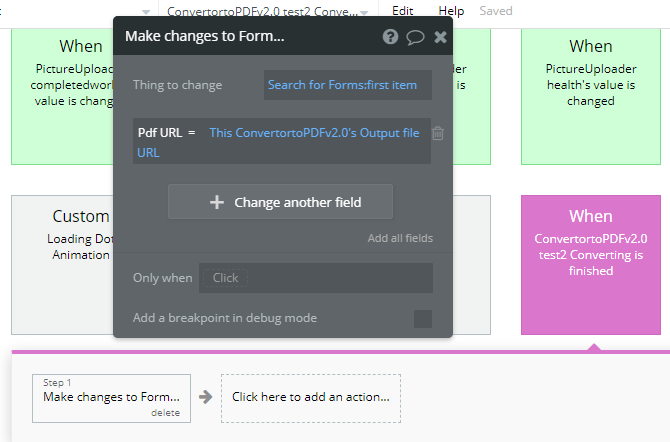
Hi
I have set it up as per the guide but is still does not add the url or file to the database
what am i missing - when i run it through the debugger it does show the url and file but it does not add them to the db
I have now got the pdf to save to the database - the next step is to email the form.
But the pdf is coming through as corrupted
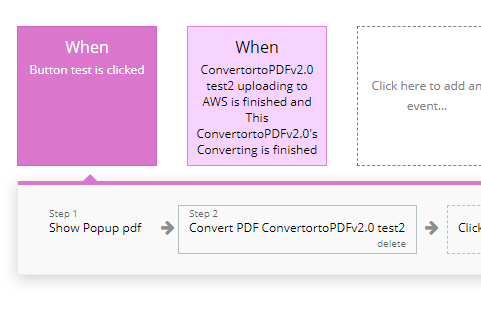
We have checked this issue and found out that it might be a bug - saved URLs are not opening correctly after saving into the database. We are investigating this case currently. Please wait till we inform everyone once this issue will be investigated and fixed.
The update will be provided in this thread:
Thank you and apologies for the inconvenience. 
Regards,
@levon how can I fix the padding issue, so that the padding is even throughout the pages? The padding at the bottom and top needs to be the same.
Hello, @vansokip. Thanks for reaching out.
If you are using the latest versions (or the new 2.0 plugin element) - you should design your entire page to contain equal portions of data first. It means that for a better result PDF page, you need to resize your page groups to equal segments. Second - use the “Convert target - Single element” and “Pagebreaker IDs”.
Example:
-
our demo page has 3 main groups that have approximately the same size - 1300x840
-
if you want to have 3 equal PDF pages after converting the demo page, the ConverttoPDF action should look like this
- Convert Target = Single element will be targeting the main group page (The Whole Page)
- ID field = you are indicating which single element you want to convert (group_main)
- Orientation = select what page orientation you’d like to have; in our case, the best variant is the landscape
- Format = Custom format here you are pointing that you are going to set your custom page parameters in the Custom Format field
- Pagebreak IDs = the IDs of the groups you want to see as separate PDF pages; in our case its group_one, group_two, group_three
- Custom Format = the size of the PDF page you want to have; it should be equal to your single group size (like our Group - Page 1)
- The result will be a PDF file with clear page cuts:
https://www.loom.com/share/baa78aacd42b4f8ba39095e5eea5811c
I hope it helps 
I’m having trouble generating PDF files. Until yesterday everything worked fine, without any changes being made, the plugin stopped generating the PDF file without presenting any error!
These problems appear on the console when the PDF generation flow is triggered.
If I remove all images of the element that I am generating the PDF, it works. With images it doesn’t work!
Hello @ribeiro.osmar
Thanks for reporting this out! Can you check if this is happening now, if so can you provide more details like steps to reproduce the issue, browser version, OS, workflow setup etc.
Regards,
Dumitru
Hello,
With this plugin can we make a workflow to create and save other bubble page in PDF on our DB without load the second (template) page in browser?
button click on page A -> create pdf from template page B - > save on DB
Thanks!
Hey, @ludacrix. Thanks for reaching out.
No, it is not possible to convert to PDF a page, that was not loaded. The plugin needs the thing to be loaded on the page first, then it will be able to convert it. Apologies for the inconvenience.
Happy holidays! 
Thanks @kate
I have big problems.
I have a pdf template page like this
- group id: page1 = Resume table
- group id: page2 = pictures 1 to 4
- group id: page3 = pictures 5 to 8
- group id: page4 = pictures 9 to 12
- group id: page5 = pictures 13 to 16
up to image 32.
Picture size are between 30-55 kb
In the workflow I use v2 to create the pdf and if the count of images are x run the converpdf-action (with page breakers for that quantity of pictures). They all have the option to upload the file to AWS and after upload run action to open in new windows to see pdf file.
The issue: items with less than 8± pictures works perfect,

items with more than 8± nothing happens.
Inspector show this.
PLEASE HELP! :’(
@ludacrix, hello.
Thanks for the details. Let us please check your issue. I’ll get back to you asap 
Happy holidays! 
@ludacrix, thanks for your patience.
As I understand, you want the plugin to convert the pages, depending on the number of images your groups/page. And, for separating the images on equal-sized pages, you are using pagebreakers?
The error you get usually points to the improper use of the pagebreakers. Plus, if you are using the latest plugin version and V 2.0 plugin element - you don’t need to use the page breaker element.
I’m afraid, to understand your use case and why you get that error - your screenshots are not enough. To speed up the process, you can add our support@zeroqode.com email as a collaborator of your app - so I will investigate your setup on my own and try to provide you with some more useful insights.
If it is convenient for you, please indicate the page where you have the PDF plugin set and how to reproduce your case (which user I should use to preview the page and test the PDF plugin workflows).
Thank you 
Great, thanks. Let me please take a look at it. I’ll get back to you asap, once I have any useful info. 
Regards,
Hello, i have an issue when i want to convert an elements which contains a richtext input (plugin created by bubble).
When i delete this richtext in my group, it’s ok.
Do you know what can i do ?
Thank you 
Can you please tell me how to reproduce the PDF converting on your template_redinction page? What user I should run to be able to see the content on the page, to test the PDF plugin functionality?
I have tried “a blind” testing basing on the plugin functionality and changed a bit the workflows you have. But I should be able to see the results on the converted page.
Thank you. 
@yanissbeaumale, thanks for reaching out.
Can you please tell me which plugin version you are using? The issue with RTE was fixed under the latest few versions. Besides, can you please show the browser console screenshots when you are using the RTE + PDF plugins and trying to convert the page.
Thank you