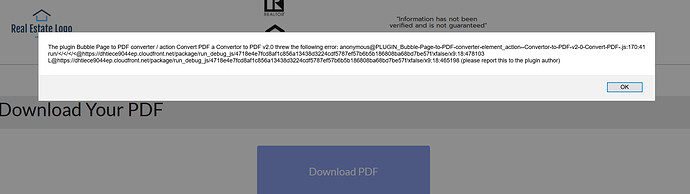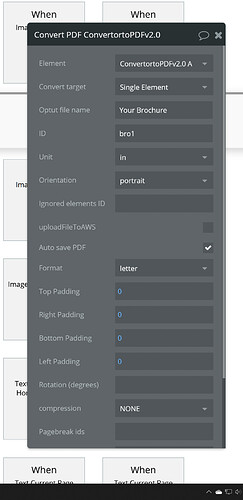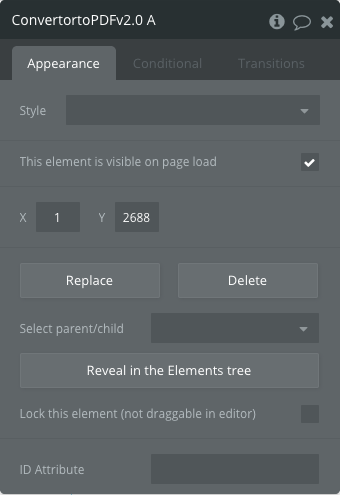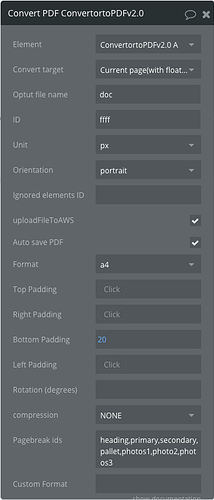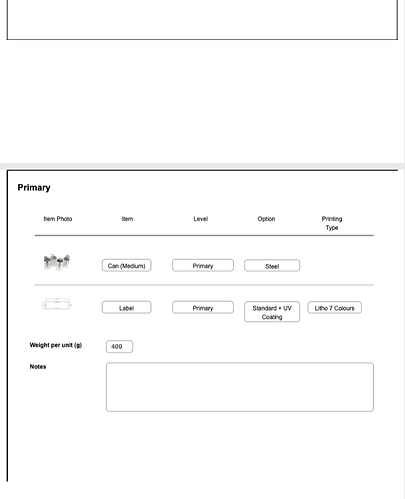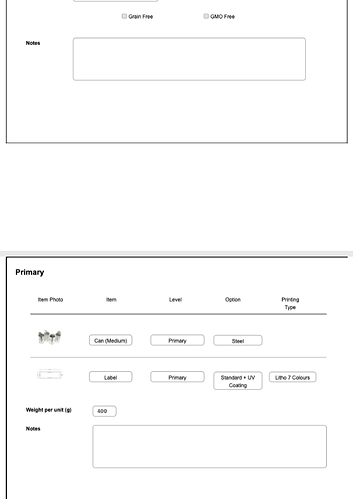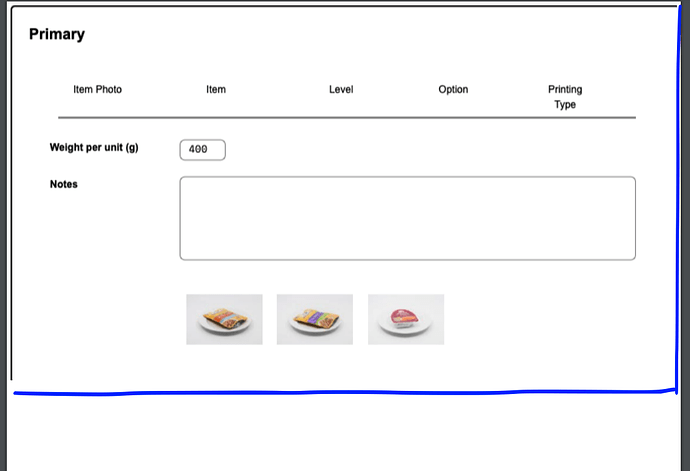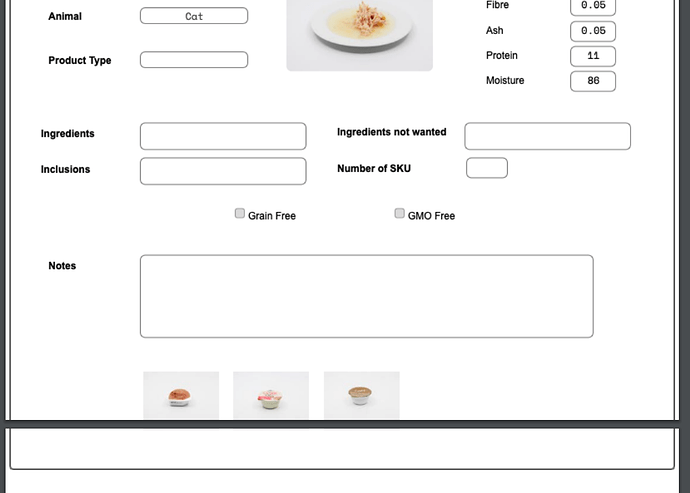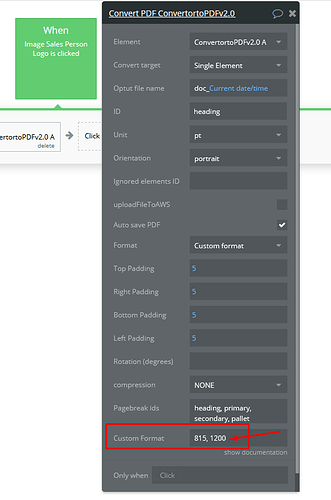I’m not sure how that would be possible within the same RG but you guys are much more advanced than me so maybe you would have a way of pulling the same entity into a repeating group more than once but I certainly wouldn’t know how to achieve that. Unless (and this is more likely the case) I am completely misunderstanding what you’re asking me 
Isn’t this something that should be via DM? Either way the details are actually in the video anyway so I might as well post them. The app is pensiontracingservice and the page is “page-to-pdf-test”
Cheers Alex