Hello there @perryservant, you can, cause our account is on Agency plan, and there is no restrictions if you wish to add us to collaborators.
Thank you,
BR,
Nik.

Hello there @perryservant, you can, cause our account is on Agency plan, and there is no restrictions if you wish to add us to collaborators.
Thank you,
BR,
Nik.
@perryservant hello!
Apologies for late response.
To add to what my colleague said. We pushed an update to plugin, could you please upgrade to latest version, refresh the application and give it another try.
Thanks for understanding.
Regards,
Dumitru.
I have been experimenting with this plugin today and I was hoping that I could create dynamic page breaks and I was almost there but I have hit a bubble limitation with it.
I have created an invisible group within a repeating groups cell and called it page break. I have then created a condition that when met changes the ID of this invisible group to “pagebreak”.
This allows me to create multiple page breaks within the document dynamically and it works a treat.
The problem is that when I try to reproduce the document it only works for the first page break ID. All of the other instances become ignored.
So I have tried to change it so that when the condition is met the element id is changed to something unique like pagebreak-1573489031930x166839663255177180 (using the cells ID) but I am unable to work out a way of adding these into the pagebreakers elements ID list within the plugin so that the method works.
Is it possible to populate this list dynamically in any way?
Many thanks
I’ve continued playing with this and it’s a limitation of the plugin… I’ll explain why.
I have removed the pagebreak from the element ID so its simply the unique ID. I have made this conditional so normally the page ID is blank but when the condition is met the element ID matches the unique ID of the parents record.
Like this: https://share.getcloudapp.com/kpuYw9eE
I have then included all of the parents records into the page break elements because the only ones that will match are the ones that match the condition. This bypasses any potential issues bubble may have had coping with element ID’s that aren’t unique.
Like this: https://share.getcloudapp.com/nOuNn6r8
On the test page which I want to print everything is working fine when I use exactly the same parameters on there. See here: https://share.getcloudapp.com/7KuR845O
Which means that the app is unable to accept the dynamic list of unique ID’s.
Could somebody please confirm that this is correct and that I’m not missing something before moving on.
Thanks in advance 
I have just been looking at the demo to see how you set up the headers and the footers and it looks like your demo needs updating slightly. I think you need to switch it to portrait.
After looking at the demo it appears that there is no way to be able to add dynamic headers and footers into the document. In the docs that I am producing it has repeating groups in there that will vary in numbers and heights. Looking at your it appears that there is no dynamic way of managing this within the plugin.
It would be good if the plugin had an option to include a dynamic footer that could be used for page numbering etc. This seems like a fairly easy addition to the plugin if I’m honest because you’d just be adding a buffer to the bottom of each page. To pull the dynamic footer into the document we could just change the element ID to “footer” and place it at the bottom of the page. This would automatically remove the footer from the actual print and add the footer to the bottom of each page.
Another great feature would be the ability to control where items get cut off at the page break. This could be achieved by adding a “do not cut off this element” option in the plugin somewhere.
Anyway… you’re probably sick of me now!
Many thanks
Shaun
anyone know if this plugin can upload to bubble database rather than AWS?
Hello @ben, thank you for reaching out!
If the option Upload PDF to Bubble AWS is selected then the file will be uploaded to the Bubble Database (you can find it in the File Manager)
Best Regards,
Alex
Thank you for helping!
But I cannot find a way to call the data out from the database.
Right after generating as an PDF, I want to attach with an email sending out like a invoice. Is it doable ?
Hello @shaun,
Please accept my apologies for missing your messages.
Regarding improving the template I am afraid at the moment our team is focusing on over products and in the near future, additional features will not be added. We will note your suggestions and at the first opportunity will investigate how the plugin can be improved. At the same time, we will continue to support this plugin and will fix all reported bugs.
Regarding your issue with dynamic IDs for a page break. Could you please add support@zeroqode.com as collaborators to your app where you were testing this functionality? This will help to locate the problem and find a solution ASAP.
@ben yes, it is possible to send an email with the PDF attached. To do that you can use this setting.
Best Regards,
Alex
Alex I found the function but it the attachment still empty. am I missing anything?
(This show that its already converted)
This show that attachment is empty
@ben, please try to add a pause after Convert action or use the action send email in the workflow triggered by the event “convert page uploading to AWS is finished”. The plugin may need more time for converting and when you are sending the email the file can be not converted yet. The event or pause should solve this issue.
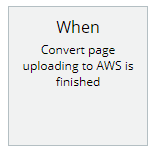
Best Regards,
Alex
Awesome, it worked only “when covert page uploading to AWS is finished”. It doesn’t work for “when a convert to PDF converting is finish”. Thank you Alex!
Hi Alex,
I’ve just added you to the app and I’ve recorded a step by step video walking you through the issue.
I’ve just DM’s the video to you 
Cheers
Shaun
EDIT: DM’s are disabled so I’ll paste the video here instead. Screen Recording 2020-05-07...
Hello @shaun,
Thanks a lot for providing the video, now the issue is absolutely clear. Our team started to investigate that bug and once we will have a solution I will let you know.
Best Regards,
Alex
Apologies for the sound delay… it looks like cloudapp didn’t render the video correctly but glad it still made sense 
No worries, that video already saved a ton of time. And sound delay is not a problem at all, the most important is that we have an example of the issue. I will keep you posted regarding the progress with fixing.
Best Regards,
Alex
Hello @shaun,
Our team investigated the plugin and found that the problem that you are facing with page breaks may be caused by using the ID attributes of page breakers in multiple elements. For example, if you have two elements with the same attribute ID used in the page break field, the plugin will process only the first element with that ID. Please check if you didn’t use “User ID” as ID attribute for more than one element on the page. Also, in case of using multiple page breaks processing could take up to a few minutes, depending on how many are there.
If you didn’t have multiple elements with the same ID attribute please add support@zeroqode.com as collaborators to your app and we will check the plugin directly in your app. For check please let us know the name of your app and page where the plugin is used.
Best Regards,
Alex
As you can see in the video each of the ID’s are unique, the RG is pulling in a list of users and using the Bubble UID s the page break ID… so it’s as robust as you could get for a proof of concept.
Already added support@zeroqode.com to the app as previously requested 
Hello @shaun, thanks for providing the access.
I was referring not to the case when the IDs are not unique but when the same unique ID is attributed to multiple elements. In any case, please let me know the name of your app and page where the plugin is used and we will check what is happening there.
Best Regards,
Alex