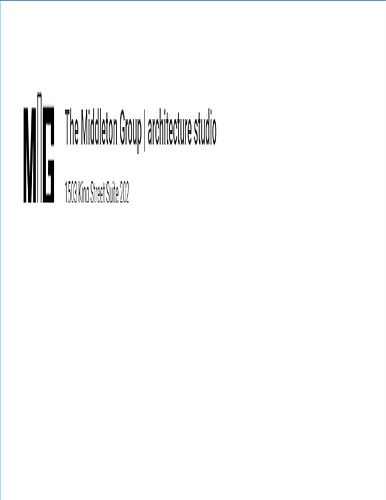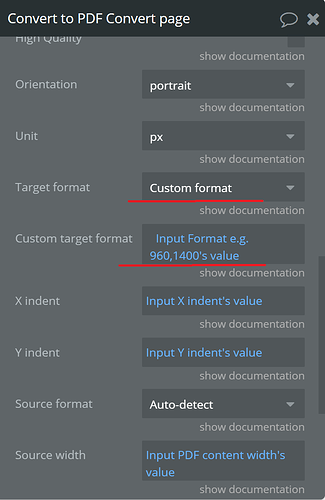I’m having an issue that has just cropped up but was working fine previously. The first page of the generated pdf shows the header but stretched vertically. Then there is a blank pdf page. The third page shows the full first page, but it is pushed down the page. I have tried uninstalling the plugin, refreshing my browser, and setting everything up again, but I get the same result. Any ideas?
Hi @blake
Sorry for late response, try working out with custom format to target the pdf output:
As for blank page, try adding a pause action when page is loaded before converting it to pdf.
Hope this helps.
Regards,
Dumitru
Hello y’all!
Update 08/14/2019
We made an update to plugin, the latest release comes with new feature and fixes/changes:
- Pages padding, added new field Bottom Padding (in pixels).
- Fixed Top Padding that worked only for first page.
- Name change for propriety X indent → Left Padding
- Name change for propriety Y indent → Top Padding
Note: The latest implementation will work only with the following proprieties settings:
The Target Format should be set to Custom format
The Source Format should be set to Auto-detect
Test the latest plugin version on the demo page with Drafting Options :
https://zeroqode-demo-01.bubbleapps.io/page-to-pdf
Please also do not forget to leave feedback regarding latest changes so we could help better you experiencing the plugin!
Thanks,
Dumitru.
Hi @Dumitru , I am looking for plugin can take a screenshot of a Group (This Group contains : Image + group of texts on this image ) then save it as a screen shot in the database
- then i want to display the result ( screenshot of the group ) in another page ( NOT as a PDF file ) , is this possible ?
Thanks
Hi there @ciscotreasure
You could take a look at plugin marketplace find something like Anything to Image, which may be the solution in question.
However we don’t have a similar plugin, unfortunately.
hope this helps.
Best,
Dumitru.
thanks @Dumitru for the support , unfortunately this plugin:
1-Needs 2 action to download the image and not directly downloading the image
2-Plugin doesn’t support all language texts especially (RTL) !
also the developer is not active on the platform nor reply to any one!!
works on all browsers for me except no download on Safari (OS 10.12.6)
He guys, I subscribed yesterday to this plugin, set it up, based on what the demo page has, but nothing happens, I set it to run on button click but the workflow will not start at all.
I wrote directly to support but was redirected here making me loose very precious time. Hopefully someone can help me out.
Hello @aestela, add support@zeroqode.com to your collaborators and pinpoint which button have to start the actions, we will try to find and resolve your issue.
Thank you,
BR,
Nik.
Hi Nikita, thank you for your response, I’ve added the user as a collaborator.
You’ll find the Button in “Scorecard” page. Its the small Printer Icon to the right.
Thank you very much!
Hello there @aestela, sorry for making you to wait, we still didn’t fixed the issue, but our team will fix it ASAP.
Thank you for your patience.
BR,
Nik.
Mine isn’t working either… i just paid $35 for a plugin that isn’t working. it will create pdf on “current page (without floatingroups)” but not with. I have tried both putting the element in and out of a group and there’s no change.
Which is the issue @perryservant, does the workflow action is starting, but isn’t downloading?
Did you checked https://docs.zeroqode.com/plugins/bubble-page-to-pdf-plugin, to set it up?
Thank you,
BR.
Nik.
It’s not downloading. i see the workflow working in the step by step but there’s no download.
Yes I have still not downloading. Like I said, when it is sent as “current page (without floatingroups)” it downloads but it downloads blank pages. but with floating groups it doesn’t download.
Actually even your own demo doesn’t work either https://zeroqode-demo-01.bubbleapps.io/version-test/pdf_generator?debug_mode=true
@perryservant we have double-checked our demo, and it works fine, I see you faced the issue cause you have accessed the page directly, but the workflow is starting from this page, then you have to press this one button and then it’s redirected to the page which you have sent me already.
And the action will be triggered on Page Load.
Thank you
BR,
Nik.
Also @aestela, we fixed your issue, by removing element from group, and inserted it on the page.
Maybe that was a Bubble temporary bug, which couldn’t reproduce.
Thank you for your patience,
BR,
Nik.
Yeah i’ve tried everything brother and nothing works. literally nothing won’t download at all even on a blank page. I don’t know what to do at this point
Hey @perryservant do you mean the demo?
Or your application?
If application, then please provide me link of your app in private, and add support@zeroqode.com to your app collaborators.
Our analytical team will check it, and then i will update you of a matter.
Thank you,
BR,
Nik.
On my application. I would but I’m on a personal plan and I can’t invite any collaborators.