This plugin adds abilities to add layers, switch to 3d mode, track live, show directions, track route, display KML & more with bubble’s default map.
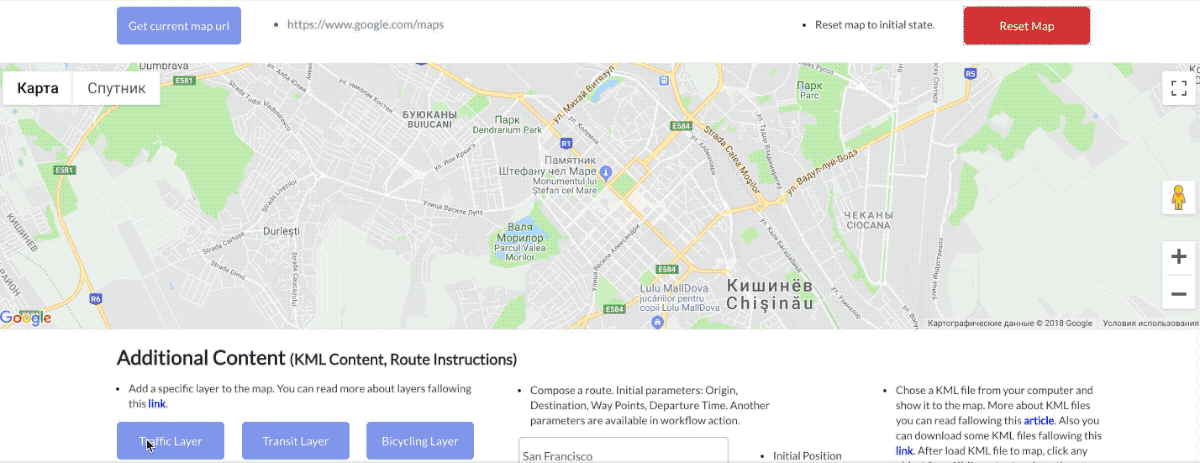
For documentation please click here: https://docs.zeroqode.com/plugins/bubbles-google-map-extender
For details, screenshots and demos please visit the plugin page at: Bubble's Google Map Extender Plugin for Bubble | Plugin for Bubble by Zeroqode
Levon Terteryan
Founder @ Zeroqode

Bubble Templates
Bubble Plugins
Bubble Courses
Convert Web to iOS & Android
No-code Development Services


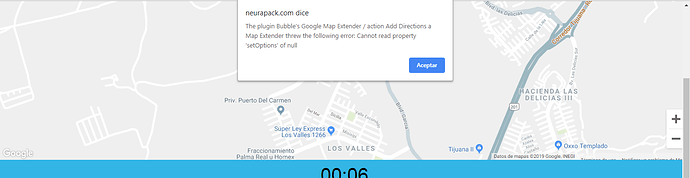
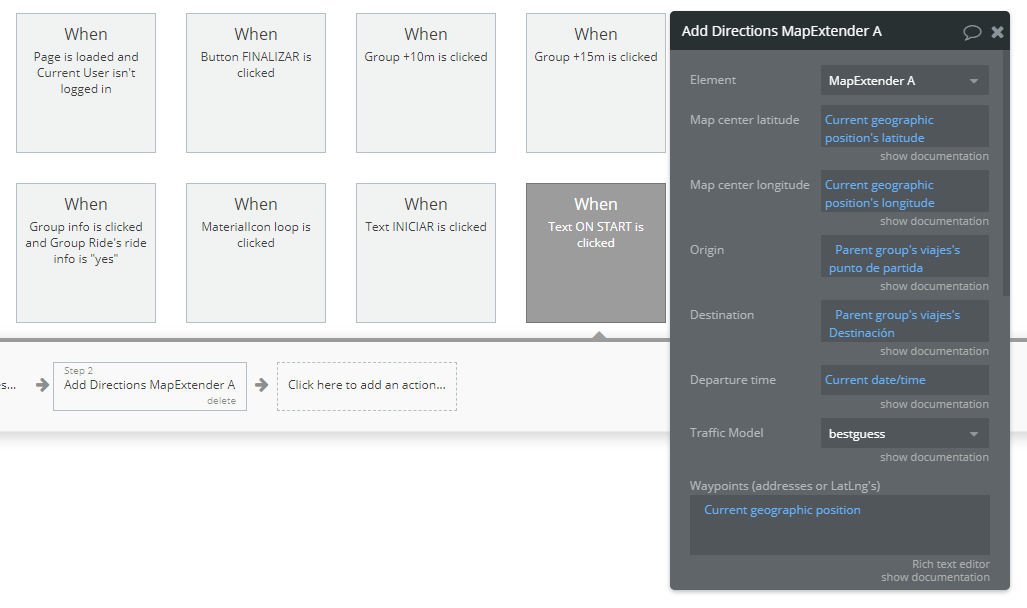
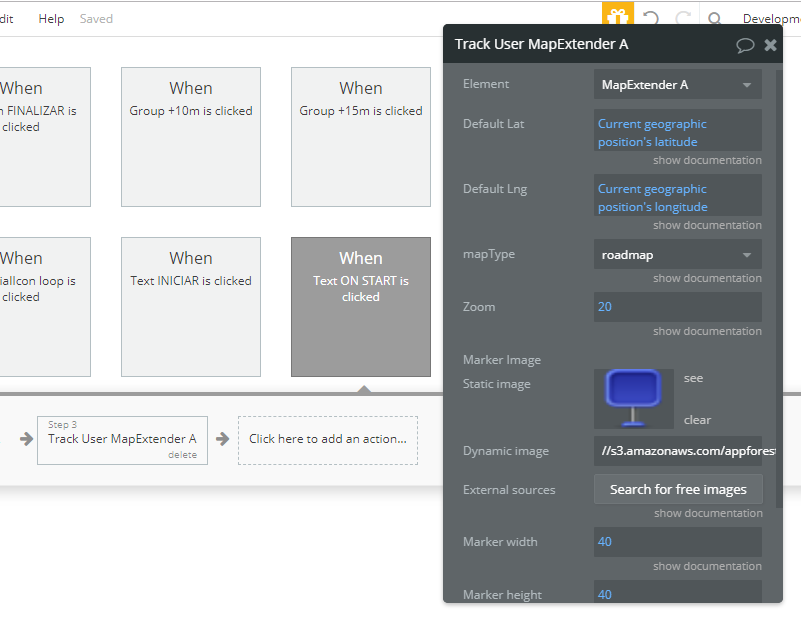
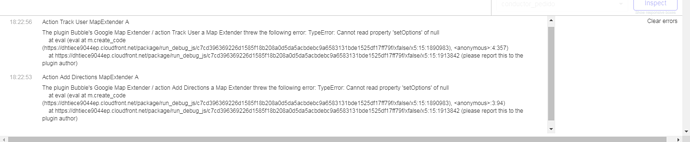
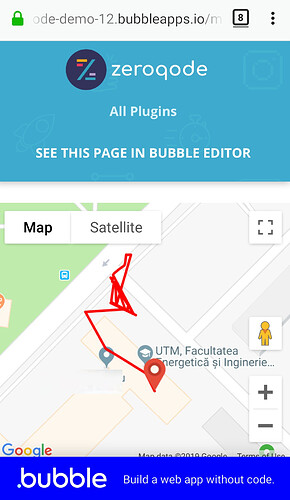
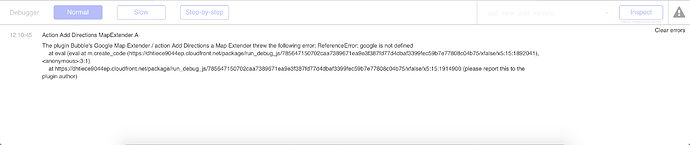
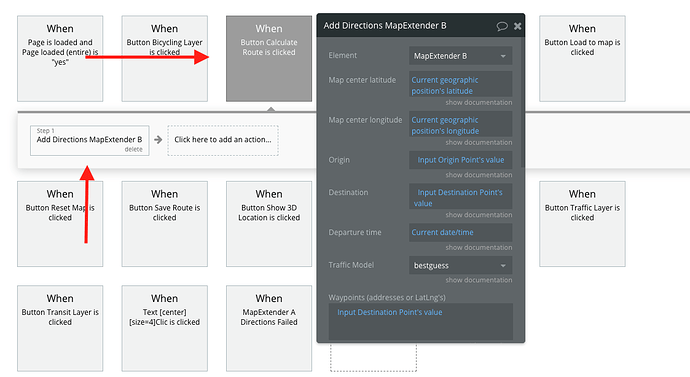
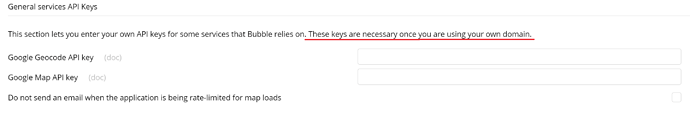
 The more feedback we get, the more motivated to build great plugins
The more feedback we get, the more motivated to build great plugins 