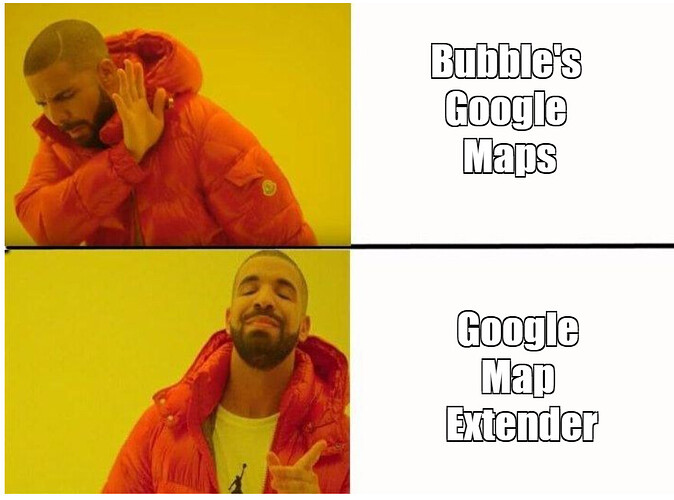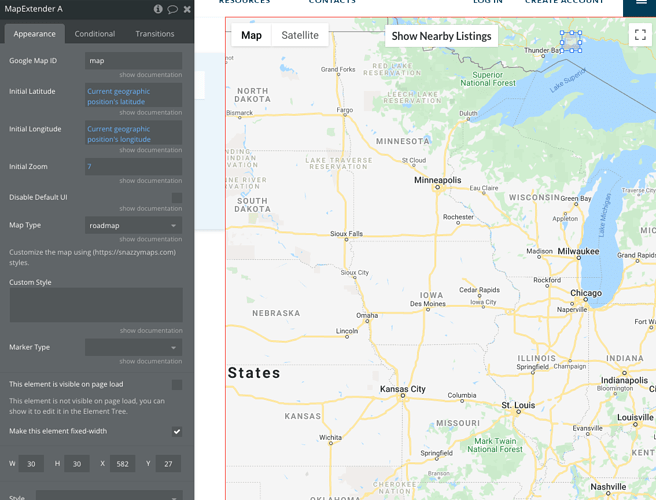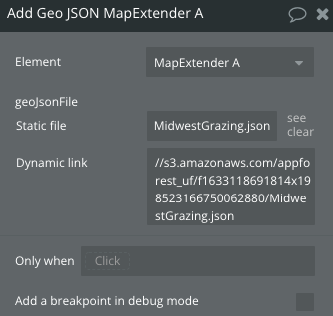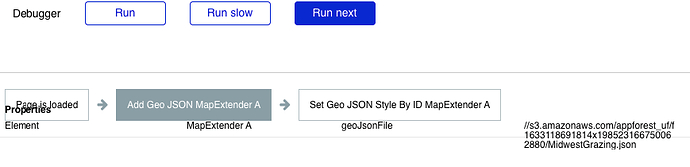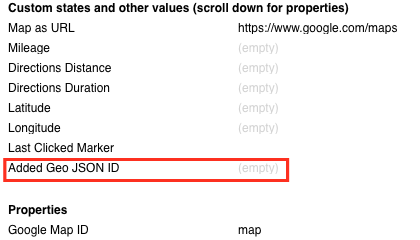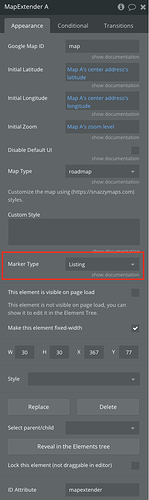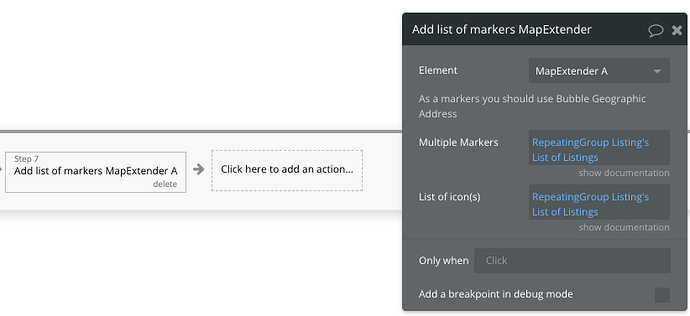Hi @Dumitru, I’ve purchased this plugin and gotten it to calculate routes and output to a map and Group element the way you have set it up in the demo, however how would you go about reading the addresses back into your database in the order of the calculated route?
Ultimately I want to output those addresses to navigation to enable the user to navigate from waypoint to waypoint. Thanks for any help.

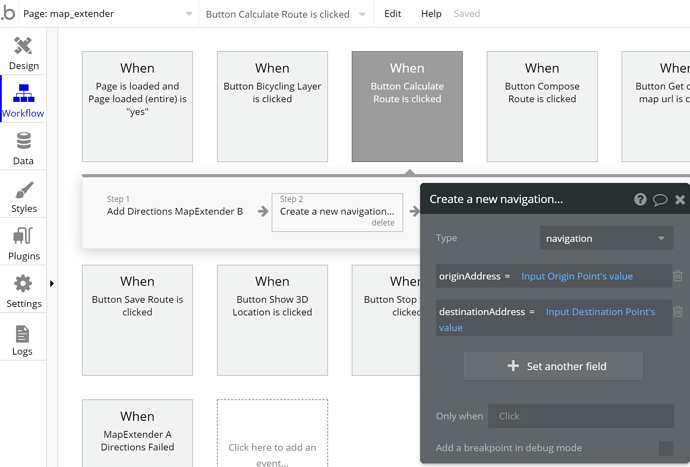
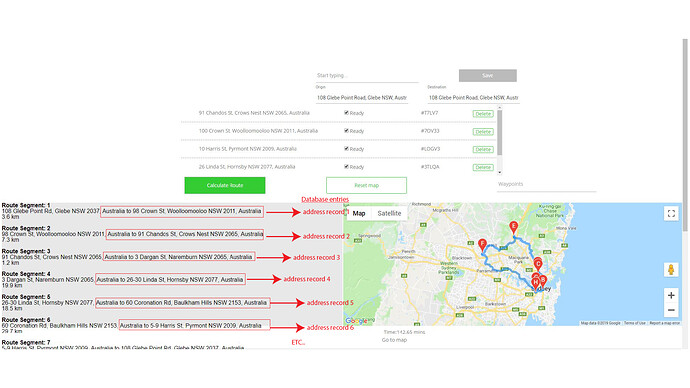
 The more feedback we get, the more motivated to build great plugins
The more feedback we get, the more motivated to build great plugins 
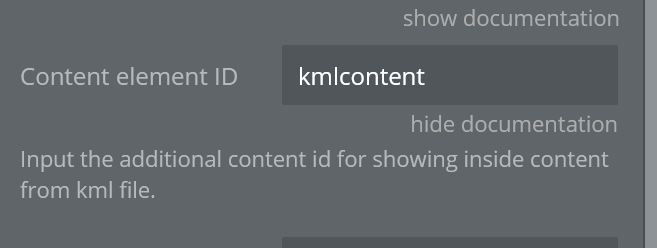
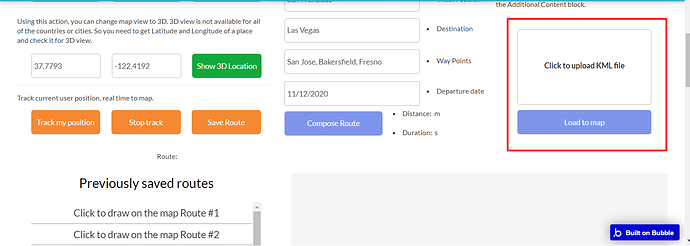

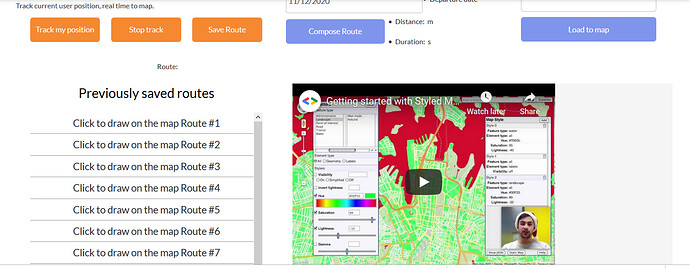




 See the demo:
See the demo: