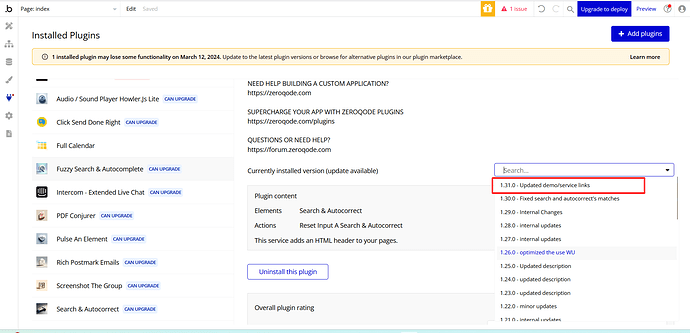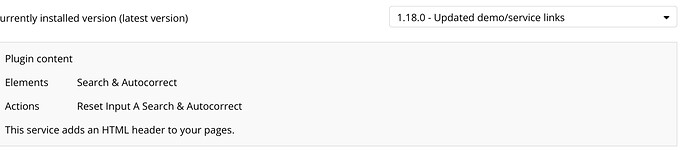Wondering if update 1.26 could have caused a 10x spike in my WUs for Individual Data Request. My app, under basically the same usage, with no new pushes to Live, has gone from 3-4K WUs per day to 20K WUs per day!
Hello @prograds ,
Thank you for reaching out. 
Could you please double-check the name of the plugin you are currently using?
Wondering if update 1.26 could have caused a 10x spike in my WUs for Individual Data Request. My app, under basically the same usage, with no new pushes to Live, has gone from 3-4K WUs per day to 20K WUs per day!
As Search & Autocorrect doesn’t have a 1.26 version, to avoid confusion pleas go to your plugins tab, check the full name of the plugin and the current version.
Thank you for your patience and understanding.
Have a nice day! 
Hey @prograds,
I hope you are doing well, let us know if you figured it out already and found out what was causing the WU spike.
Also, I recommend always using the last version for any plugin.
If you have additional questions, feel free to reach out.
Regards,
Hi. Thanks. I am still concerned that the Fuzzy Search & Autocomplete plugin is causing heavy WU. In the Bubble logs I’m seeing really heavy Individual Data Requests at the same time that the Fuzzy Search is loaded on a page. I wonder about cacheing these searches?
Is it possible that a change in the plugin around July 6 caused a big change in how many data requests the plugin is making?
thanks
Fred
Same issue here. I’ve got a Fuzzy Search using 16-18K WU doing a search on a 30,000entry database, causing the page to crash.
Hi @prograds and @timmarcie,
Please accept my apologies for the delayed reply over the weekend 
Version 1.26.0 includes a couple of changes that reduced WU consumption, and this has been confirmed by several users. This update was released on January 15th, so if you were using this version for a long time, the spike did not come from the plugin itself.
The latest version - 1.32.0 - was released on July 19th, with the version before this released on June 13th. From what I know, no changes were made to the actual code of the plugin in these updates.
The cause might be some changes Bubble made, but I cannot confirm this as we do not know what changes they implemented. Also, please check the number of users accessing your application, as an increase in users could lead to increased WU usage by your application. I also recommend reaching out to bubble support at support@bubble.io, and I hope they could give more details about it!
We will try our best to assist, but without more details, our hands are tied 
Best regards 
Hello,
I’ve got version 1.18.0 just recently installed from the 15 plugin bundle offer. This seems to be the latest version.
Is the latest version from the bundle different from the standalone plugin??
Thank you!
Hi @timmarcie,
The plugin you are referring to is called “Search & Autocorrect”. This plugin also has not received any recent code updates. Did you notice this large WU consumption recently? For a 30k entry database, I recommend the Pro version of Fuzzy Search, as it was designed to work with larger databases. However, a 30k database is still substantial in terms of WU usage and device performance.
Best regards 
Hi there,
we also noticed a spike in WU consumption and our page hangs when using the plugin Fuzzy Search & Autocomplete.
To isolate the problem I just set up the plugin on an empty page:
- A input element
- Search&Autocorrect element that feeds from the input
- Repeating Group limited to 20 items displaying the matches found
When I limit the Do A Search For on the Search&Autocorrect element to a 100 items the results are shown smoothly. When limiting it to a 1000 items there is a minor delay until the results show. When I limit it to 2000 or set no result limit the page hangs. And for every search a couple of dozen WU are consumed only for fetching data. The search runs against 8000 records in the database.
I initially setup the plugin some months ago and as far as I remember testing it worked without problems.
I checked the plugin version. Until today we used v1.21.0, so I upgraded it to the latest version 1.35.0. But the behaviour with the new version is the same.
If I can provide some screenshots or further explanations please let me know. Thanks for your support.
Best regards
Hi @josati.bobere ,
Thank you for reaching out and for using the Fuzzy Search & Autocorrect plugin.
Handling large databases and performing searching with Fuzzy Search plugin - this has been discussed and asked multiple times on other forum threads here and also on Bubble forum.
The Fuzzy Search & Autocorrect (Free) version works best with databases of up to 1,000 items. For handling larger datasets like your ≈8,000 records, we recommend using the Fuzzy Search Pro plugin.
The Pro version includes all the features of the free version, with enhanced capabilities for larger datasets. It provides “Server Side Search” actions that can be used within workflows, supporting larger data limits. Alternatively, you could consider other search tools, like Algolia Search V2.0 Plugin, which are designed for high-volume data. To help you decide, you can subscribe to the Pro version, test it as needed, and if you unsubscribe after a few days, you’ll only be charged for the days used on a prorated basis.
Regarding WU (Workload Unit) consumption, we previously consulted with the Bubble team on this matter. After a detailed review by our development team, we identified a limitation within the Bubble platform that affects data efficiency management. Specifically, we explored the idea of reducing WU consumption by saving objects retrieved from the database into session storage. However, due to Bubble’s platform design, which ties these objects to application parameters, implementing this method was technically unfeasible. Consequently, data must be reloaded each time a page with a plugin element is accessed, which can increase WU consumption.
It’s also important to note that Bubble structures applications as multi-page websites rather than single-page applications (SPAs). This architectural choice affects how data and resources are managed across different sections of your application.
With this in mind, we recommend structuring your application to account for data reloading with each page navigation, which may help you optimize both performance and WU consumption. Additionally, you might find the links provided in this forum thread (Update on workload resources and tooling - New features - Bubble Forum) useful, as some aspects discussed there may help slightly reduce WU consumption.
Hope this information helps! 
Best regards,
Support Team
Browse all Zeroqode Plugins for Bubble

Thanks @mina.rotari
I switched to the Fuzzy Search Pro plugin.
But the behaviour is similar. I created two tests on a empty page:
#1 Using the SearchPro element, the behaviour is the same as written in my previous post. The page starts hanging when searching more than 1000-2000 records. Is this expected?
#2 Using the Server Side Search in a workflow, the page never hangs. But if the search runs against more than 500 records the results are noticably slow, and for every 1000 records more that the search includes the results takes 3-5 seconds longer to load so for 8000 records it takes almost half a minute. Is this expected?
We tested on two devices in two different locations. Otherwise Internet and Bubble performance are ok.
I checked the forum and also found another person reporting the same behaviour, although he didn’t report whether he tried Pro version
Do you have any experience or benchmarks using the plugin with larger datasets e.g. 10.000 records? On the demo page I could only find a small data set. Before looking into a solution using Alogolia it would really help to understand whether we are talking about a architectural limit in the way the plugin search performs (and can perform with Bubble) or whether we have to tweak our setup.
Best regards
Hi @josati.bobere,
Thank you for the detailed information, and sorry for the delayed response over the weekend.
Please let us know if your questions are still relevant or if you’ve found a workaround. 
To investigate further with our team and see how the plugin performs within your app, could you please provide us with access to your Editor by adding our support email as a collaborator? Here’s what we’d need from you:
- Add support@zeroqode.com as a collaborator in your app.
- Share the link to the editor and specify where we can find the test pages you created for the search functionality.
- Provide any specific steps to reproduce the issue, along with details on which devices and browsers you’ve tested on.
These details will help us examine the slowdown you’re experiencing with larger datasets and explore possible adjustments.
Thank you for your patience, and we look forward to your reply. 
Best regards,
Support Team
Browse all Zeroqode Plugins for Bubble

I wanted to check if you’ve had a chance to review the previous steps.
If you’re still experiencing any problems, please feel free to share a Loom video with us. We’re here to help and would love to assist you in resolving the issue.
We are looking forward to your reply!
Regards,
Support Team
Browse all Zeroqode Plugins for Bubble

Hi @mina.rotari
Thanks for following up. I just added support@zeroqode.com as a collaborator in our app.
I am going to send a short email to support@zeroqode.com with an overview on where to find the test page and steps.
Best regards
Thank you for sharing your test page and use case with us! 
Our dev team is actively looking into this, and we’ll keep you updated on any findings.
Best regards,
Support Team
Browse all Zeroqode Plugins for Bubble

Hi @josati.bobere,
Thank you for your patience. 
The issue arises due to how Bubble handles large datasets. When loading data from extensive databases, Bubble sends data to the plugin in separate batches. This process is triggered each time the data source field or plugin parameters are updated, causing repeated updates to the plugin element. However, once all data is loaded, the search becomes fast, as shown in your video.
We’ve addressed this behavior with the following updates:
- Optimized Data Loading: The database now loads only once when the plugin is initialized, even if parameters of the plugin element change.
- Improved Search Speed: The “Text To Match” field search has been optimized for faster performance.
- New Feature - Data Loading Event: We’ve added a “Data is Loaded” event, enabling you to track when the data is ready (e.g., to deactivate inputs during loading).
These changes should significantly reduce WU consumption and prevent unnecessary database reloads. However, to achieve optimal performance, we recommend:
- Avoiding repeated page reloads or popups containing the plugin element.
- Understanding that working with large datasets inherently consumes more WU when uploaded to the plugin.
Looking forward to your feedback! 
Best regards,
Support Team
Browse all Zeroqode Plugins for Bubble

Hi @josati.bobere ,
I wanted to check if you’ve had a chance to review the previous message.
If you’re still experiencing any problems, please feel free to reach out. We’re here to help and would love to assist you in resolving the issue.
Looking forward to your reply!
Regards,
Support Team
Browse all Zeroqode Plugins for Bubble

Hi @mina.rotari,
Thank you for your response and improving the plugin!
We did some testing on our end and can confirm after the plugin is fully loaded (“Data is Loaded” event), the search works quite fast.
What we are still looking into is the reduction of workload unit consumption related to the search, but the plugin itself works fine.
Thank you for your support.
Kind regards
Thank you so much for your detailed feedback and confirmation that the plugin is working well after the Data is Loaded event! 
We truly appreciate your insights regarding workload unit (WU) consumption. I’ve escalated this question to our development team for further review to explore any potential optimizations in this area.
If there’s anything else you’d like to share or discuss, please don’t hesitate to reach out. Your feedback helps us make the plugin even better! 
Best regards,
Support Team
Browse all Zeroqode Plugins for Bubble

Hi @josati.bobere,
Thank you once again for your patience! 
To optimize workload unit (WU) consumption further, we recommend configuring your workflows to minimize the number of reloads for the plugin element. For example:
- Avoid triggering updates or refreshes for the plugin unnecessarily within your workflows.
- Consolidate multiple actions into a single step whenever possible, reducing the frequency of data updates sent to the plugin.
These steps should help reduce unnecessary WU usage.
Looking forward to your feedback!
Best regards,
Support Team
Browse all Zeroqode Plugins for Bubble