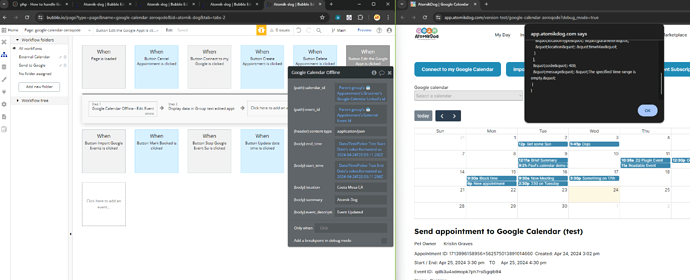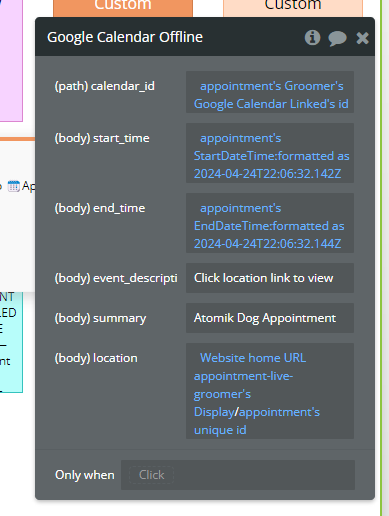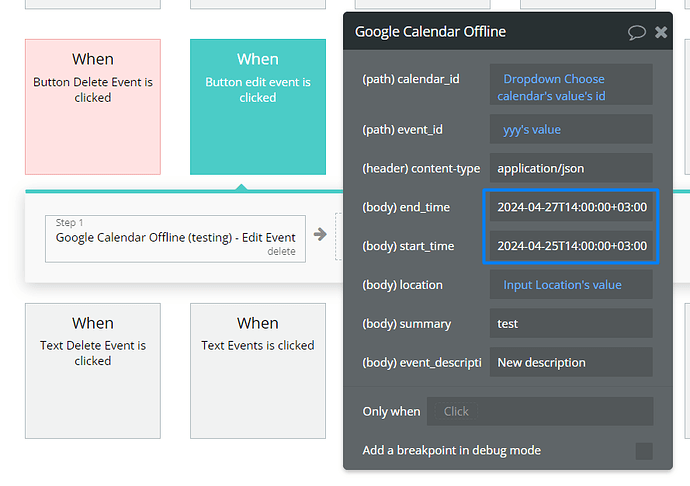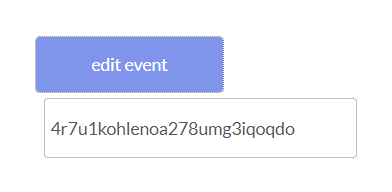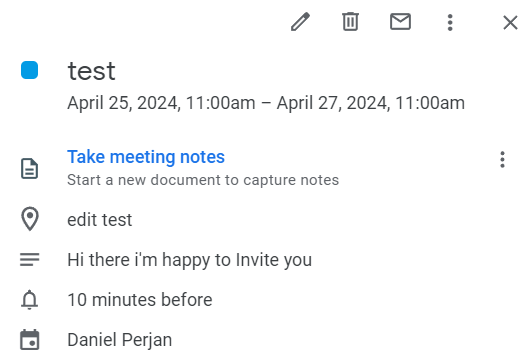- Create an appointment on the Google Calendar
- Store the Event ID
- Use the Event ID plus new date and time to update the event
- Receive an error “The specified time range is empty”
Note that I’m using the same input fields to set the start and end for the “create event” process and the “edit event” process.
See the attached screenshots showing my configuration for both the Edit and Create
Edit
Create from a database trigger event.
For what it’s worth, I’m currently achieving an “edit event” feature by deleting the event and creating a new one. This is not ideal.
Sincerely,
Paul