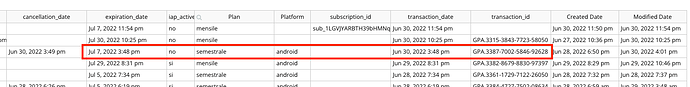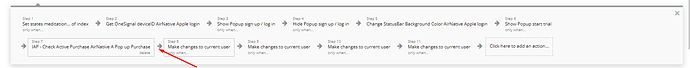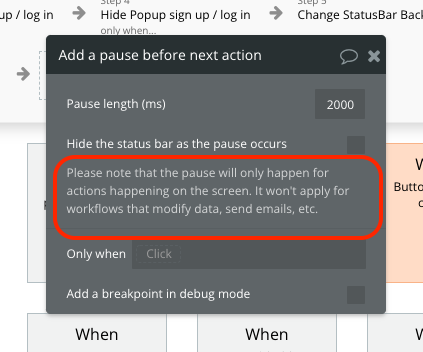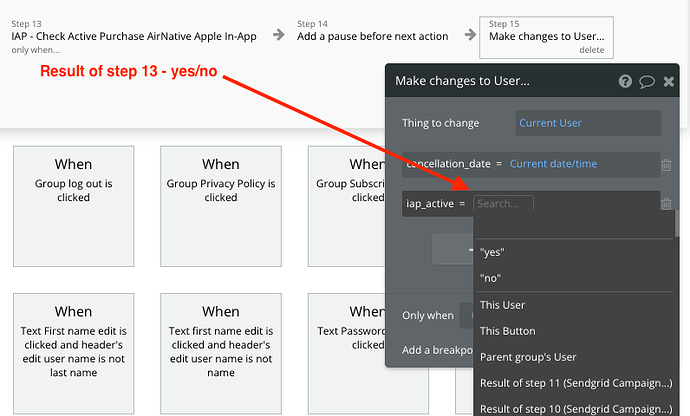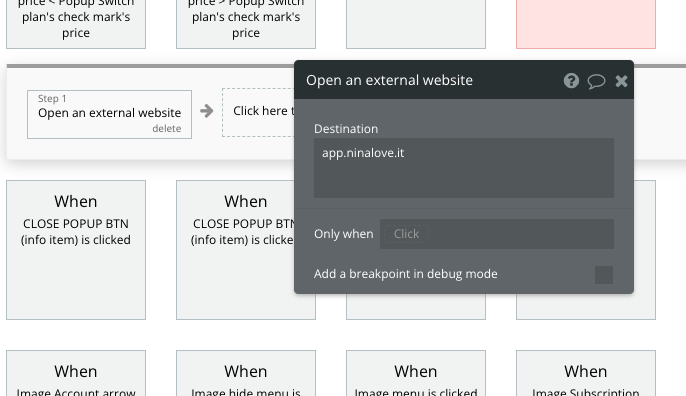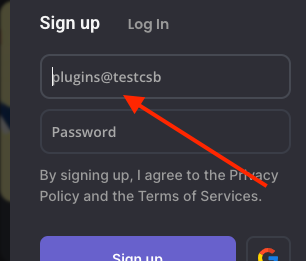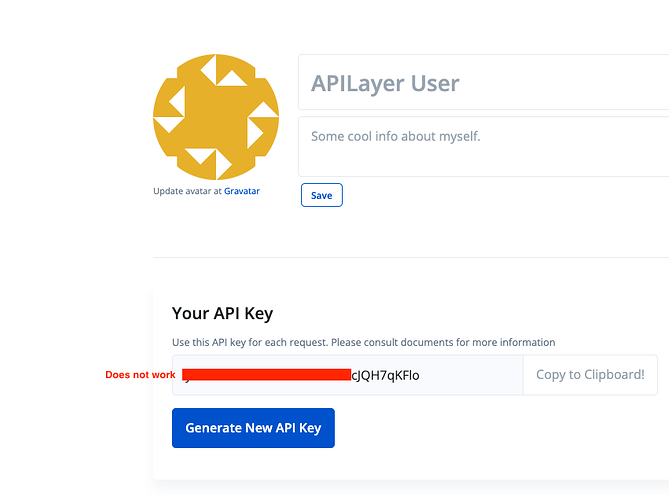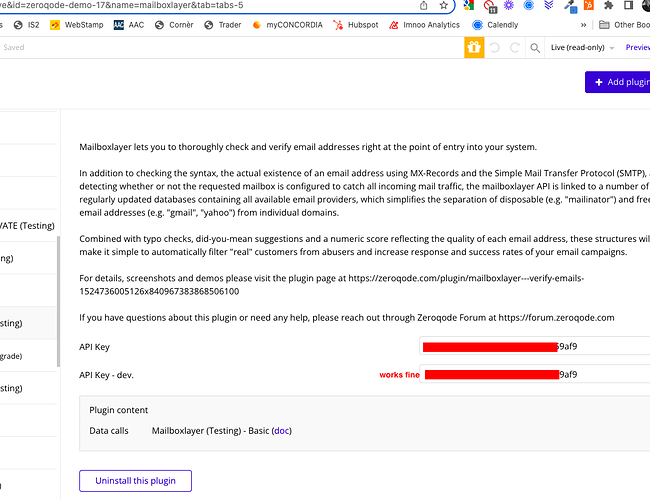No they still persist although Google payment settings are correct now.
But “randomly”. Some payment show as active (yes) some not.
Some subscriptions show they are active others not.
In the screenshots all subscription with a platform entry should be active.
Unless:
- a cancelled subscription during the free trial period leads to an inactive IAP Active Purchase check.
- After a payment the index page does not get reloaded and the user does not open the app again (pretty unlikely).
Can you tell me if this is the case?
Because if this is the case I will have to adapt the workflows accordingly.
Thank you.