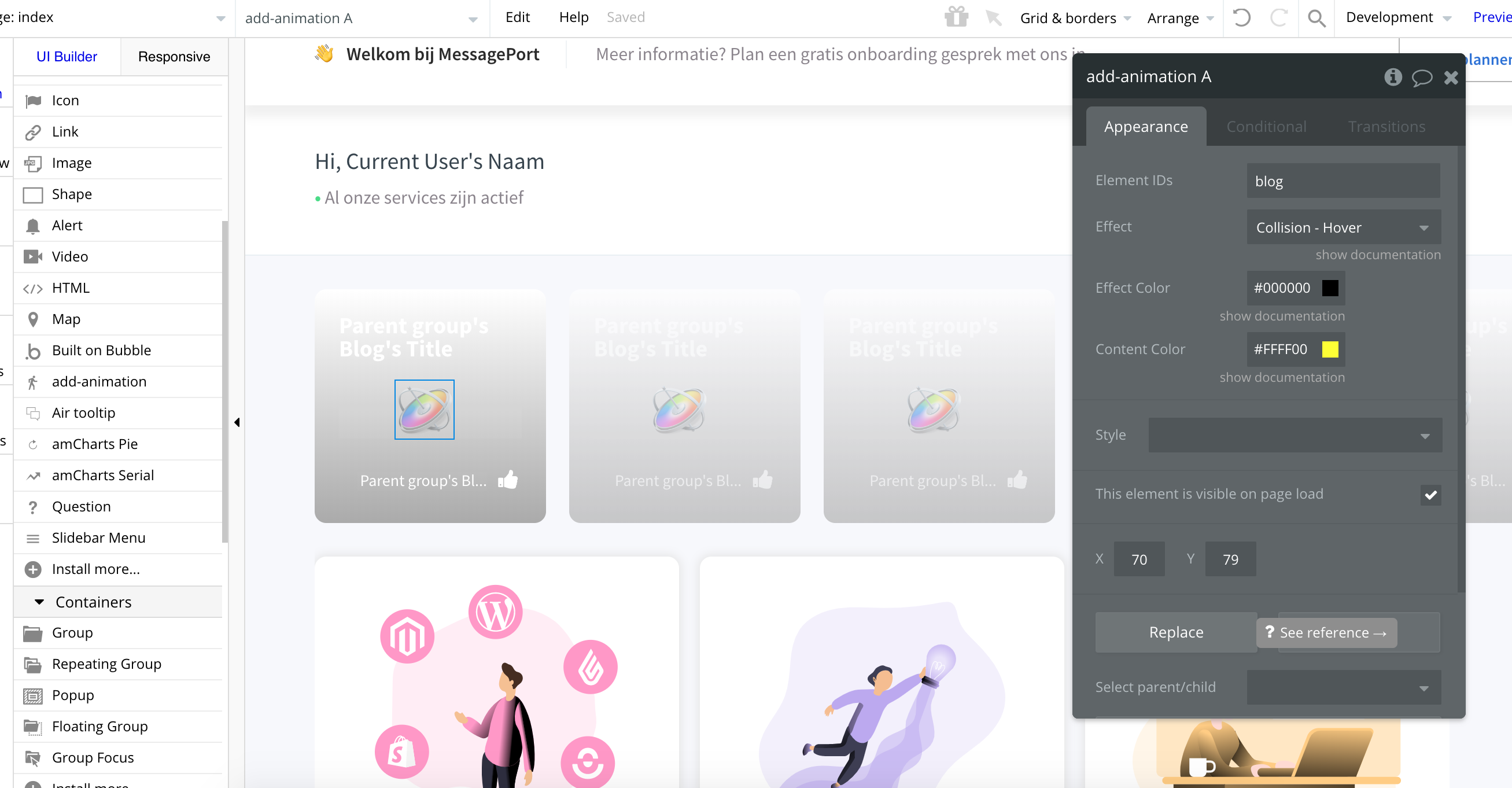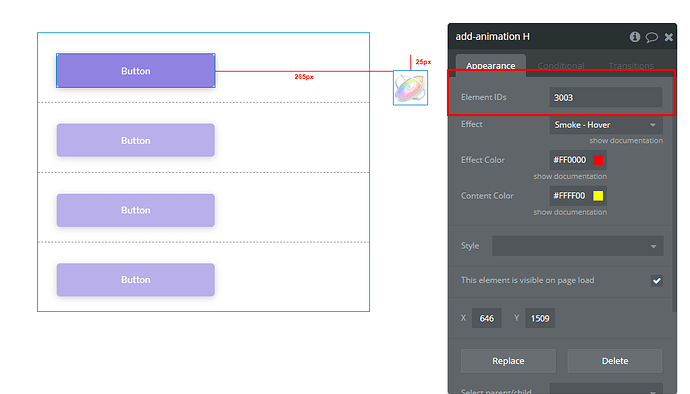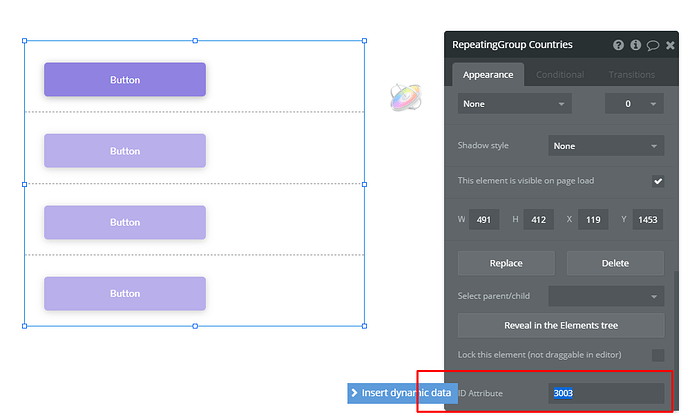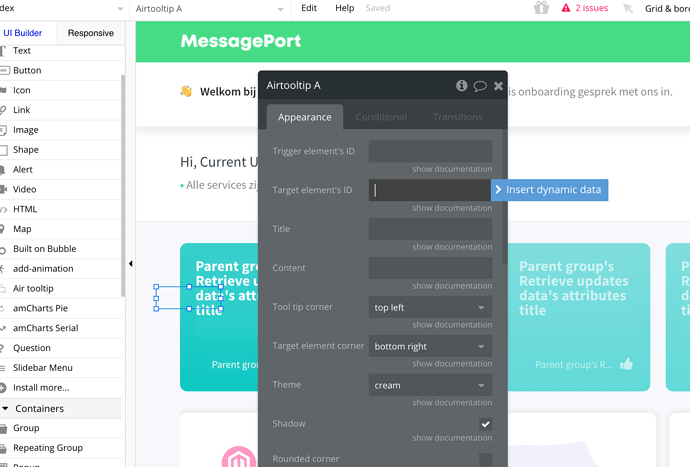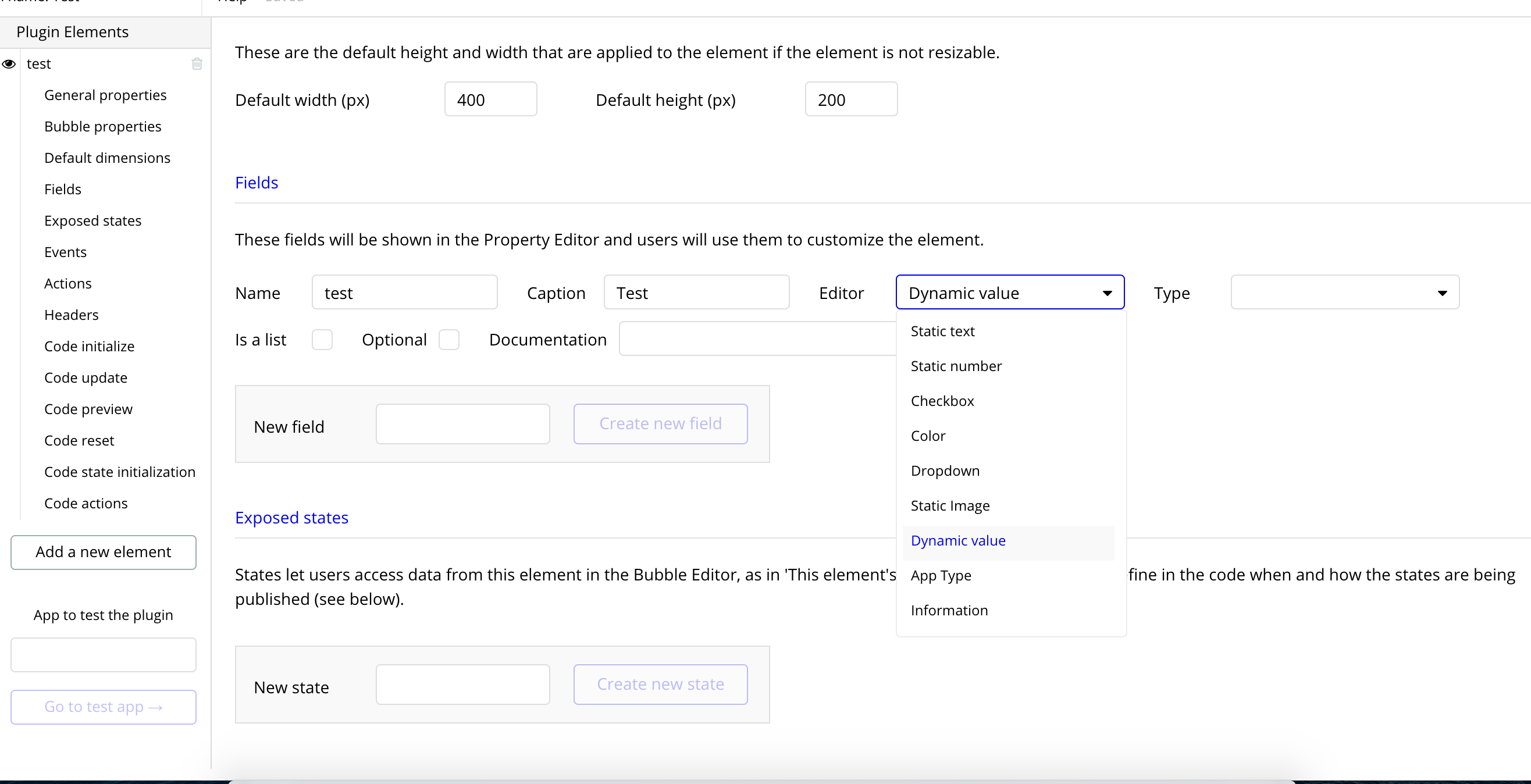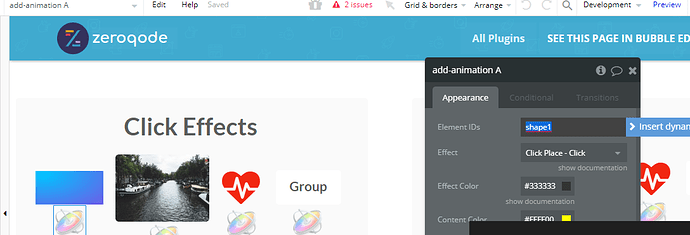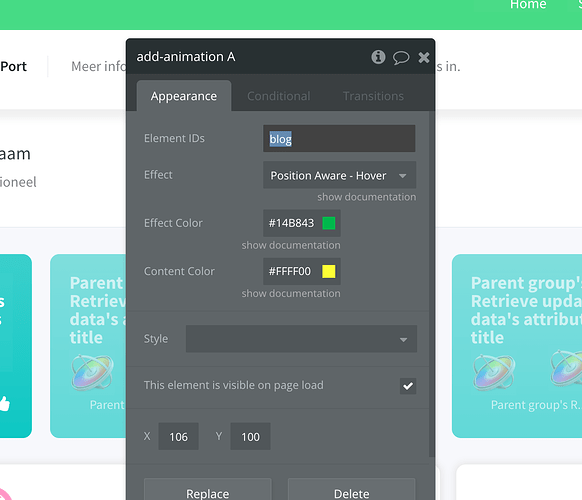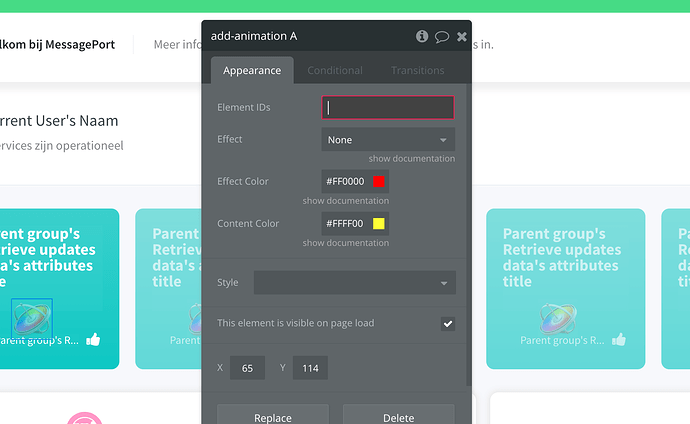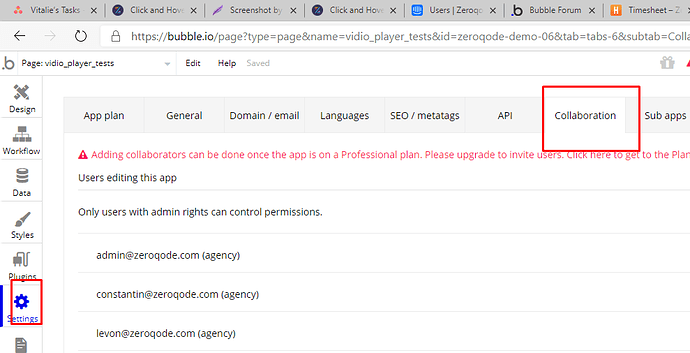Just bought the Click and Hover effects plugin. Looking good so far, except I cant get it working on all cells in a repeating group, which is basically the reason I bought the plugin for. Is there any way to do that? I’ve included the plugin in 1 cell and entered the ID in the settings, however… only the first in the row of cells is working properly.
Please check my setup below. I can give every cell a unique element ID, but that will require me to put insert dynamic data in the plugin’s Element ID’s field, which is not possible right now. Any other solution?