On the above screenshots, everything seems to be set up correctly. What about “update a posting” group did you set up the data source there? Also, the business you want to be displayed does have the needed data saved in the database? (address, phone, websites, etc.)
Regarding screen sharing apps, unfortunately, we are using only the forum for support. But here you can upload also videos. Also, if after the check it will still not work I will ask you for access to the app. But at the moment please check questions from above.
Best Regards,
Alex

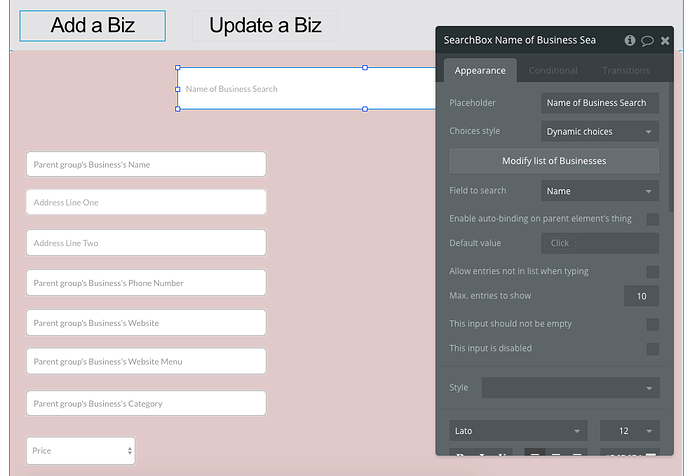
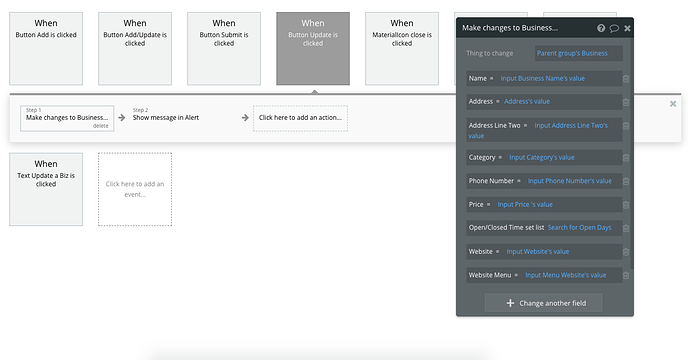
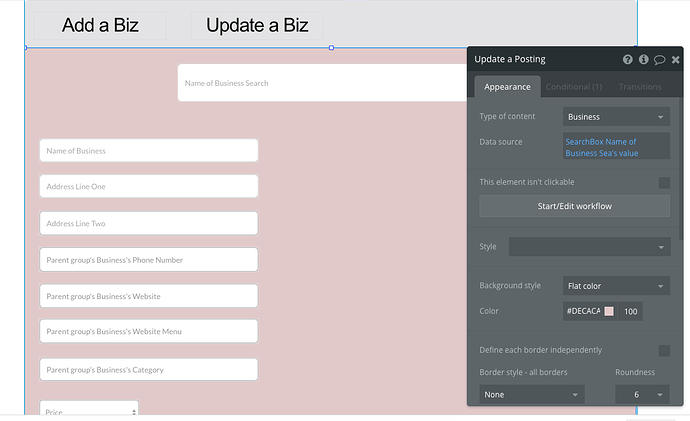
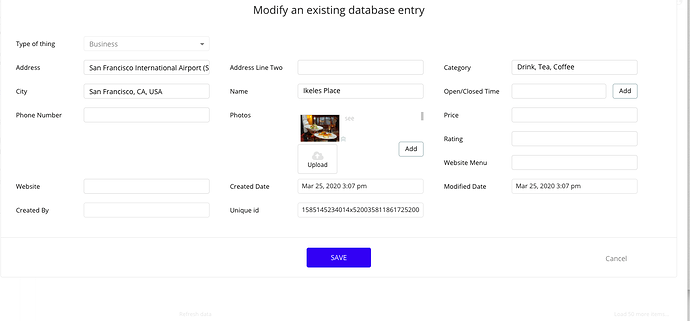
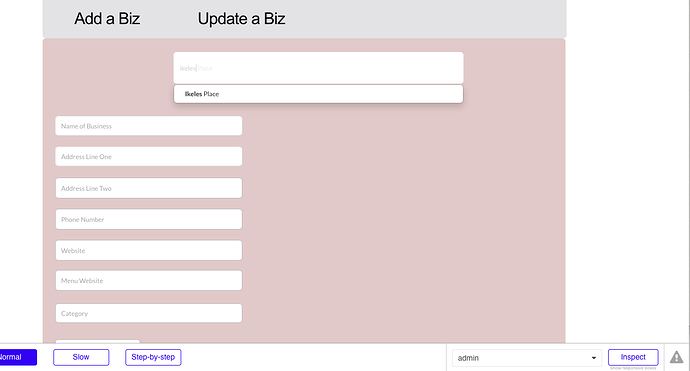
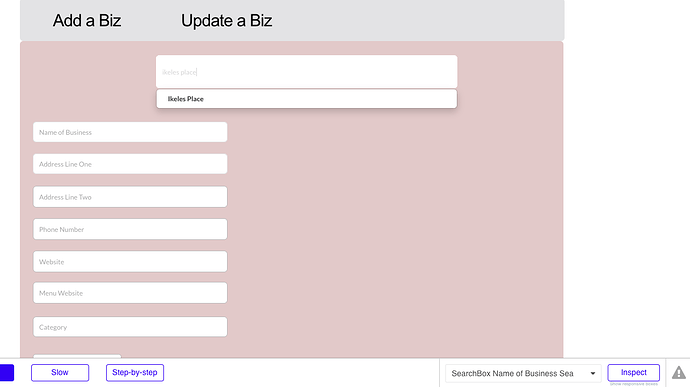
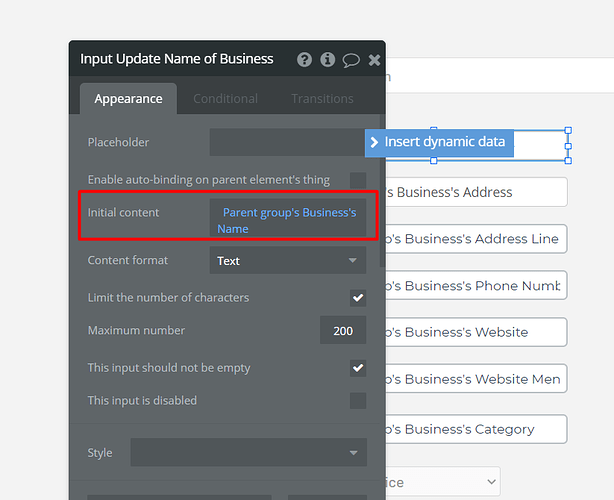
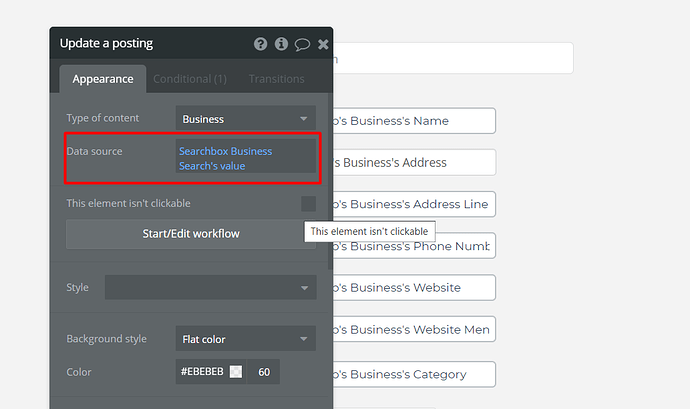
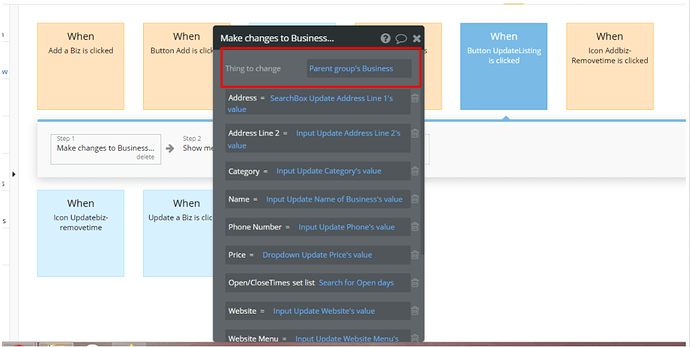
 You are always welcome and hope you’ll achieve a great result in the end!
You are always welcome and hope you’ll achieve a great result in the end! 