@Dumitru - quick question about searches. In some parts of the template, searches are implemented even though there is an alternative that would be more performant. For example, when a customer hires a pro, a Chat is created conditionally. The condition has a “Search for”,
even though the Project data type has a “List of Chats” that can be filtered to achieve the same result.
Leaving it unchanged would cause a search to be carried out on the entire Chat table, which could slow things down.
Before changing anything, I just want to confirm that my understanding above is correct.
Thank you in advance for your quick and timely responses.


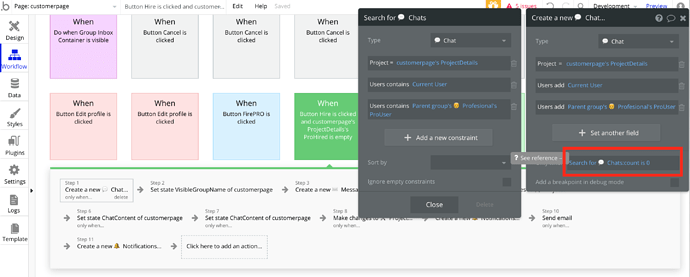
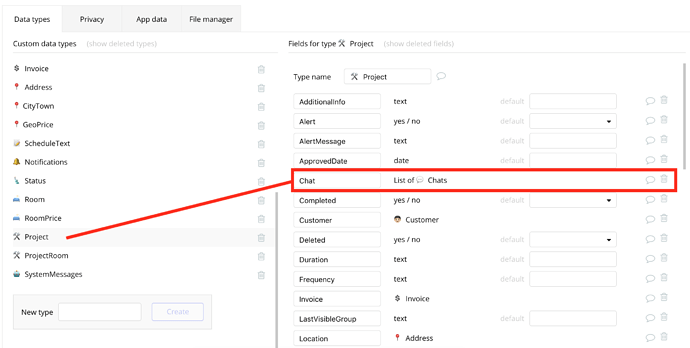
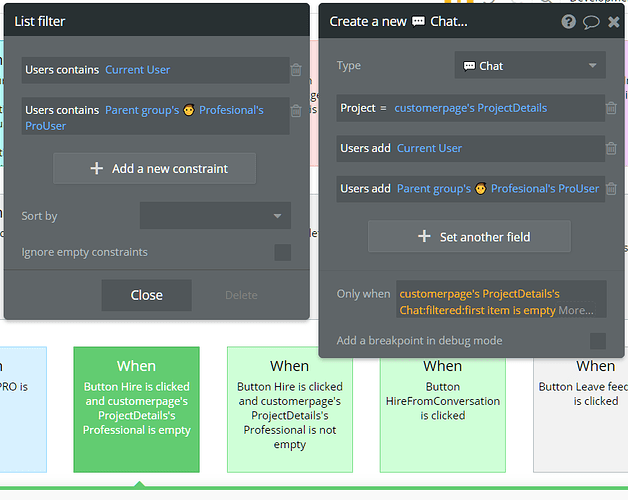
 The more feedback we get, the more motivated we are to build great templates
The more feedback we get, the more motivated we are to build great templates 