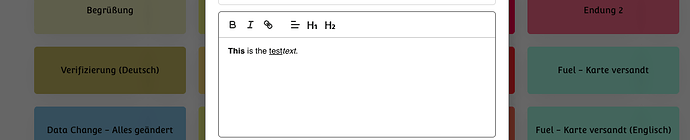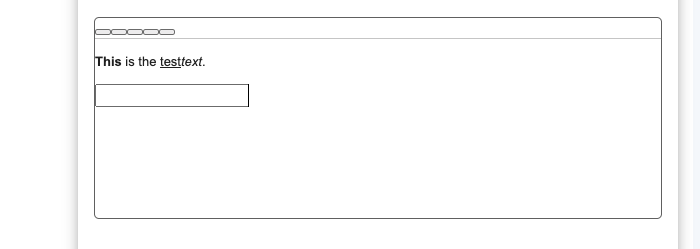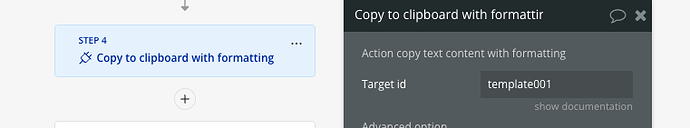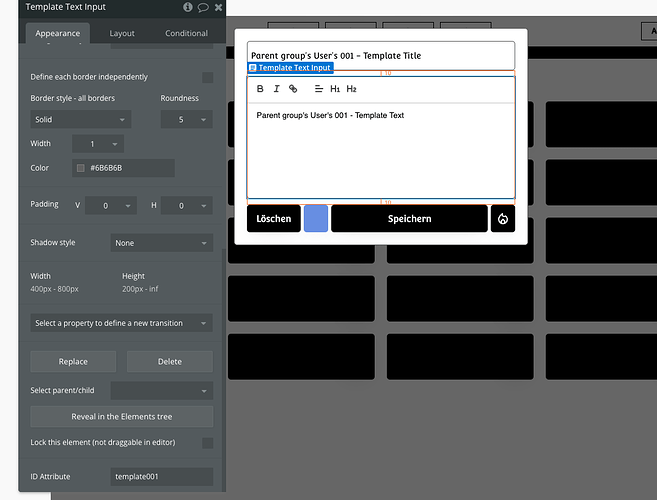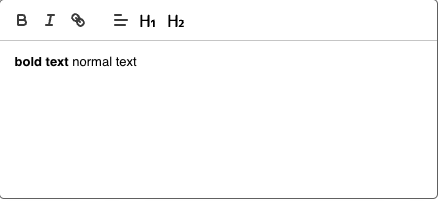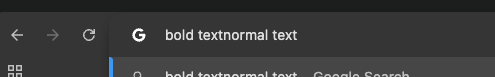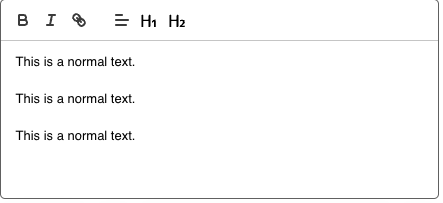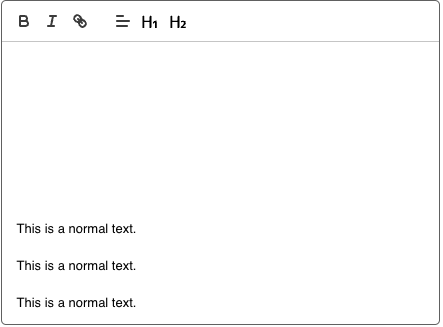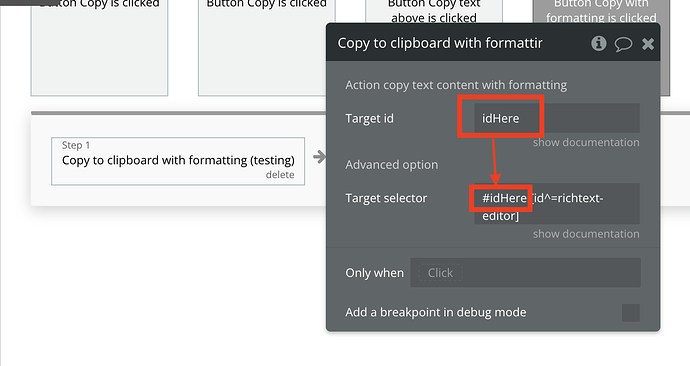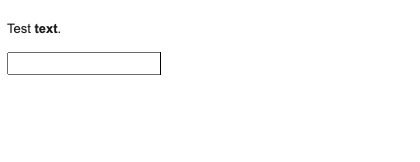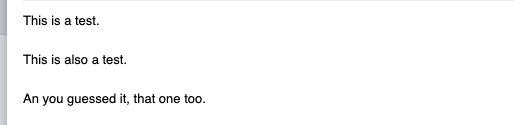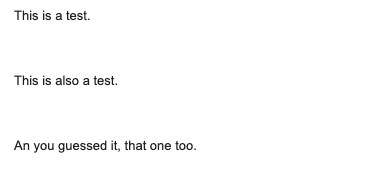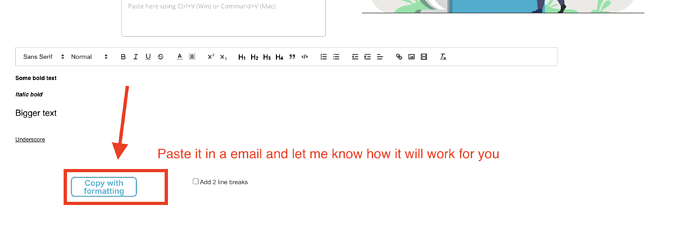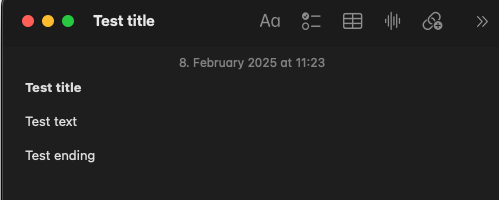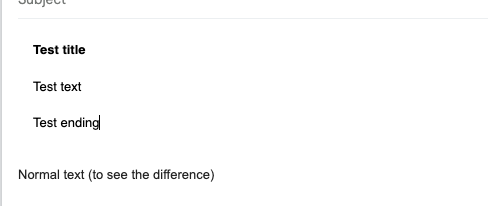Hello @nilsklinger1,
I hope this message finds you well.
I’m writing to inform you about the latest update to the “Copy to Clipboard” plugin, version “2.38.0.” In this update, we’ve further investigated the plugin’s behavior and identified the cause of the spaces that were appearing. This issue has now been addressed and fixed.
Additionally, if you copy the text into Gmail, you may notice some padding. After investigating, we found that this is caused by the Gmail editor and how it handles the data from the Rich Text Input. To resolve this → on your bubble page, you can add an HTML element and include the following CSS in it:
<style>
.ql-editor {
padding: 0 !important;
}
</style>
This will remove the padding the thr RTE element so it will not be visible. Could you please check all of this on your end and let me know how everything is working for you?
Thanks again, and we look forward to hearing from you soon.
Best regards,
Support Team
Browse all Zeroqode Plugins for Bubble