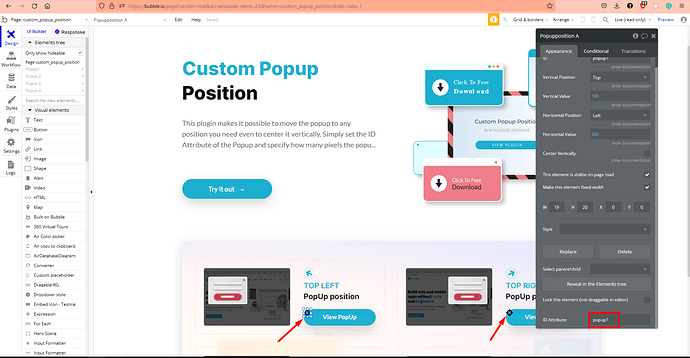Hi @nicholasjhoulton,
Thank you for reaching out and for using the Custom Popup position plugin.
The plugin is pretty easy to use, all you have to do is to place the plugin element on the page. Specify the ID attribute of the popup and select the desired position by choosing the vertical/horizontal position and the number of pixels.
Please check this forum thread where it is described how to add ID attributes to HTML elements.
Also, you are able to use as many popups on the page as you like and they all can have a different position. Please note, that each pop-up will require a separate plugin element dropped on the page and a unique ID for each pop-up.
For more setup examples, please check the plugin’s demo editor page.
Please feel free to contact me if you need any further information.
Best regards,