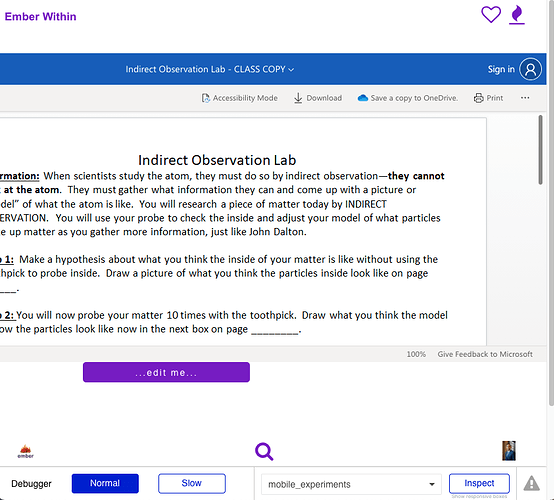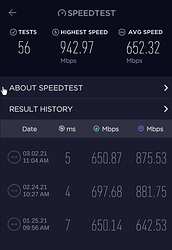Hi @marco, I’m reaching out to notify that there is a problem with displaying Google, indeed. However, it is not a plugin issue, it’s related to Docs itself that we cannot help with, unfortunately. You can check the plugin to see that it displays well an external document with this link https://file-examples.com/wp-content/uploads/2017/02/file_example_XLS_10.xls on our demo app also https://zeroqode-demo-17.bubbleapps.io/documents_viewer. Thank you for patience and understanding 
I’m getting very inconsistent results using this plugin.
Loading can be quick sometimes and slow others… even for the same document.
Typically I have to click around multiple documents to get them to show… then once they’re showing they seem to be OK until you realise that its not updating consistently resulting in users looking at the wrong document.
Is there any way to fix this or is it just unreliable due to the constraints of using googles plugin?
As a minimum we need the ability to reset the viewer before loading up a new document so that users aren’t left looking at the wrong documents… at least that way they’re looking at nothing rather than the wrong document.
I have recorded a video which I can DM if required.
Cheers
Hi, @shaun, thanks for reaching out!
Unfortunately, we cannot influence Google file Viewer, because the result of its work doesn’t depend on the plugin itself, but on Google viewer. For a better experience, we recommend using URL for public files from google drive in order to preview the files correctly. In another case, it might view documents, might not. Apologies for the inconvenience. 
Best, Julia.
Hello @levon,
I love the documents viewer, but I can’t get it to work on a phone (works perfectly on my computer or ipad). Is this a limitation or is there specific settings I need to adjust to make it work on a phone? If it should work, what settings should I adjust?
Thanks!
Hi, @oscar.rene.romano!
Thanks for reaching out!
Actually, you don’t need to adjust any specific settings in the plugin to make it work on mobile devices. I’ve checked the plugin on mobile and it works properly. Could you please clarify what device, browser/OS have you used while testing? Also please share the screenshots of the result or clarify what exactly doesn’t work? Is any error appearing? Any additional info would be super helpful! Thanks.
Best, Julia.
@julia.minacova Thank you so much for getting back to me so quickly! I’ve been using Chrome on my Macbook Air to build the app on bubble. I tested it with Chrome on my Macbook Air, iPad and iPhone, but it’d only work on my Macbook Air and iPad. I have attached a screenshot of the screen on my Mac and one on my iPhone so you can see how the viewer works just fine on one but not the other. Hopefully you can help!
@oscar.rene.romano thanks for the info. Could you please additionally provide browser/OS versions. Also, what viewer have you tested: Google or Microsoft?
Looking forward to hearing from you!
Best, Julia.
@Julia I’ve been testing the Microsoft viewer on the following devices, browsers, and OSs: my Macbook Air (Big Sur V. 11.1) via Chrome (Version 88.0.4324.146 (Official Build) (x86_64)) and my iPhone Xs Max (OS 14.4) via Chrome (Version 87.0.4280.77).
Thanks again for your help with this! Would make a big difference if I could get it to work on mobile devices.
Appreciate it!
Oscar
Hi, @oscar.rene.romano!
Thanks for the additional details. Let us investigate this carefully and I’ll get back to you asap with an update. Thanks for understanding 
Best, Julia.
Hi, @oscar.rene.romano!
Its been a while, so apologies for the slow reply.  We have investigated this case and it turns out that Word preview APIs are currently not supported on Mac, iOS, or on the Web: https://docs.microsoft.com/en-us/office/dev/add-ins/reference/requirement-sets/word-preview-apis .
We have investigated this case and it turns out that Word preview APIs are currently not supported on Mac, iOS, or on the Web: https://docs.microsoft.com/en-us/office/dev/add-ins/reference/requirement-sets/word-preview-apis .
The case that it works on a laptop can be explained that iOS has made updates which allow this work while a Microsoft cannot guarantee operation, unfortunately. Anyway, we’ll keep monitoring and once any updates appear we’ll take into account that. Apologies for the inconvenience!
Best, Julia.
@Julia Thank you so much for getting back to me! That’s really unfortunate, but at least now I know and can adjust course accordingly. Please let me know if you hear of any changes to this moving forward.
Have a good one!
Hi, @oscar.rene.romano!
Yes, sure and thank you for the understanding! If any changes are, I do let you know!
Best, Julia.
For the Google Viewer, I have tried 23 of the 34 listed Google file types and I can only get 7 of those to display in the viewer.
Those I can display:
.AI, .CSS, .EPS, .PDF, .SVG, .TXT, JS
Those I tried but cannot display:
.AVI, .BMP, .DXF, .FLV, .GIF, .MOV, .PHP, .PNG, .PSD, .RAR, .TIFF, .TTF, .WMV, .ZIP, WebM,
Those that displayed text vs the page:
.HTML
The rest I could not test. I’m kinda disappointed that this is advertised to support 34 file types but only 7 can actually be viewed. I tested the same list of files in my app as I did at the live demo site test page entering the online source for each of those files. I got the same results locally as I did on the Zeroqode website. I mean…can’t display a .png file? The Microsoft side of things opened all the file types it was supposed to, but I’m not sure what to do about the Google side.
Any suggestions in how I can increase the functionality of this to come close to what it’s supposed to view? What am I doing wrong or missing?
All the files I tried within the app are stored in the Bubble database.
Thanks for reaching out. It is strange that so many file types do not work on your side. Could you please share a bit more details like browser and OS versions you are using so we can investigate faster, as well as a screenshots and/or screencast of a couple of files that do not work? Is the demo throwing any errors on your end? Please let me know. 
Best,
Alex
I receive the same error in my app as I see on the demo page:
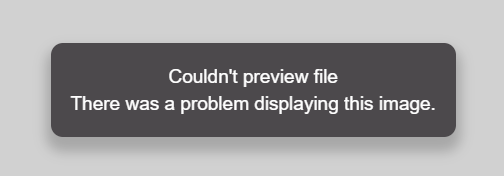
I’m using Edge and Google Chrome browsers with an i7 PC with Windows Professional and 32gb memory and pretty fast internet. I also have a MacBook running both Edge and Safari.
I can DM you a source for all the files I tested along with a video showing the inconsistent performance that I’m getting when selecting files that the Google Viewer is listed to (and sometimes does) display. I get the same sort of response whether I’m using Edge or Chrome on the PC or when using Edge, Chrome or Safari on the MacBook.
One thing I did notice is that if I wait 5 seconds or more between selecting different files to view I can get better results but it’s still pretty inconsistent.
Also, there are no errors showing in the app with debug on.
Thanks a lot for details via PM! Please let us investigate this further, and test all the supported files to see which ones do not work properly, then get back to you asap!
Best,
Alex
Hey Alex, is there any update on this issue? Did I miss an update?
Hello, @chris.charette241.
Apologies, but the investigation took some time. I hope to get back to you with the update asap this week.
Thank you for your patience 
Hello,
I’m a about to buy this plugin but I have 2 questions first :
- Is it possible to edit an embedded microsoft document (docx) via your plugin?
- Is it possible to add / accept / reject comments and suggestions on a embedded microsoft document via your plugin?
Thanks for your response,
C.
Hi guys,
Sorry for such a late reply. We managed to test all the possible formats with our plugin, and came across the following results:
.SVG (yes)
.TIFF (yes)
.WebM (no)
.MPEG4 (no)
.3GPP (no)
.MOV (no)
.AVI (no)
.WMV (no)
.FLV (no)
.TXT (yes)
.CSS (yes)
.HTML (yes)
.PHP (no)
.JS (yes)
.DOC (yes)
.DOCX (yes)
.XLS (yes)
.XLSX (yes)
.PPT (yes)
.PPTX (yes)
.PDF (yes)
.PAGES (no)
.AI (yes)
.PSD (no)
.TIFF (yes)
.DXF (no)
.SVG (yes)
.EPS (yes)
.PS (yes)
.TTF (no)
.XPS (no)
.ZIP (no)
.RAR (no)
.PNG (no)
.GIF (no)
@chris.charette241, so the (yes) files are working, and (no) files are not working, unfortunately.
Regarding Google Viewer, please note the following:
However, we’ll have to test the plugin further and fix the formats that are not working. 
@carlitello, unfortunately, it is not possible because our plugin is simply a document viewer.
Sorry for the late reply again. 
Let me know if you have questions.
Best,
Alex