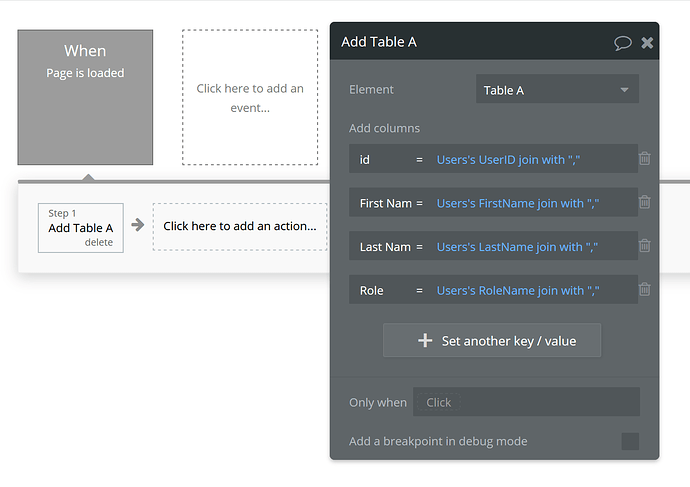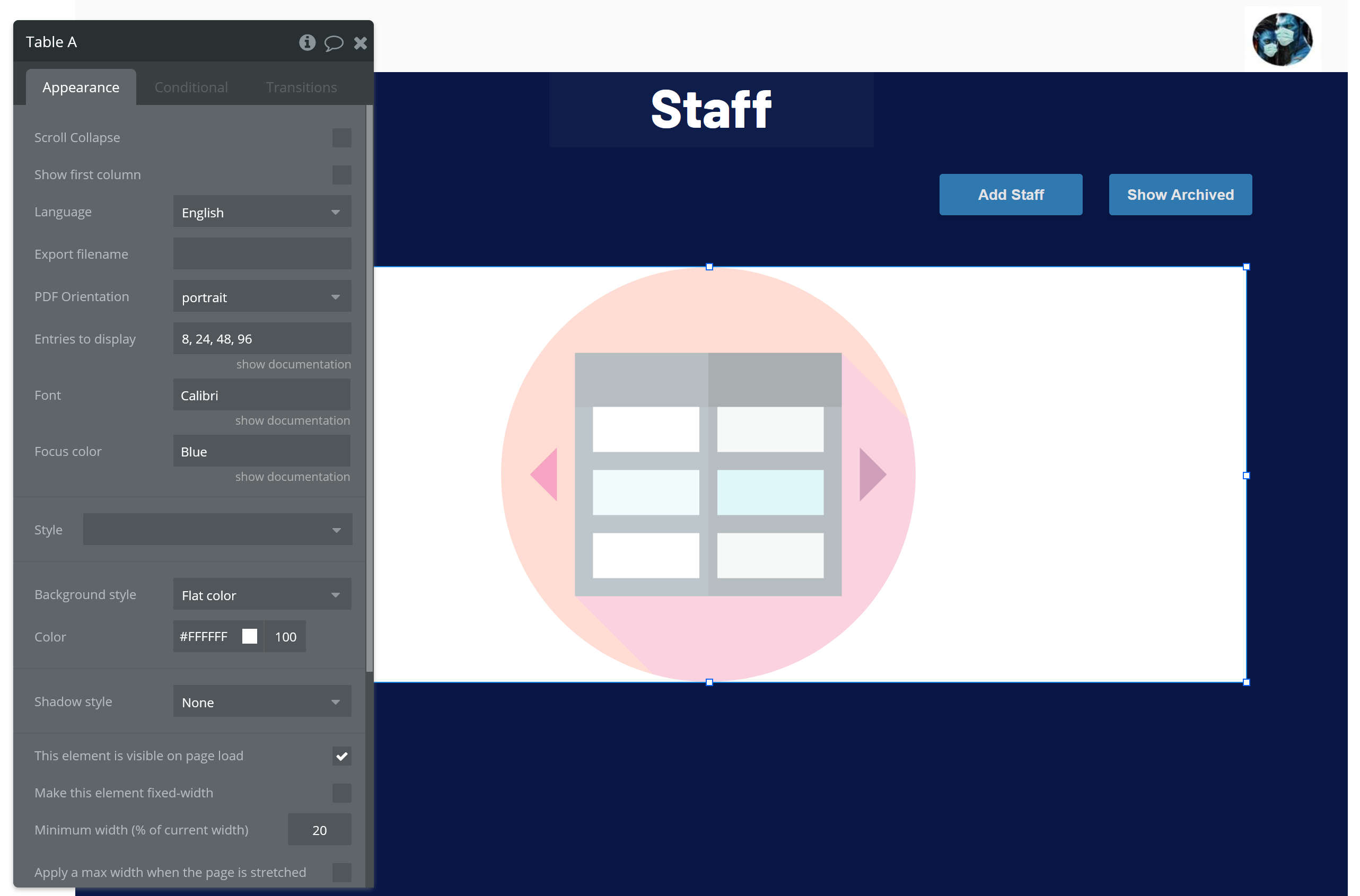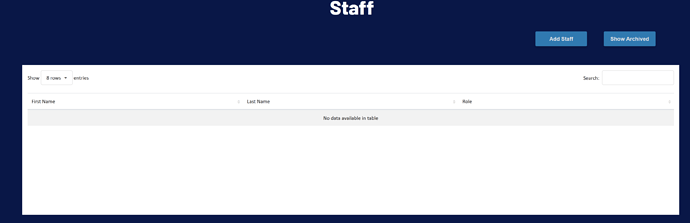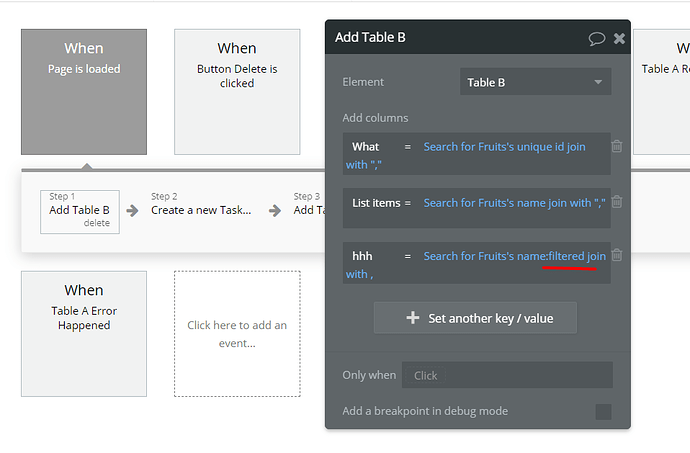I am using the Bubble SQL database connector to pull and push data to my Maria DB. I followed the directions to load data but no data is being pulling into the table.
Hi, @gregg!
Thanks for reaching out!
The plugin displays data from your bubble database only. Here is a thread with the example of how the settings should be set.
Returning to your question, if your bubble database is empty there is nothing to display through the plugin. So, please make sure that in your bubble database there is a table with data which you are trying to display and give it another try. Also, please make sure that you receive that data from the Bubble SQL database connector.
Hope this helps!
Best, Julia.
It was my SQL query! I been using the @variable instead of the ? for my parameters in the SQL connector. It does work at least for the maximum records I can pull from a SQL query of 200. There is pagination is built into the plug-in is there a way to leverage that to get the next set of 200 records from the SQL connecter?
Hi, @gregg!
I am very sorry, but unfortunately, I do not quite understand your request. Are you asking regarding how the SQL plugin works? Could you please clarify what is trying to achieve and with what exactly plugin? Thanks for understanding. 
Best, Julia.
In Bubble the SQL Connector is limited to 200 records in a response. So the dataTable will only have 200 records in memory to work with in the front-end. If my database table has more than 200 records in it I would need some way to pass the filter, sort, and search criteria to my query so I can return the top 200 records that meet the criteria from the dataTable.
I hope that helps.
Cheers,
Gregg
Hey, @gregg!
Thanks for your clarification!
So, you can try to use the filter from the bubble functionality. For, example, when you are trying to display a certain data in the datatable you can filter it here (see screenshot).
Hope this helps!
Best, Julia.
Hi Julia,
Unfortunately, applying a filter there is after the query is already done and just would further reduce the number records available to the dataTable.
What I am trying to do for example is when I use the Sort option to sort column 2 descending in the dataTable I am currently only sorting the 200 records from my SQL query by column 2 descending. Ideally I would be able to tell my query to return the top 200 records Sorted by column 2 decending. Does that make sense?
My SQL query could look like
Select A,B,C
From Table 1
Where A like {dataTable search} or B like {dataTable search} or C like {dataTable search}
Sort by {dataTable selected column} {dataTable selected sort order}
Limit 200
Cheers,
Gregg
Hi, @gregg!
I’m afraid, I cannot provide you with the exact steps on how to implement this, because it is more about custom implementation and it’s not related to the plugin working per se. If you place the plugin element and try to use it as it states in the plugin documents, you will see that it works. Besides that, the dataTable wasn’t created to work with the SQL connector plugin. However, as turned out, the dataTable plugin can read your query from SQL connector plugin. The only thing is to create a proper query to be displayed by a dataTable plugin. Maybe you can find some hints from the bubble users who use the SQL connector too. Here is a thread where you can find topics related to the SQL connector.
Best Regards,
Julia.