Hi @hedley,
Thanks for sharing the Loom video! That helps a lot in understanding your setup.
From what I see, it looks like the issue is that the new order isn’t being properly saved to the database before the RG refreshes. Even though the UI updates visually when dragging items, the actual sorting needs to be committed to the database to persist after a page refresh or action trigger.
Here’s what you can do to ensure the new order is saved correctly:
 Ensure Each Item’s Order Field Updates in the DB
Ensure Each Item’s Order Field Updates in the DB
- After dragging and dropping, the workflow should update each item’s sorting field (position index) in the database.
- Use the “Sync of sorting with DB” action before refreshing the RG to commit the changes.
 Make Sure the Workflow Runs in the Correct Order
Make Sure the Workflow Runs in the Correct Order
- The button click should trigger:
-
Step 1: “Sync of sorting with DB” to save the new order.
-
Step 2: Refresh the RG to display the updated order.
- If Step 2 runs before Step 1, the RG will reload the old order from the DB, which might explain why it reverts back.
 Double-Check the Database Structure
Double-Check the Database Structure
- Ensure that the database field storing the order (e.g.,
Order_Index) is number-based and updates correctly for each item.
- You can debug by displaying the order field in a text element inside the RG to confirm if the numbers update as expected.
 Test Without the RG Refresh (for Debugging)
Test Without the RG Refresh (for Debugging)
- Try running the “Sync of sorting with DB” action without refreshing the RG to see if the new order actually saves.
- Then, manually refresh the page and check if the order persists.
- If it doesn’t, the issue is likely with how the sorting data is being stored, not the refresh.
You can also cross-check the setup with the demo app here to see if there are any differences:
 Demo Page
Demo Page
Additionally please note that we provide general support related to plugin issues and bug fixes, so if there’s a technical issue with the plugin itself, feel free to report it, and we’ll be happy to investigate!
Looking forward to your reply 
Best,
Support Team
Browse all Zeroqode Plugins for Bubble




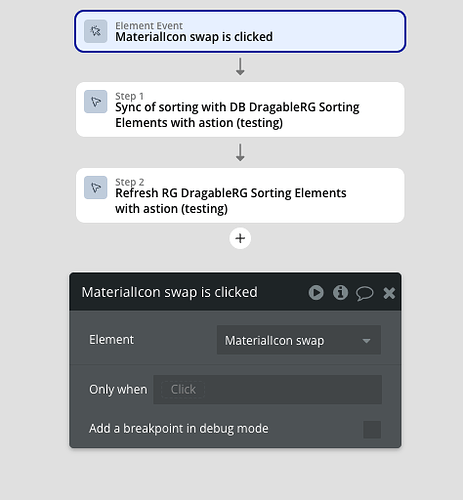
 Ensure Each Item’s Order Field Updates in the DB
Ensure Each Item’s Order Field Updates in the DB Make Sure the Workflow Runs in the Correct Order
Make Sure the Workflow Runs in the Correct Order Double-Check the Database Structure
Double-Check the Database Structure Test Without the RG Refresh (for Debugging)
Test Without the RG Refresh (for Debugging)