We have just published a new plugin
Easy File Downloader - very often we need to allow users to download certain files. Usually the way to do it in Bubble is to use “navigate to an external URL” workflow action providing the file URL to download. This is a feasible workaround but users see as a new tab is opening in their browser for the moment. Also, if the file to download is an image, audio or pdf then those files will simply open in a new tab without being downloaded. This plugin allows you to implement the file download feature with just one workflow action where you indicate the URL of the file that should be downloaded, be it an image or any other file.
You can also track the progress, by adding element event “when file downloaded”, that fires each time, the file becomes ready for download.
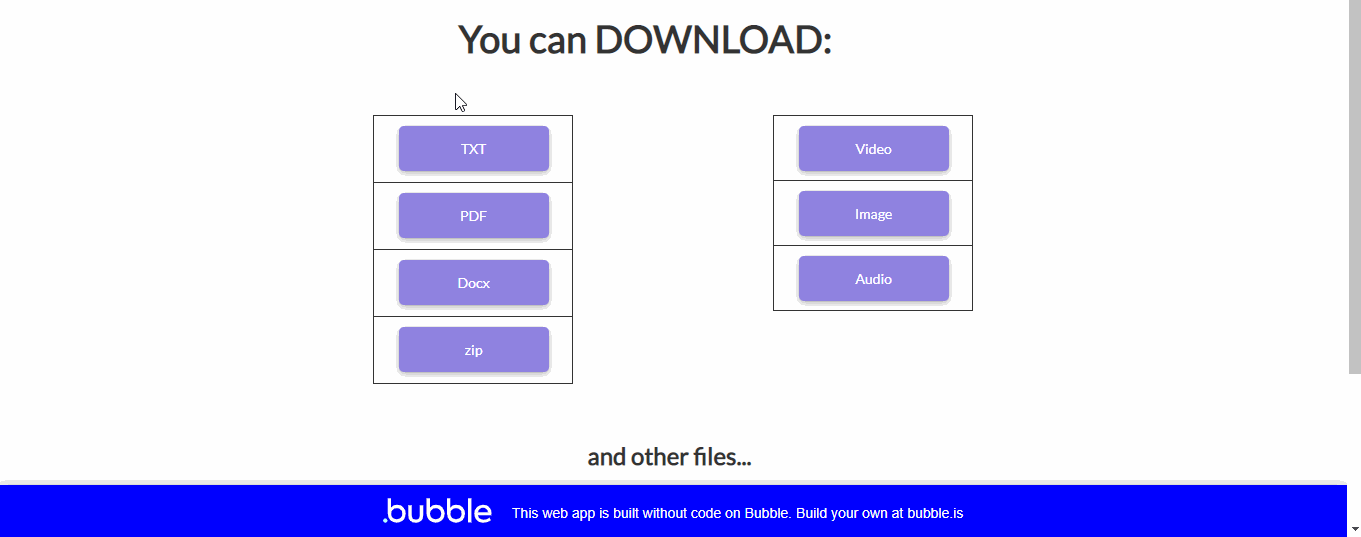
For details, screenshots and demos please visit Easy file downloader Plugin for Bubble | Plugin for Bubble by Zeroqode
Levon Terteryan
Founder @ Zeroqode & Bubblewits
Bubble Templates
Bubble Plugins
Bubble Courses
Convert Web to iOS & Android
No-code Development Services


