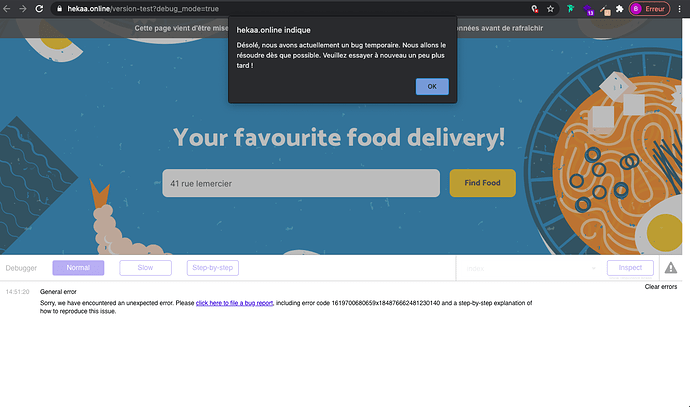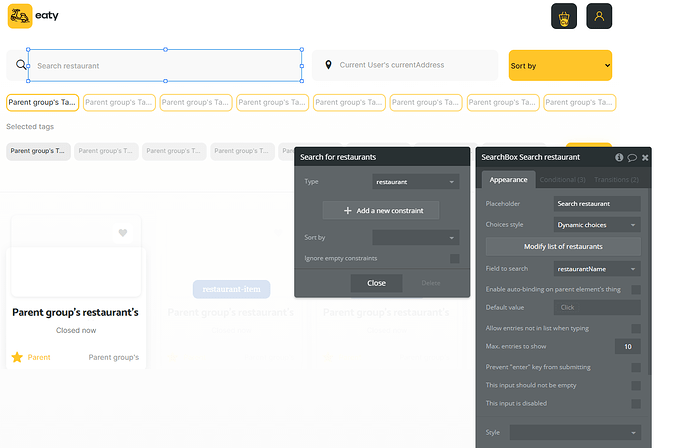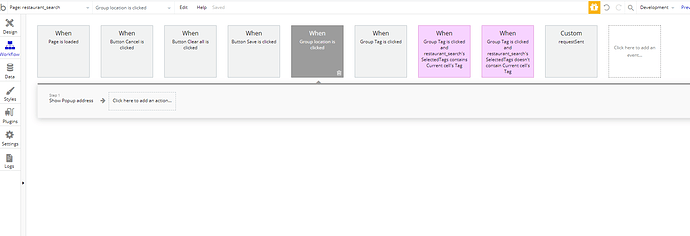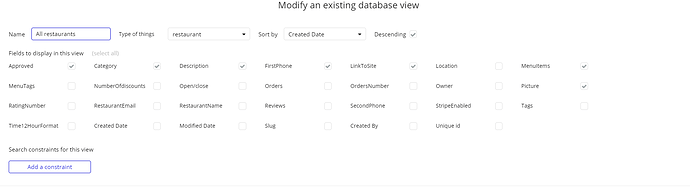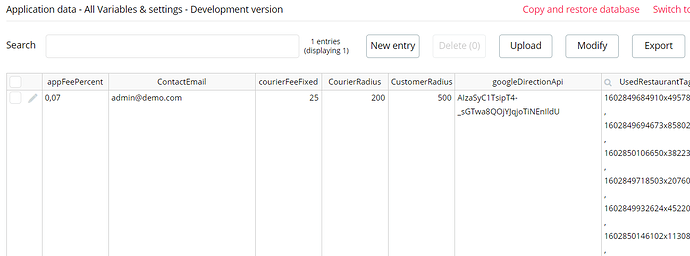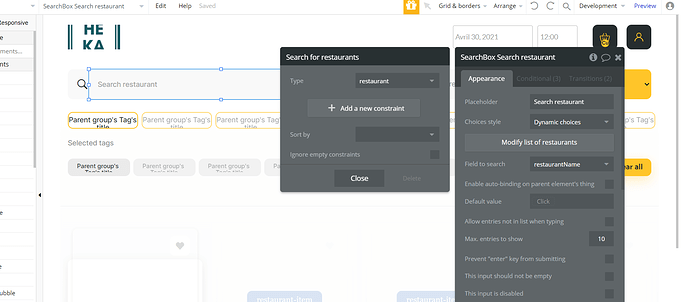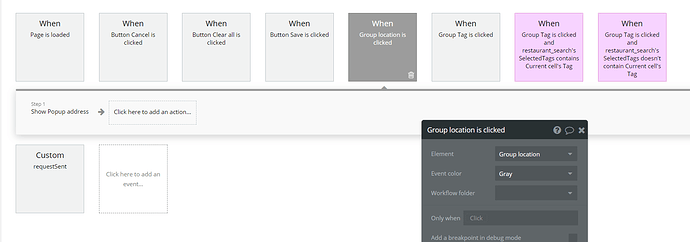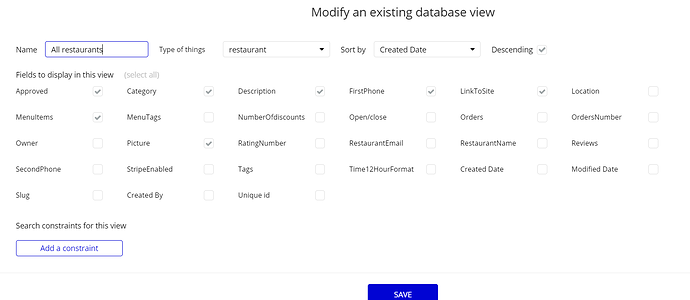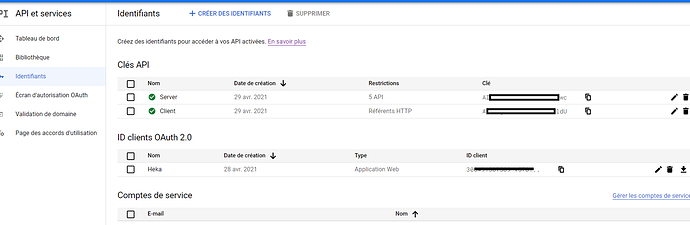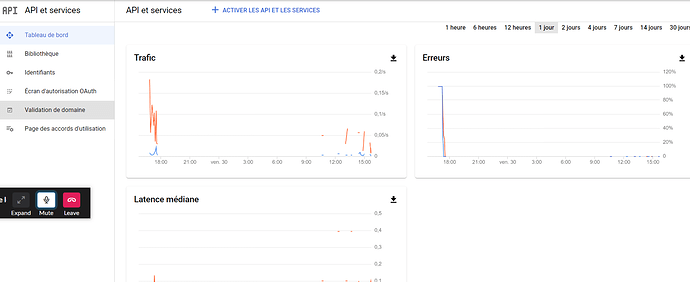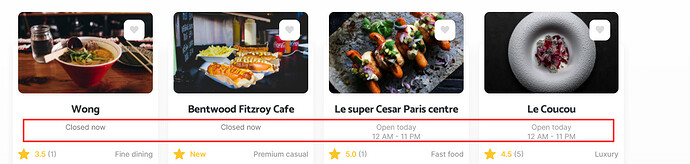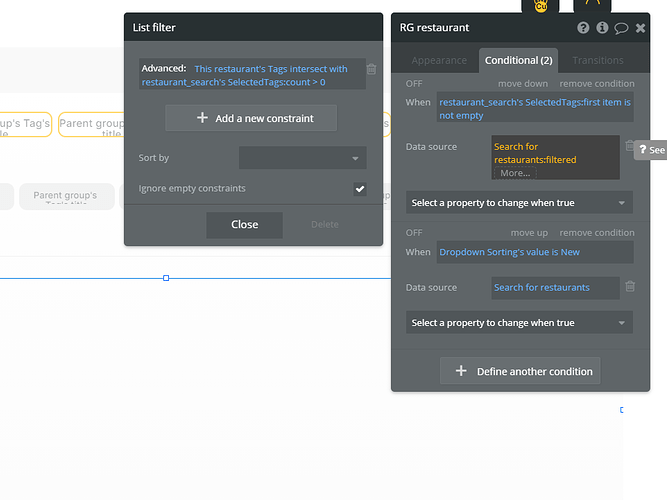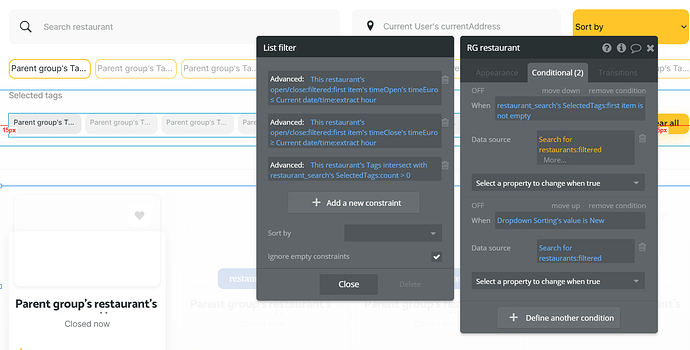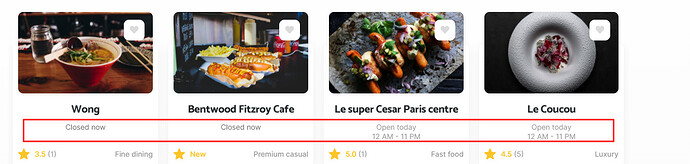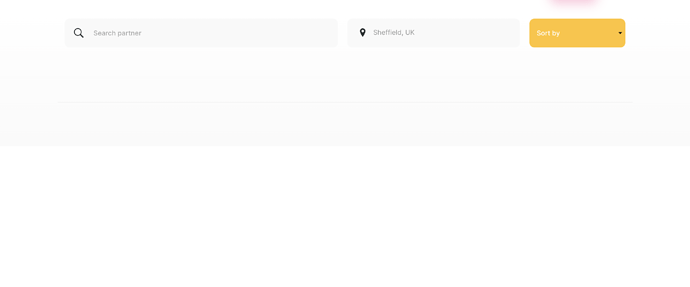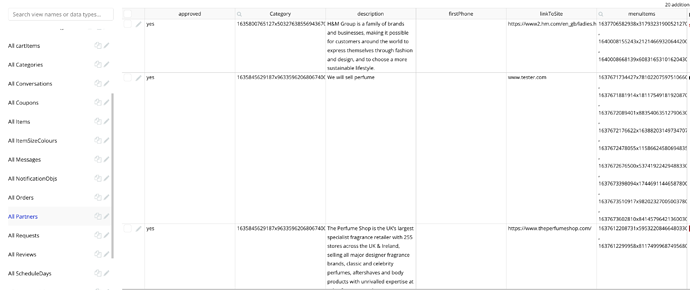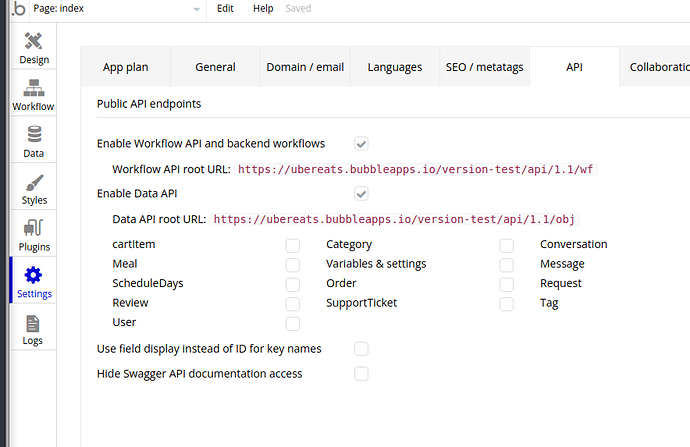Dear support and community,
We are a currently a team developing a bubbe-based MVP using ‘Eaty Delivery’ template from Zerocode.
Having set the template we followed instructions from Zerocode as per the guide :
https://docs.zeroqode.com/templates/eaty-food-delivery-uber-eats-template/setup-guide
Unfortunately it appears that :
(i) On our development version once plugins are set-up, the search function from index page seems broken and return the message: "Sorry, we ran into a temporary bug and can’t complete your request. We’ll fix it as soon as we can; please try again in a bit! "
(ii) On our live version (untouched from the Zerocode initial template) return the same problem
Thus, we tried on a third version to uninstall Google Plugin + OneSignal completely and the search function is back again.
I understand that this issue may be frequent has been reported in previous Topic on different templates and received support assistance :
Any kind of assistance or expertise on this issue would be highly appreciated
Many thanks !