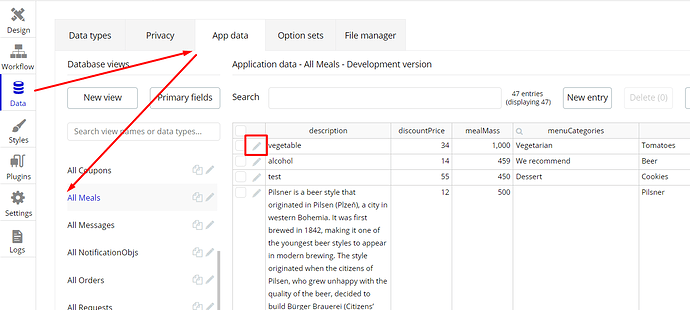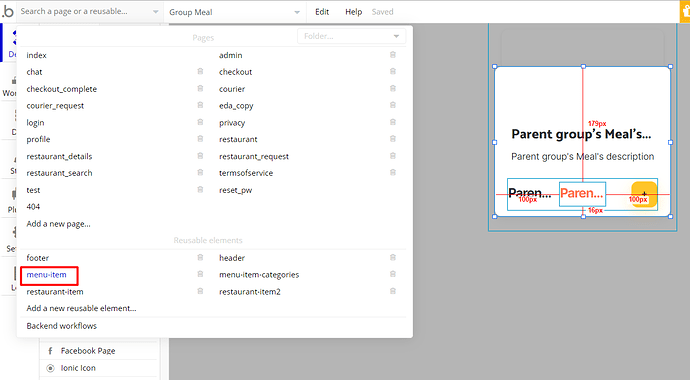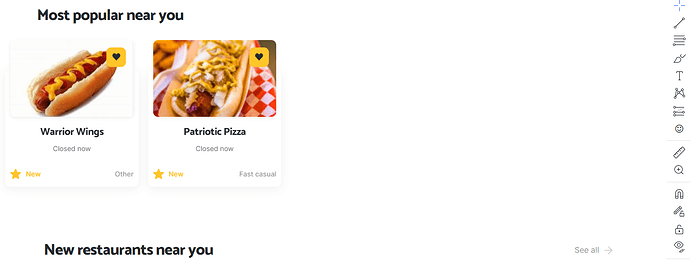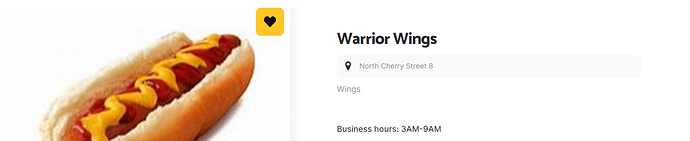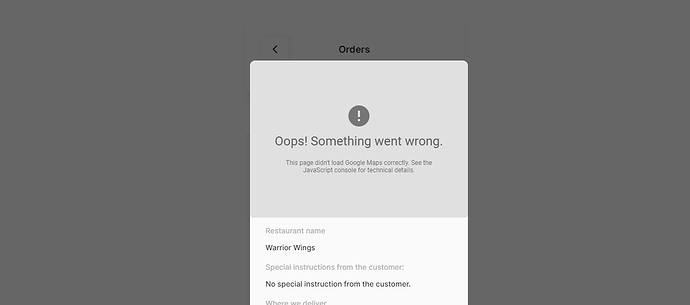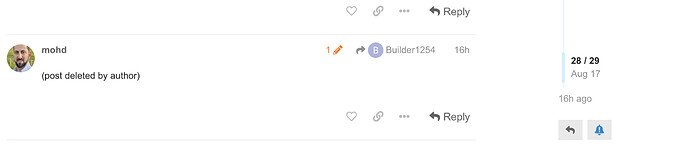Here is the videos
Hi @Builder1254, sorry for the delayed reply.
Let me hop into the thread and reply on behalf of my colleague.
Our developer team in a short time will check this moment. Once any news will become available, I will let you know.
Unfortunately, the provided videos don’t provide enough information on the possible cause.
In order to check what’s wrong with your setup and test it out in your workspace, would it be convenient for you to add our support@zeroqode.com as a collaborator of your app?
Enter your Bubble editor page → Settings → “Collaboration” tab → Invite a user (email).
(Note: avoid the warning message regarding the plan, as we are an agency and you can easily add us to your collaborators.)
I will check your setup and do a few tests in an attempt to find the root cause and help you fix it.
In case it is ok for you, please let me know.
Regards,
Hi Serg,
Thank you for the response. I got the available dishes to work. I just played around with the scheduled time in the data area for the restaurant, then unpublished and then published the meal again, made sure everything with stripe worked and now it works.
Maybe I am just not seeing it, I have searched all of the pages and elements and cant figure out how to change the red currency $0.01 next to the add button. Which element can I find out where to do this? I attached a photo.
Thank you for all of your help, your customer service is amazing!
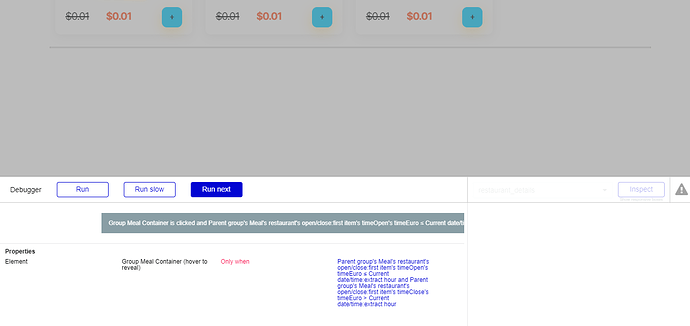
Hi @Builder1254, thanks for your appreciation 
Thank you for letting us know that the above-mentioned issue got solved.
In case you would like to change the price of the dish - please check the “All meals” tab:
In case you would like to change any design element related to the currency, please check the Menu item reusable element:
Hope it helps. Let me know if there is anything that I can help with 
Regards,
The one place I did not look was the reusable elements section.
Thank you again for all of your help! I will leave a good review.
Hi @Builder1254, thanks for your appreciation 
The more feedback we get, the more motivated we are to make things better in Bubble.
P.S.
The element indicated in your screenshot can be deleted, as it is not responsible for any feature/element within the template.
Regards,
Hi Serg,
I just wanted to ask if I were to delete the time the “closed now” on the front of the group would it mess anything else up in the template? Recently, no matter what I have changed (delete the scheduled days in the database, enabled stripe always yes) the time to for the restaurant it still displays as closed, but in restaurant details it displays no problem. I think it is a database issue.
As a workaround, I found a previous solution in one of the forum posts by just making the parent restaurant group clickable when closed. Before I started deleting anything I just wanted to ask you first.
Is it possible to use a different payment system than stripe?
Also I got this error code for the courier. what could be causing this error?
Thank you,
Hi @Builder1254m thanks for your message.
It might confuse the page visitors as, why some restaurants are clickable and some are not.
As for the technical part, it should not influence other template functionality, but it also depends on the level of your template customization.
Allow me to recommend using one more copy of the app, where you can delete certain elements and see how it is reflecting on the template functionality.
Sure thing. Kindly note that in this case, you need to adjust accordingly all payment-related workflows & element (solid Bubble skills are required)
The error might be related to the Google plugin functionality. Please be sure to indicate the right API keys in template plugins. Setup Guide - Zeroqode Documentation
Hope it helps. Please let me know if you have any other questions that I can help with 
Regards,
Hi Serg,
For now I will leave the “restaurant closed” text. It seems to only happen between 11pm-1am like Mohd said (I attached a screenshot, but it looks like it was deleted)
I am going to double check on the google api, but I reached out before about the google api and resolved that issue based off of the information Kate provided.
Lastly, I am having the issue with adding the dish in available dishes (I attached a link to the video below). I noticed the “popup mealdetails” does not show when I click this button. However, I just went on to the demo and everything is working completely fine. After looking at the workflows it doesn’t look like this would be caused by stripe, “closed now”, or anything else.
To resolve this issue I will try to uninstall and reinstall stripe. Once its reinstalled, that if I keep stripe enabled to yes in the data area to see if that was the issue to adding the dish.
Any suggestions?
https://www.dropbox.com/s/hgcq0jgyjm6srtt/My%20Movie%201.mov?dl=0
Hi @Builder1254, thanks for the reply.
In this case, I would advise comparing your app setup with the default template setup, to see which element/workflow has been changed within your project.
Regards,
I will go through all the workflows and make a video to show you. In the mean time what would cause the error with the restaurant showing it is open, but when I click the item the pop up restaurant closed pops up
https://www.dropbox.com/s/cmcn56l107okc0u/My%20Movie%206.mov?dl=0
Sorry for the second message, but I have found the problem and just wanted to let you know.
When the time is not in the 24 hour format that’s when the error happens since the workflows are set up in euro time format.
If there is an update to the template does it automatically update my template or do I need to go to a template copy to see?
Thank you
Hi @Builder1254, thanks for your message.
In a short time, our developer team will fix this issue. Once an update will come to live, I will let you know.
The updates don’t apply to the apps which were built on the template prior to updates becoming available. Sorry for this inconvenience, this is Bubble logic.
It would require a new template copy and a comparison between the settings (design/workflow) of the new copy and the app you have.
Regards,
Hi Serg,
Thank you for the information. Its okay, It is not an inconvenience, I am new to bubble and I am just trying to learn how all of this works.
Thank you again
Hi @Builder1254, thanks for your patience.
By this message, I would like to notify you that we have updated the Restaurant Schedule within the template and added a new feature.
Now, you will be able to set the “Around the clock” working hours, so your restaurant will work 24/7.
Please find the record below: Loom | Free Screen & Video Recording Software
In order to work with an already updated template, you will need to follow these steps:
- Create a completely new application, and in the dropdown “start from template” select the corrected Eaty template ;
- manually copy all the settings you used in the previous application.
Hope it will be helpful for you.
Regards,
Awesome. Yes this is very helpful. Thank you
Something non-related to the Eaty template, but what can you do with the Helium blockchain api plugin that is on your website? Is it just for data purposes?
Thank you
Hi @Builder1254, glad that it helped.
So far yes, but both we and Bubble users might find other use cases, for example, applications related to IoT, smart houses, etc.
Please check for additional details on supporting documentation: https://docs.zeroqode.com/plugins/helium-blockchain-api
Regards,
Hi Serg,
Sorry for the late response.
This is definitely interesting. I have a basic understanding of the helium network and how it works with its own miners. So with the plugin would I be able to build an app that interacts with the helium network and only its miner? Or can I build an application and have it interact with other devices?
Do you have any examples of applications that have used this plugin? If not its no big deal, just figured I would ask.
Thank you
Hi @Builder1254, thanks for the good questions.
It can be used for interaction with own miners, but also it might depend on the particular use case. Basically, the plugin represents 53 endpoints and retrieves data through the API CAlls, meaning that it is no need to set and configure those in the API Connector, everything is set and initialized.
I’m afraid we have no such example so far. Sorry for the inconvenience 
Please let me know if you need any other help related to our products.
Regards,
Hi Serg,
Thank you for the information. Ill do some research to see what is possible with helium.