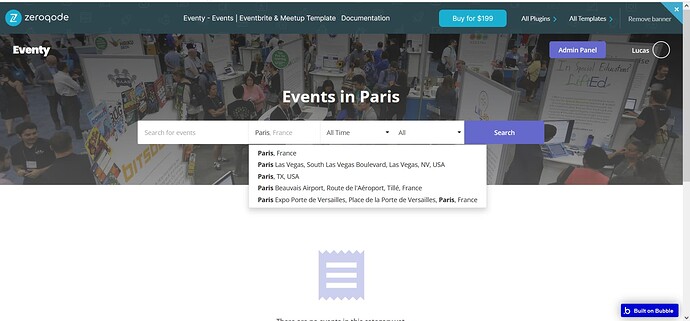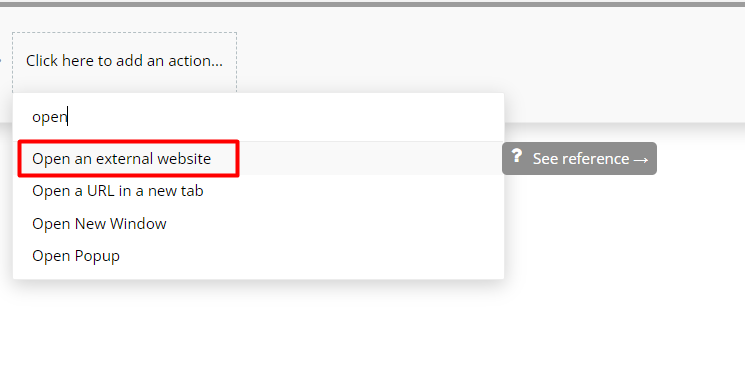Hi @paul7,
Thank you for reaching out, we highly appreciate your interest in our templates. 
Can the site admin manually add events that can be booked on external sites? - There is no such feature in the default template configuration. The admin dashboard is built to monitor the list of upcoming events, past events, and all of the registered users, etc.
By default, the template allows you to create events inside each user’s profile page, once the event is live it will be visible for the rest of other users and also in the admin dashboard as Upcoming Events.
Since everything about our templates can be customized - design, workflows, database, and all the settings like domain, SEO parameters, etc. You can add new features, create connections with external websites, and someway get commissions.
But please note, we strongly recommend to all our users have solid Bubble skills for convenient template customization. It is quite challenging for users unfamiliar with the Bubble Editor to modify the template made on this platform. So please be sure you have at least the Beginner skills.
The most reliable info on Bubble you can find here:
https://manual.bubble.io/
Is there a map page that can be added to display all events on a map? - Unfortunately not, the template allows you to search through available events for a specific location. See the screenshots below.
Hope the above will be useful for you.
If you will require any additional information regarding our templates, please don’t hesitate to contact me, I’ll be glad to help.
Best regards,