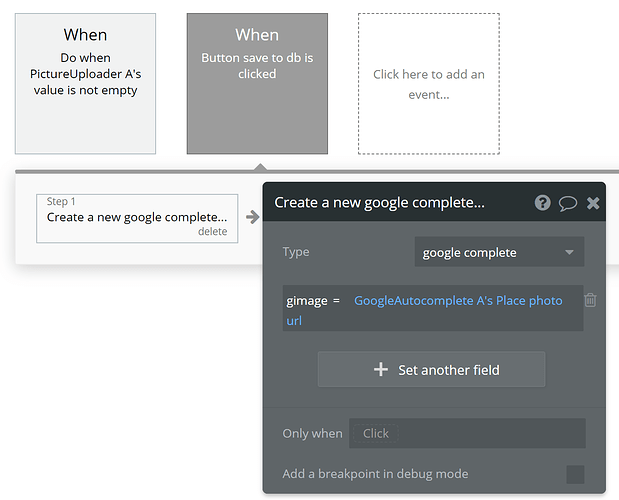This is a client side version of Google Places Autocomplete service because it runs in the client’s browser instead of Bubble server and also for that reason it retrieve’s user’s accurate location (not Bubble server’s)
This plugin returns the following data based on user search:
- Name
- Full Address
- Short Address
- Icon
- Latitude
- Longitude
For details, screenshots and demos please visit the plugin page: at Google Places Autocomplete Plugin for Bubble | Plugin for Bubble by Zeroqode
Link to documentation: https://docs.zeroqode.com/plugins/fastest-google-places-autocomplete
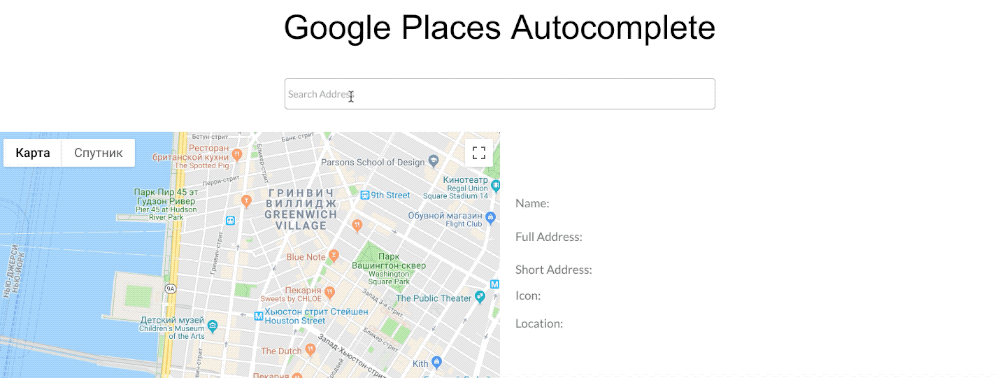
Levon Terteryan
Founder @ Zeroqode

Bubble Templates
Bubble Plugins
Bubble Courses
Convert Web to iOS & Android
No-code Development Services