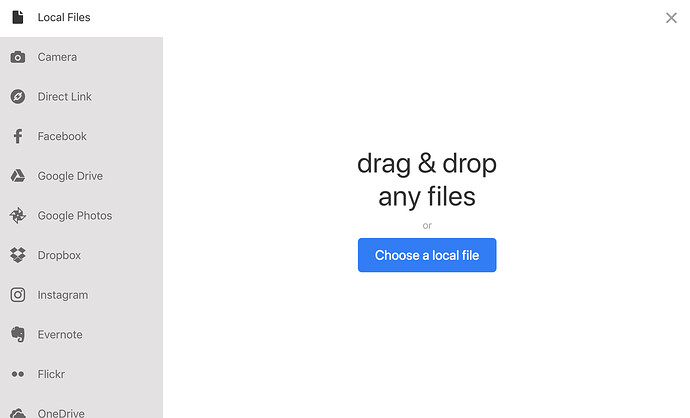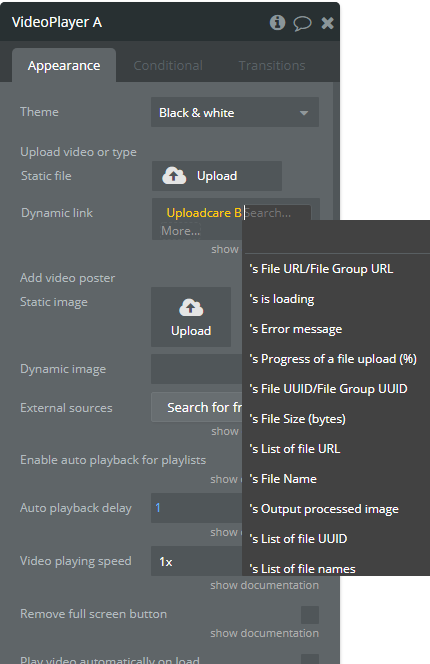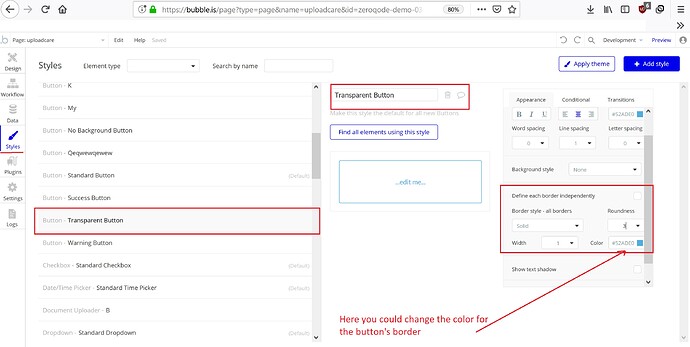Hey Zeroqoders
This one has been awaited for a long long time 
This plugin uses uploadcare.com integration for allowing to upload files more than 50MB (up to 5TB depending on a plan). Users can choose to upload from various sources: computer, device camera (for video recording as well!), URL, Facebook, Google Drive, Google Photos, Dropbox, Instagram, Evernote, Flickr, Onedrive.
Once the upload is finished, the plugin returns a state with URL of the uploaded file.
You can customize the look and feel of the widget from your Uploadcare dashboard - for example you can configure it to only show the camera capture option.
Here is the plugin page: File uploads >50mb + Video Capture Plugin | Bubble
Demo page:
plugintests.bubbleapps.io/uploadcare
And some screenshots
Levon Terteryan
Founder @ Zeroqode & Bubblewits
let’s stay in touch on twitter!
Bubble Templates
Bubble Plugins
Bubble Courses
Convert Web to iOS & Android
No-code Development Services