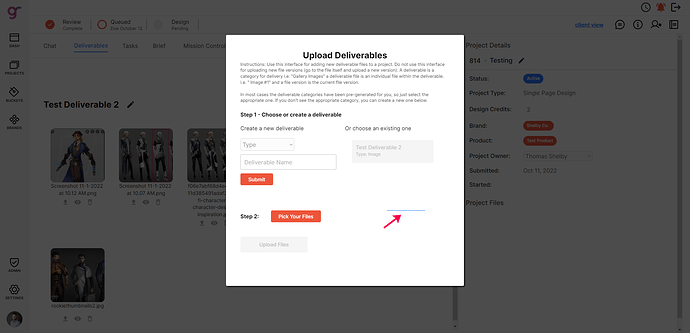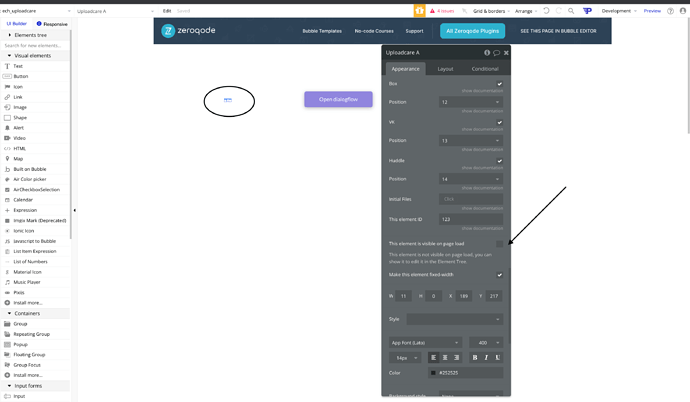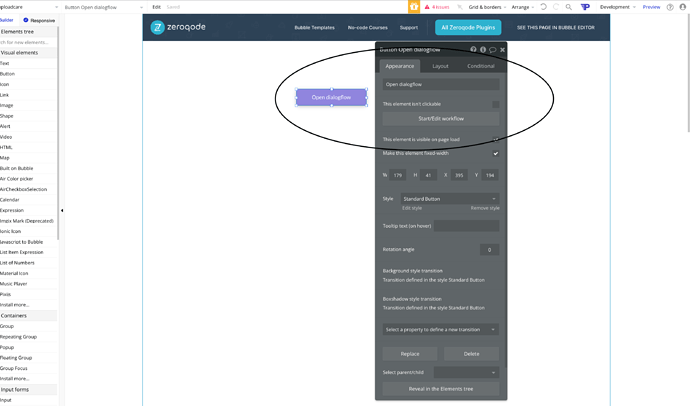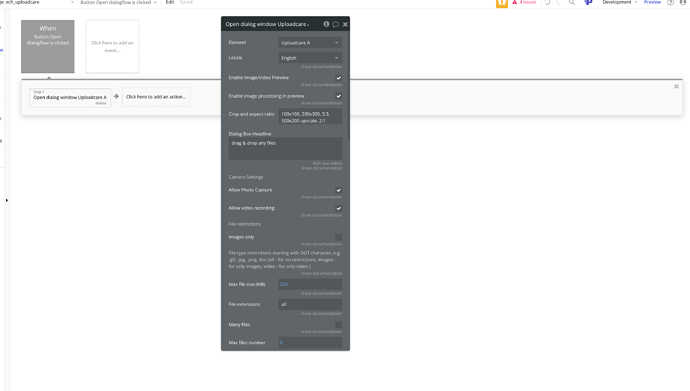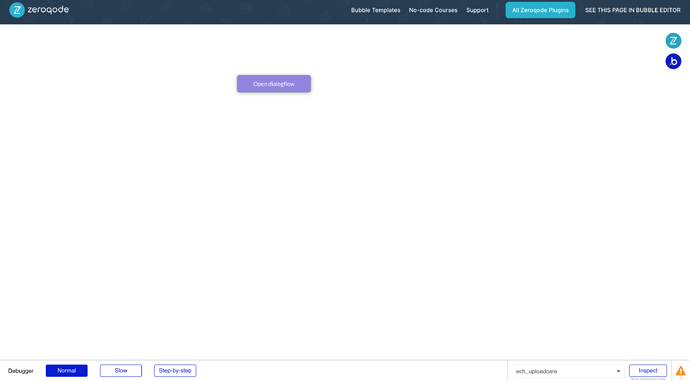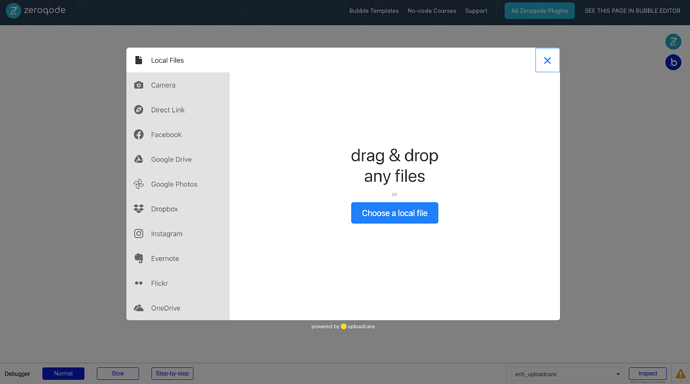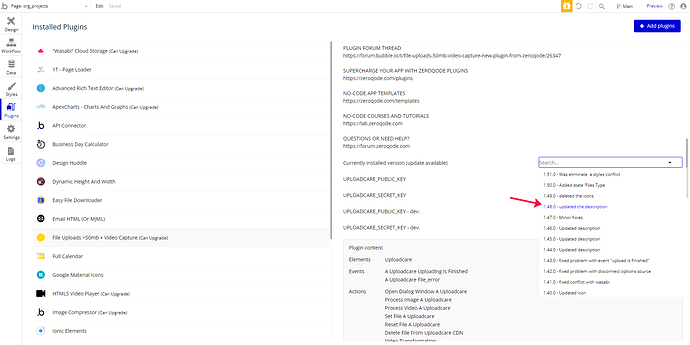Thank you! Google Drive is appearing now.
Hello again,
I haven’t been able to understand what the expected behavior should be for the plugin with regard to the button.
If I drag the widget onto the screen it produces multiple buttons (as you can see in your demo page)
But I can’t effectively hide the button and use my own either…
Even setting the widget to 1 pixel by 1 pixel it still shows up as a thin blue line on the front end.
How do i either:
- Style the button that appears with the widget or…
- Hide the button so that I can use my own?
Hello, @ian3
I’m sorry for this inconvenience with this plugin.
Please note that you can make this button invisible on the page load and use your own button. I’ve just created simplest example:
As you can see, there is no widget on the page (but it should be placed on the page), so you can just use your own button.
For future, I will discuss the redesign of this widget with our development team.
Hope my advice will be useful for you.
Best regards,
Hello there,
I’m trying to figure out how to access the file type or file extension or mime type once the file is uploaded?
In particular I need the mime type of a list of files.
How does the plugin share this information?
I need to store that information in my data base so that I can change the way the file is viewed (Image, vs Pdf vs video etc)
Hi @ian3,
Apologies for the late reply. 
Unfortunately, we don’t have a state for that. However, we’ll pass it to the developer team for consideration and they need to investigate how feasible it is to implement the requested feature in the nearest plugin update. Once it happens, I will let you know.
Best regards,
Gulce
Hello @ian3,
I’m happy to inform you that we’ve updated the plugin and added the “File type” state. Kindly ask you to upgrade your plugin to the latest version (1.50.0) and give it a try.
Best regards,
Gulce
Hello! Thanks for this.
With this update my workflows that start with “When This UploadCare Has finished uploading” have all stopped working.
They never fire.
I have tried every version of Upload Care after the one in the screenshot and the bug appears in all.
Hello @ian3,
Sorry for the late reply. 
Unfortunately, the issue you have reported is not reproducing on our side. Could you please share a video recording with the issue reproducing (please include debugger step-by-step mode)? This will allow us to identify any possible cause much faster.
Thank you! Looking forward to your reply.
Best regards,
Gulce
Hi @Gulce I could do that, but you wouldn’t see anything since the component that isn’t firing never starts.
Here is the video though to see if it’s helpful: Loom | Free Screen & Video Recording Software | Loom
Hi @ian3,
I’ve checked once again and it appears to be working without any issues on our end.
To better assist you with this problem, we need to investigate the error message you have shown and the plugin within your app. Because it’s possible that there may be a difference between our plugin version (it is the dev version) and yours (the production version) of the plugin.
In order to proceed, would it be convenient for you to add our email address (support@zeroqode.com) to the list of your app collaborators? This will enable us to investigate the problem further.
Hope to hear from your soon.
Best regards,
Gulce