Hey Zeroqoders,
we have just published a new which is a Food Delivery application similar to Uber Eats, Food Panda or Deliveroo. It features apps for users (mobile first), drivers (mobile first), restaurant owners and admins. The template comes with automated payments through stripe to all parties involved. Users can add food items from their favorite restaurants to the cart, pay for the order and delivery and then get real time delivery status updates.
here is the template link Eaty - Food Delivery like Uber Eats | No-Code Template by Zeroqode
and a screenshot
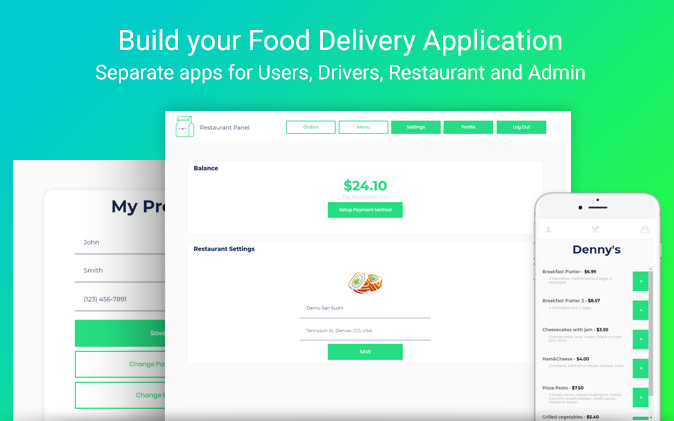
Levon Terteryan
Founder @ Zeroqode & Bubblewits
Bubble Templates
Bubble Plugins
Bubble Courses
Convert Web to iOS & Android
No-code Development Services


