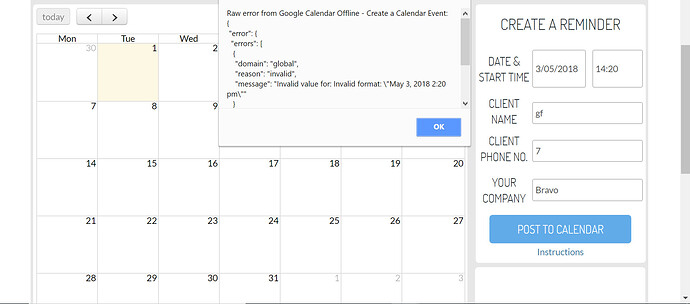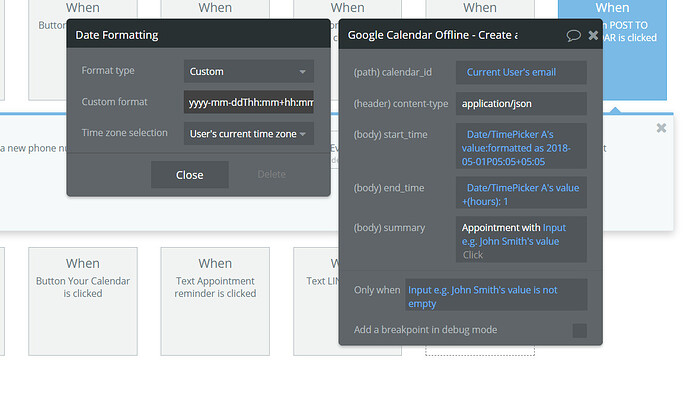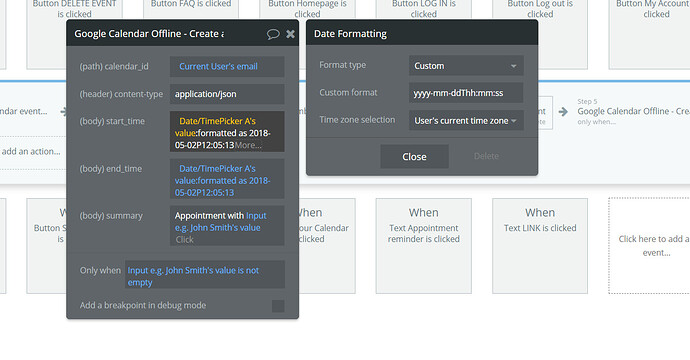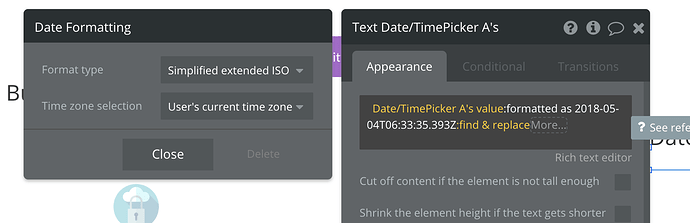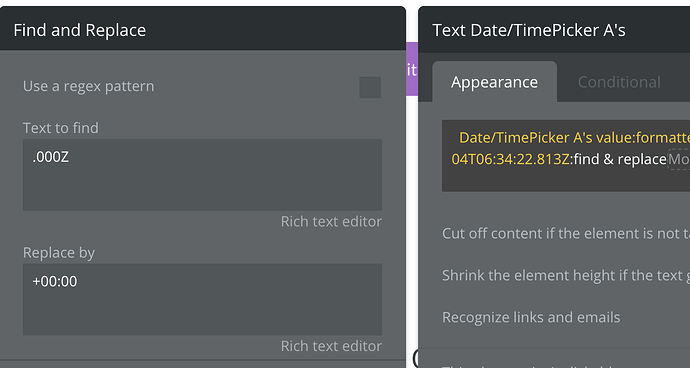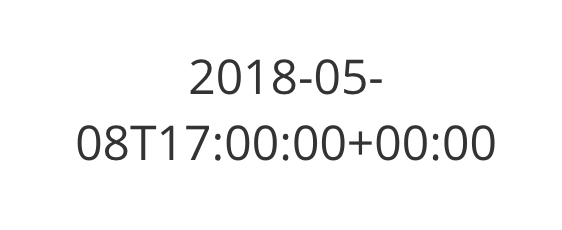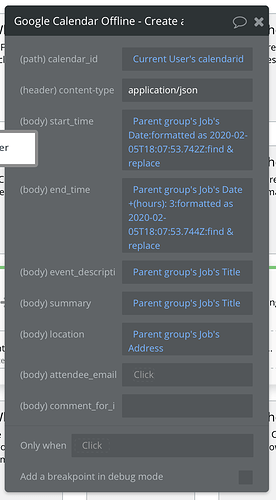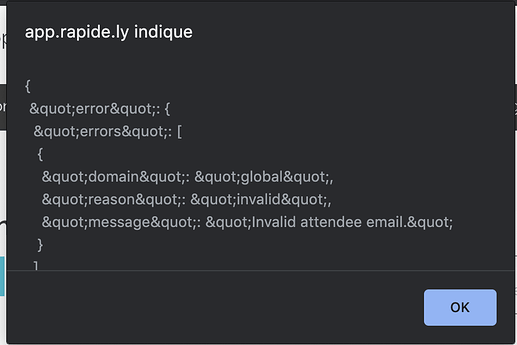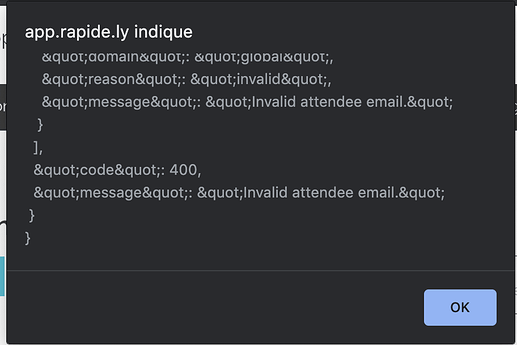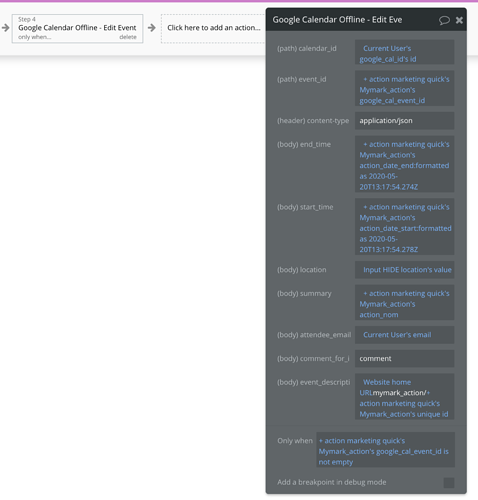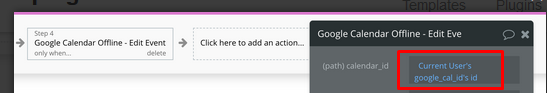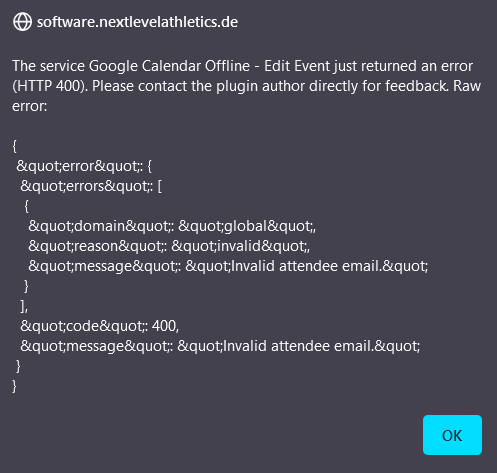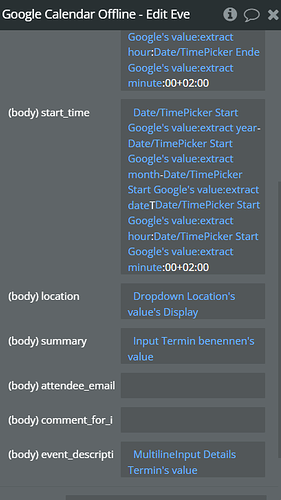Hi,
I purchased the google calendar +offline plugin recently but can’t seem to get part of it to work. My app has a calendar, and I believe I have successfully linked the in-app calendar to the current users google calendar when they sign in with it.
I would like when a user makes an event in their in-app calendar, for it to appear in their google calendar also. In the workflow I have a ‘create a calendar event’ step as follows:
(path) calendar_id: current users’ email
(header) content_type: application/json
(body) start_time: date/time picker A’s value
(body) end_time: date/time picker A’s value +(hours):1
(body) summary: Appointment with input e.g. John Smith’s value
However when I try it out, I get this error:
I’m not sure if it’s an error with the formatting of my date/time input, that maybe the google api can’t understand? Does anyone have any ideas?
Thanks
Charlie