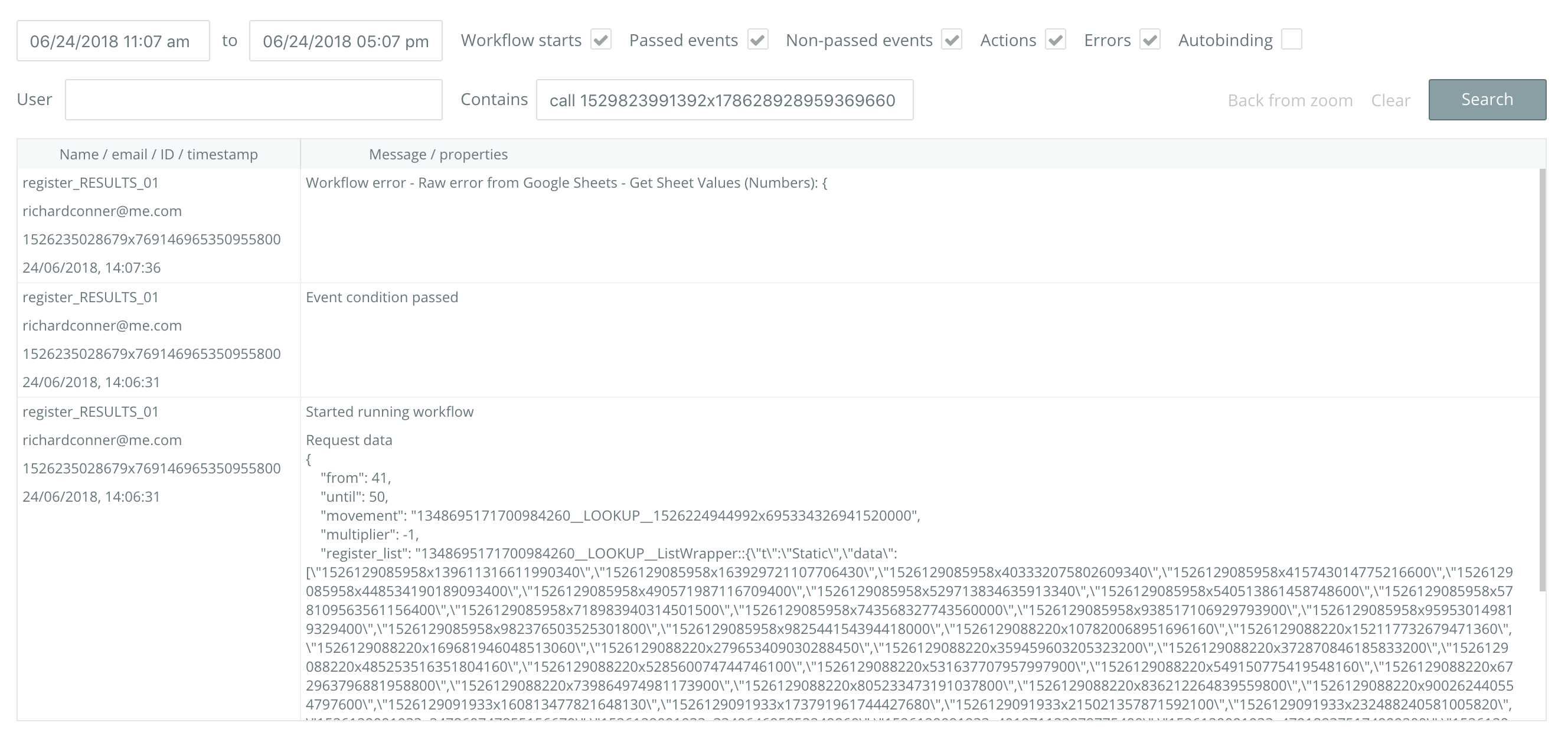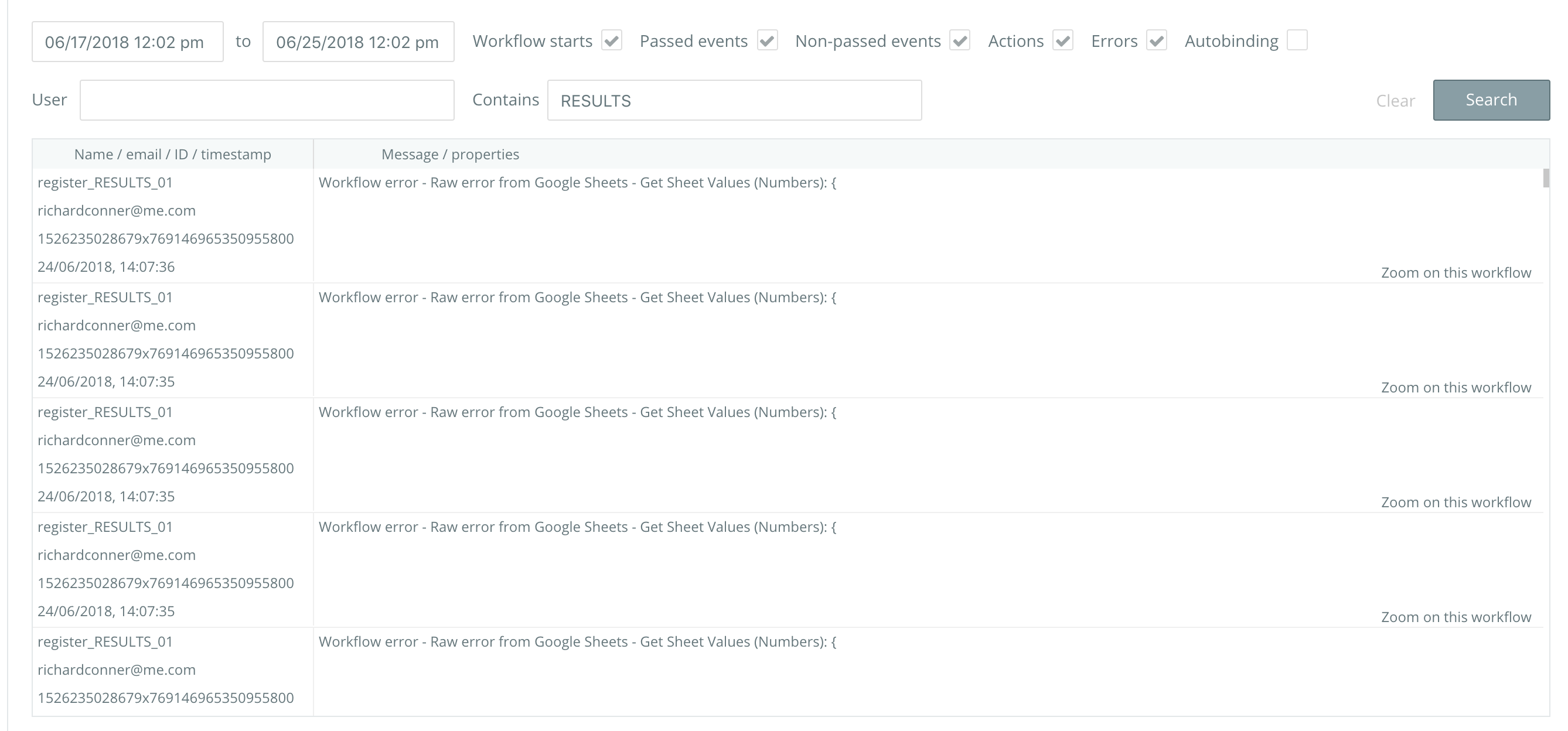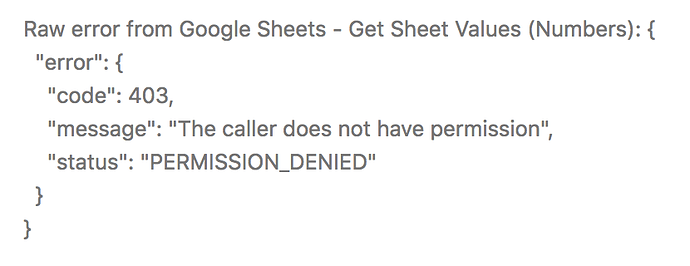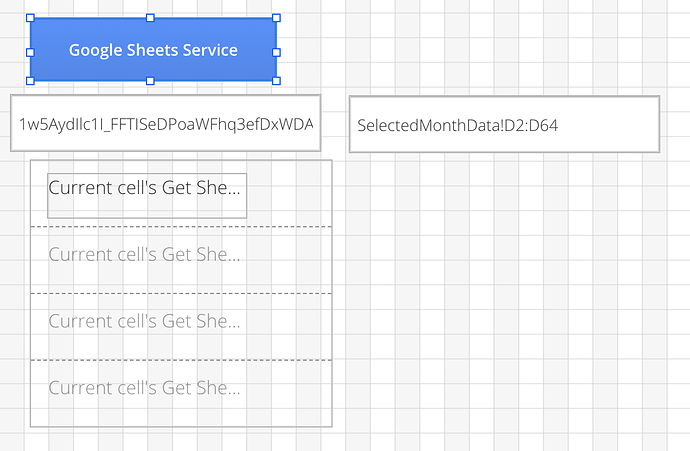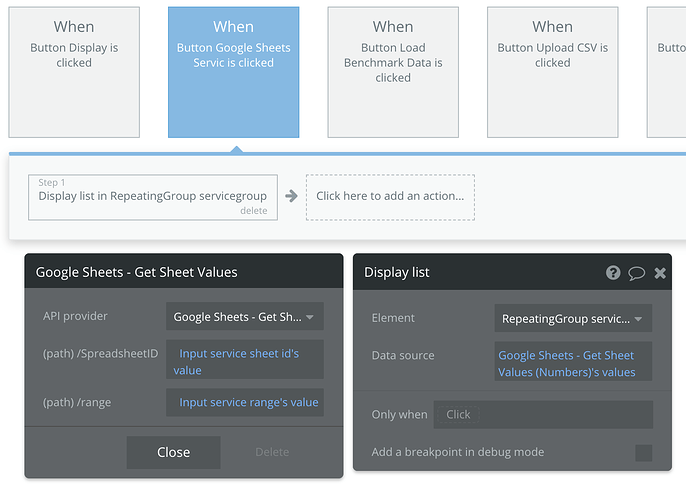Hello, @gbyron it will be little problem. You will need to call each type separately.
@jarrad Please correct me if I am wrong.
There should be different scenarios, so let me choose one way how to proceed:
Before calling each type separately, prepare table in bubble database (working/temporal table), that will have all needed columns with additional referral column “ID” or better to say “the order number of the row in your table” If you have four rows, than it will be 1,2,3,4,5.
Following columns will be used by each call and appropriate content type will be stored there.
Lets say that with first call there will be temporally saved all dates, (each row will be saved following exact row ID) Fo date from first excel row will be stored next to ID 1, dates from second row will be stored in DB row with ID 2 and so.
Than you continue and store into the same table also another data types following the same IDs.
Once all data stored into temporal table, you can call a workflow looping through all data in temporal table, and once all data processed, clean the temporal table for another use.
If you have any other Idea that you feel more effective I would very much like, to hear about it