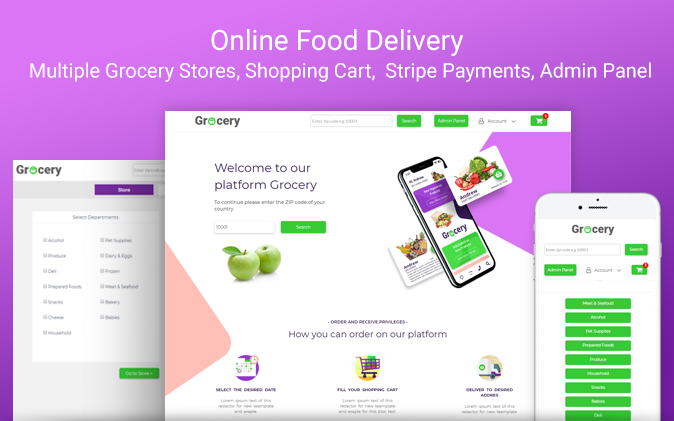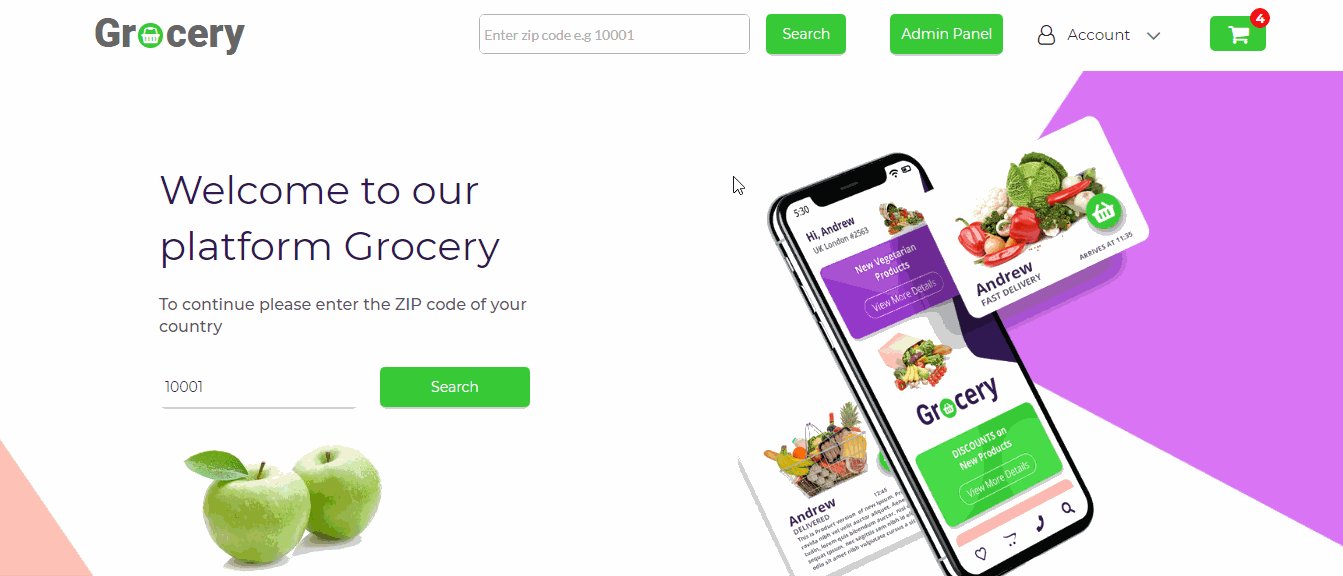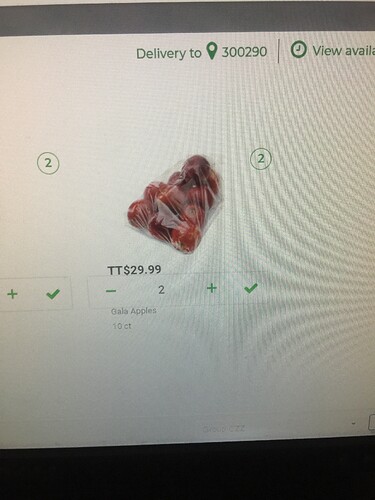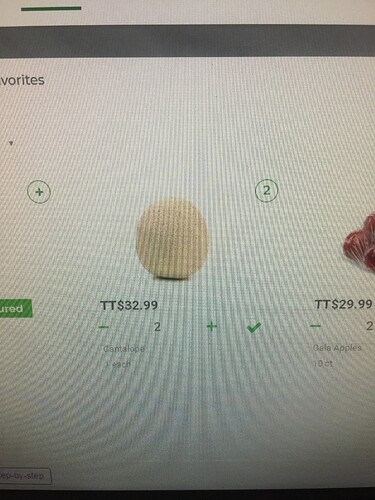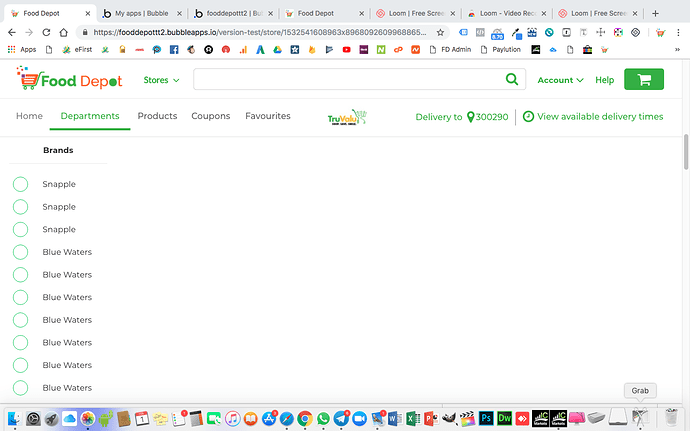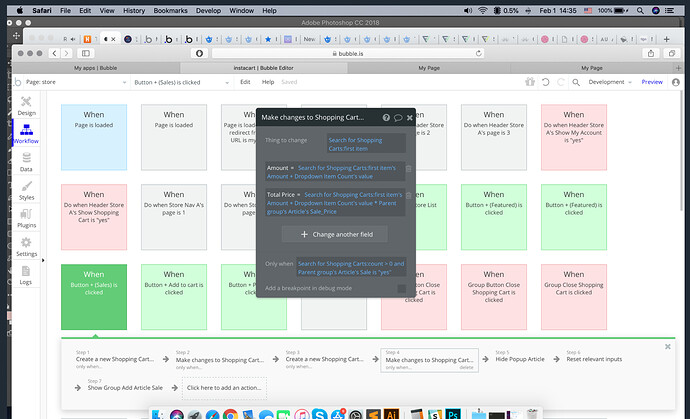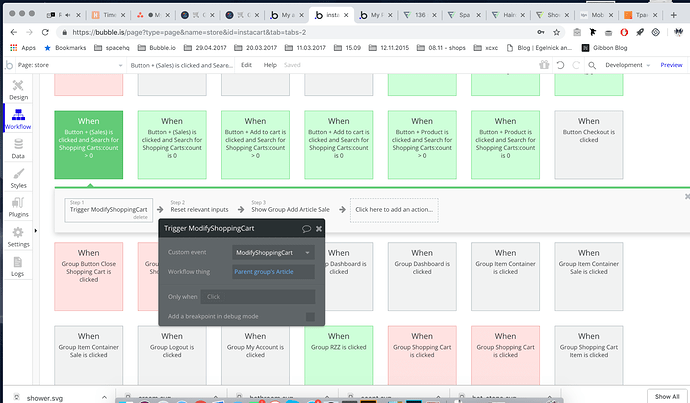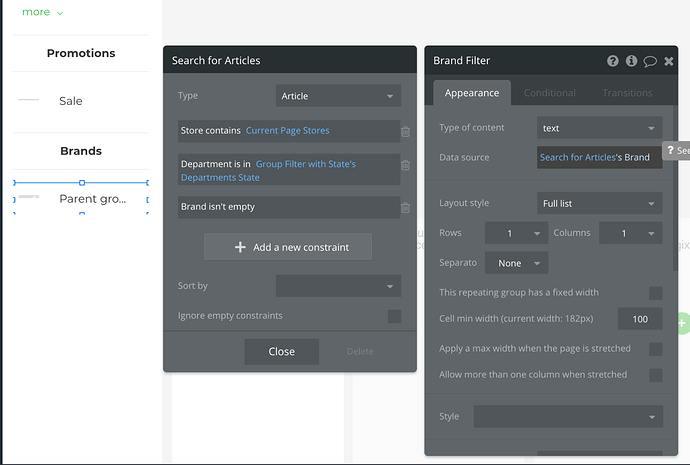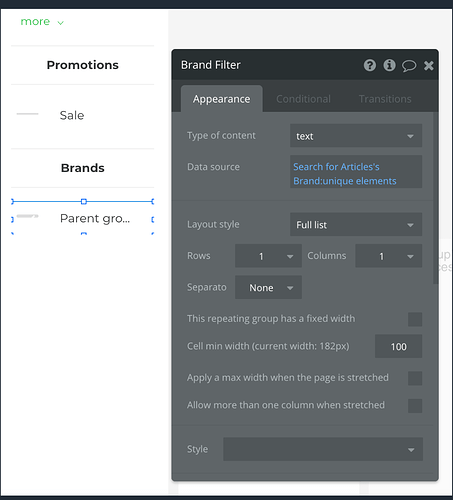Hello @marlonromano . Thanks for the purchase.
I will try to guide you with functionalities needed.
The one way I see, that can be done is:
For coupon usage you could create type in database named for example Coupons, add fields for it like Code (type text- value example “thisiaapromocode”) and the Discount (type number- value example “10 Off”) this could percentage or direct value.
In design/workflow you could set the input element, while the code value is writen corectly in the input field match it with the one in database and apply it to the current’s user cart .
For shipping cost you could create also a new field in database for your article type like ShippingCost (type number- value could be change by the retailer) which you will set for different types of products for your retailers.
In design/workflow you could set text element which will show the shipping cost during the checkout which was set by the retailer and writen in database.
At the end you could do the calcules, and sum up everything to make changes to the total cart Price. Which will be the cost of the article plus the applied discount coupon plus the shipping cost.
Regarding the 2 items adding to cart while you press the add cart button, we could not replicate the issue. Could you please post a video with the issues?
Thanks for understanding and hope this guide would help.
Regards,
Zeroqode Team.