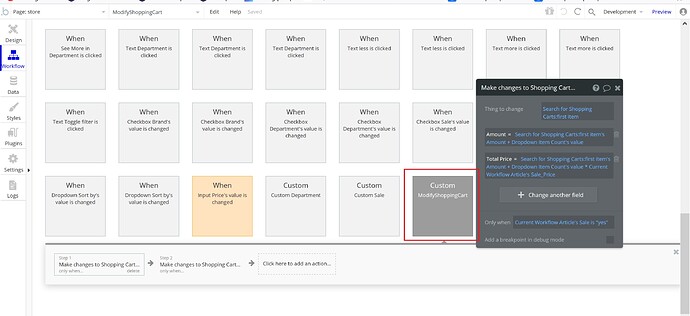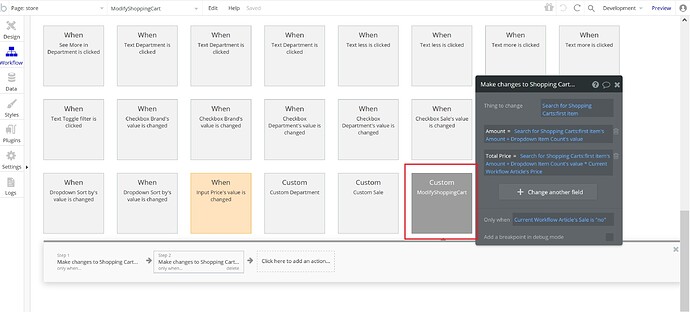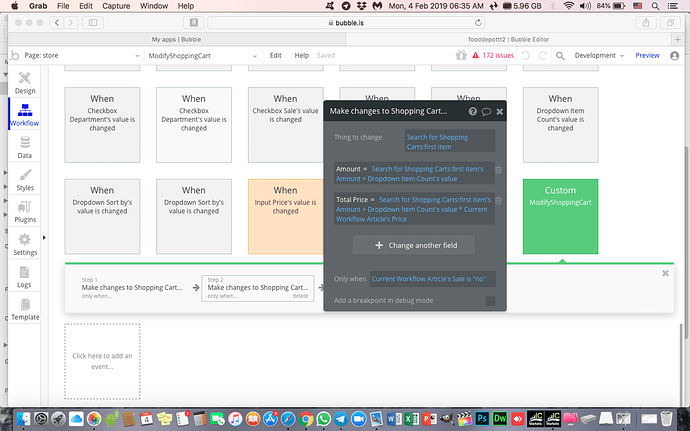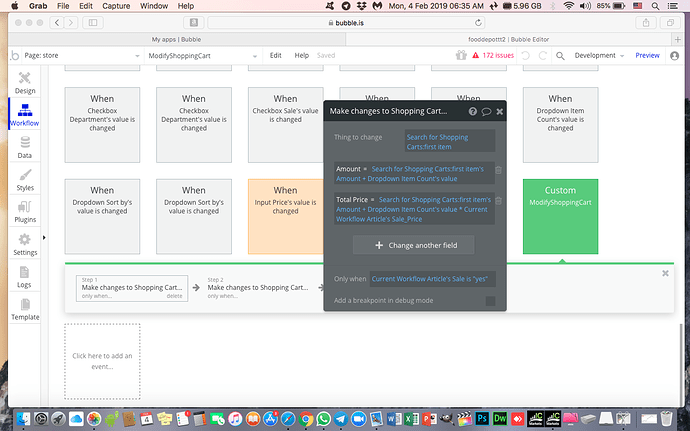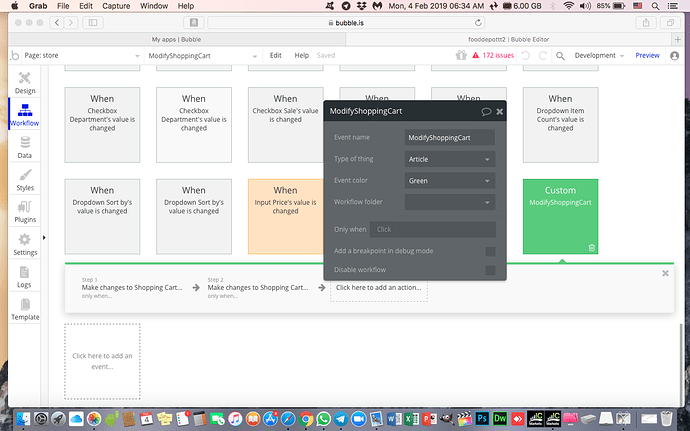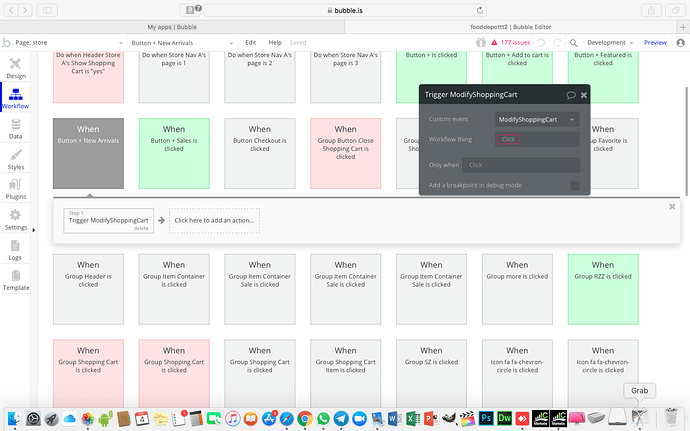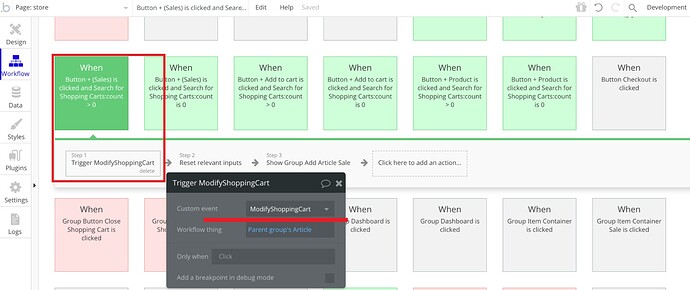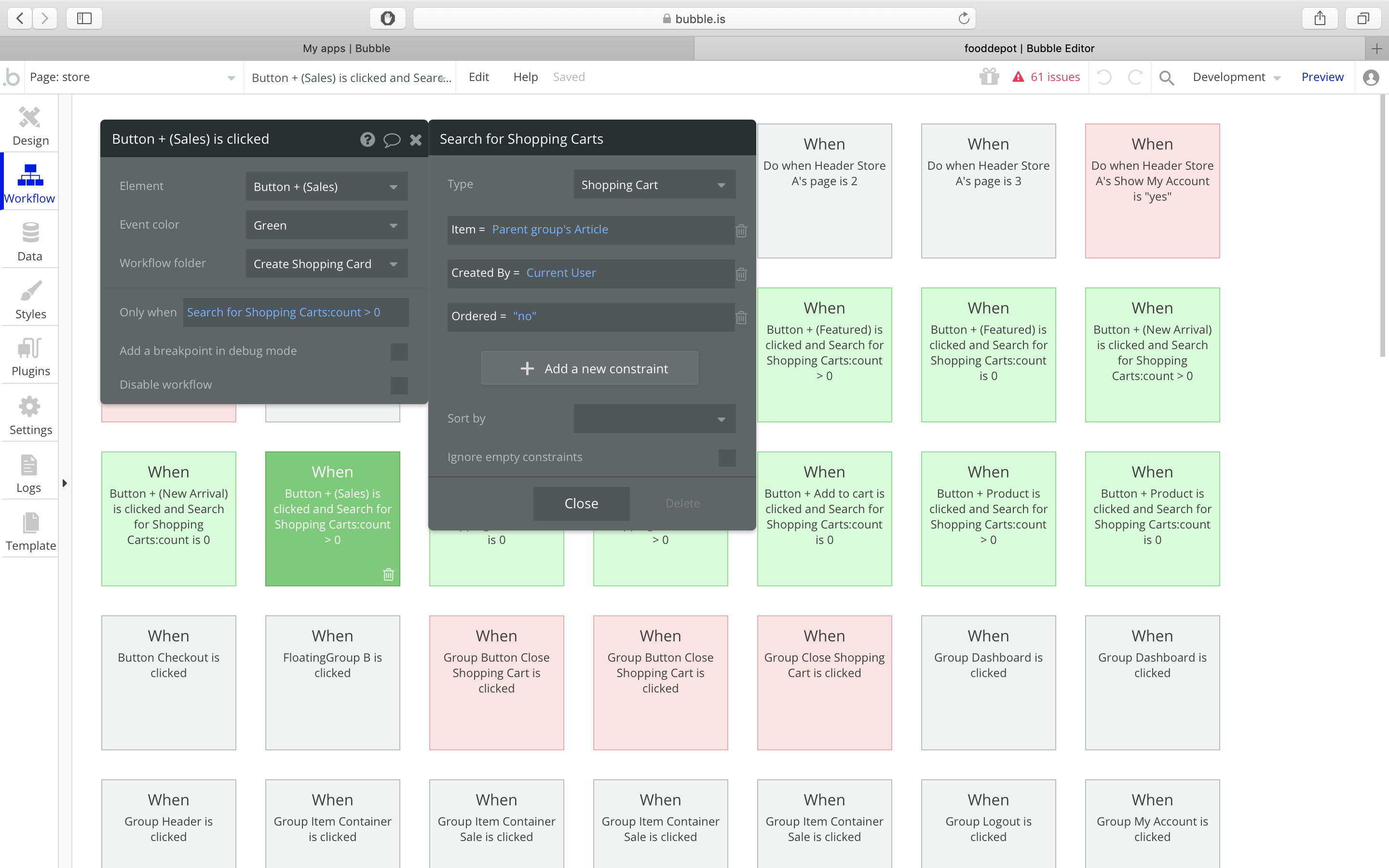any way to get the directional button on the side?
just put an icon on the left and the right of the repeating group and then configure a workflow to control the repeating group’s visible cells (show next/show previous etc.)
the event modify shopping cart I don’t see it in the drop down
I got the search brands fixed. But I am not getting the add to cart fix. Unable to create the custom event . modify shopping cart event not in drop down box
What are the settings for the custom event?
Hi.
Here are the two steps for the Custom Event created for the Modifying ShoppingCart:
Go to Store page, where are the products you add to cart and create the custom event, which you don’t see in drop-down.
Step 1
Step 2
This should help.
Ok here is what I did and it still not working now nothing happens when I click the add to cart button. Please tell me where I am going wrong.
Hi did u get my message
Hi tell me . If I want to illiminate the strip popup part of the checkout process but still have the order go through and register on the DB. What would I have to do?
Hello.
Yes, I read the message. Sorry for delay, but the way I see it for you, is to update to the newest version of the template with applied fixes to it and work from there.
These kind of nuances aren’t fixes that can be replicated one to one, since I may guess that you’ve made some changes in workflow that may be related to elements/states and other stuff that we fixed in template.
The custom event which is created (ModifyShoppingCart in our case) with things to change, must be triggered in first step when button (+) is clicked.
This may be the best way to help you right here, is to update the template.
Thank you for understanding.
ok how do i update the template do i delete it and re download it?
To apply the update to the app, you’ll need to create a new app and use the latest template which is already added to your purchased templates after the update was pushed on our side.
ok when I place a test order the shopping cart does not reset to empty. It keeps the items in the cart. After an order is placed the shopping cart should get empty.
I have not gotten a reply on this yet can some one help with this issue
Hi, @marlonromano.
This might have slipped us, since there was no mention of it in inbox. Sorry.
Could you please add support@zeroqode.com as collaborator in your app and pinpoint us to the page where the issue is so one of the devs will look at it.
Also share the link to editor, please here.
Thanks for understanding.
ok i have added u
here is a link to the editor
So the problem is that when an order is placed the shopping cart does not reset it self. It keeps the items in the cart. It should reset itself to zero.
Also I dont want to use credit card for my payment method. I use cash on delivery. So I dont need to have the charge user workflow. I just want the order to go through and have the shopping cart reset itself.
Ok, we’ll look at the app issue asap.
Will notify it here. Thanks for understanding.
HI any word on this yet. Is it fixed?
Hello, @marlonromano
Yes, we looked into the app you provided and fixed the issue with the shopping cart.
In the database for the cart, there is a Ordered (Yes / No) field which is available. By default, when creating the cart, Yes / No is not added, only after the checkout the item from the cart must receive Ordered - Yes. There was an error that adds to the Parent Group ShoppingCart but it must be added to everything list of products from the cart.
We added Ordered - No condition in the database by default, and further the whole process of buying and adding to the cart is connected with the search for the goods that have been added to the cart and have the status Ordered - No. As you can see in the screenshot below.
Regarding the credit card usage as payment method it was removed from the list. Now it should go though and empty the cart.
Check the app and test it out. Sorry for the delay.
Regards,
Dumitru.
ok i tested and it seems to be working fine. Tell me something how will i put I minimum or value on the shopping cart?