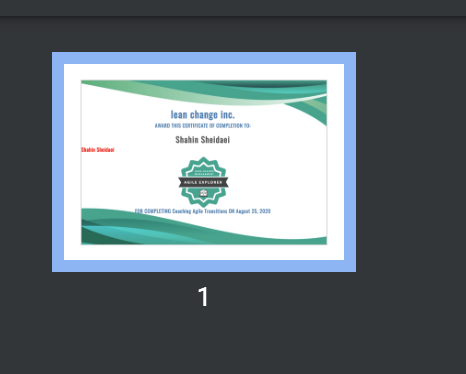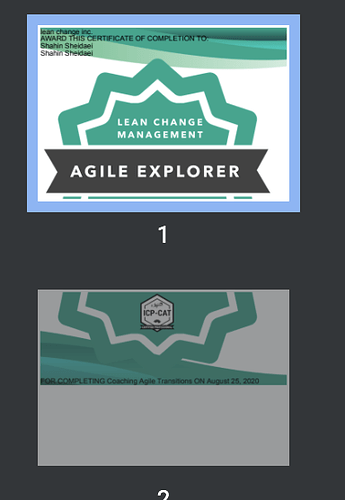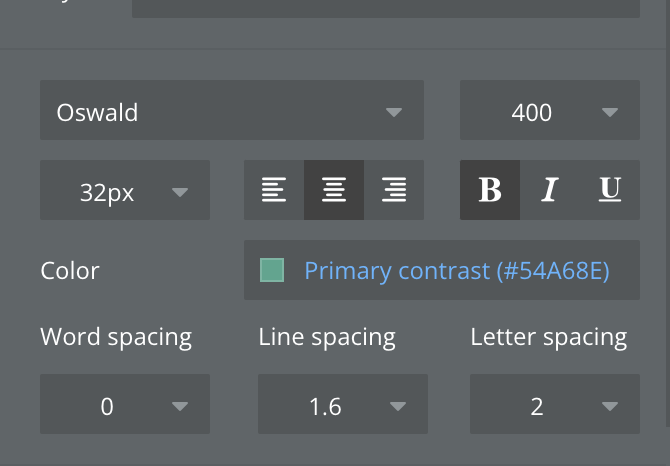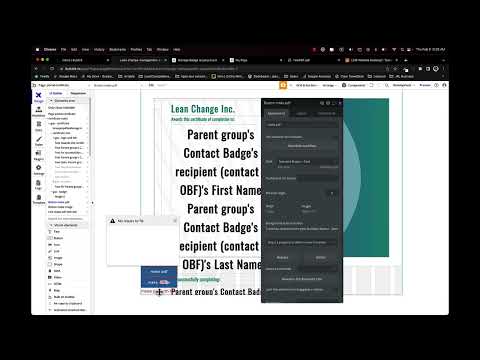This plugin convers any group (element) to PDF and Image with a super high quality. Set the ID attribute of the element you want to convert and trigger plugin action,and you will get an image or PDF.
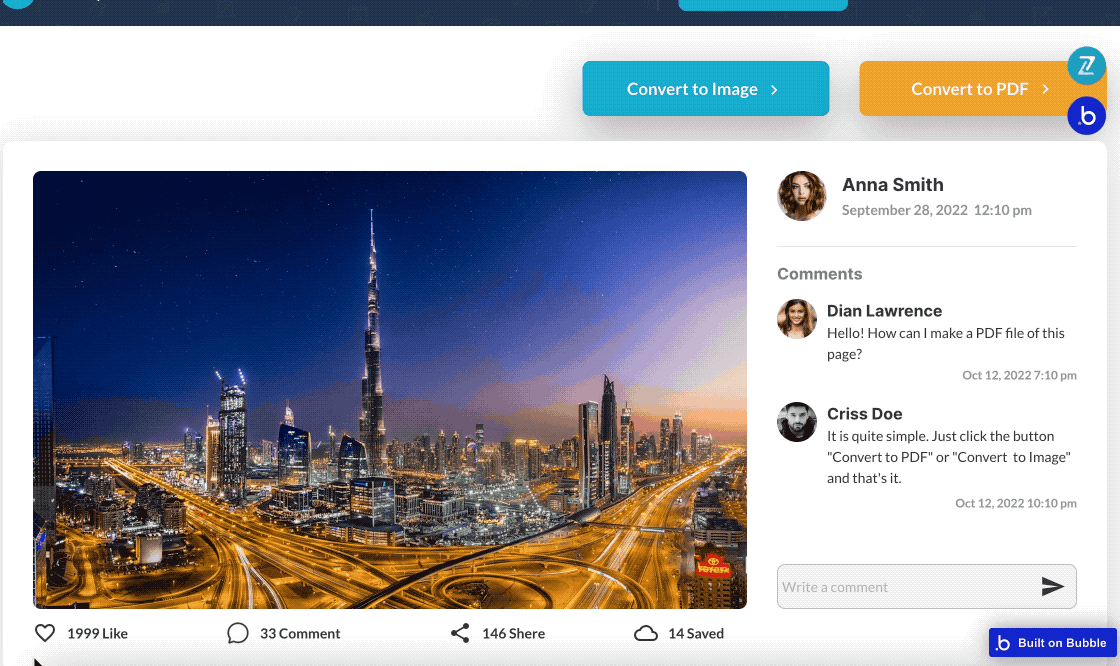
Live demo: https://zeroqode-demo-28.bubbleapps.io/group_to_pdf_and_image
DEMO & DOCUMENTATION
Group to PDF and Image | Plugin for Bubble by Zeroqode
SUPERCHARGE YOUR APP WITH ZEROQODE PLUGINS
No-Code App Plugins for Bubble | Zeroqode
Anastasija Volozaninova
Executive Assistant @ Zeroqode
#1 Bubble Publisher and Developer
 165+ Bubble Templates
165+ Bubble Templates
 35+ Bubble Courses
35+ Bubble Courses
 300+ Bubble Plugins
300+ Bubble Plugins
 Convert Bubble app to iOS & Android
Convert Bubble app to iOS & Android
 No-code Development Services
No-code Development Services