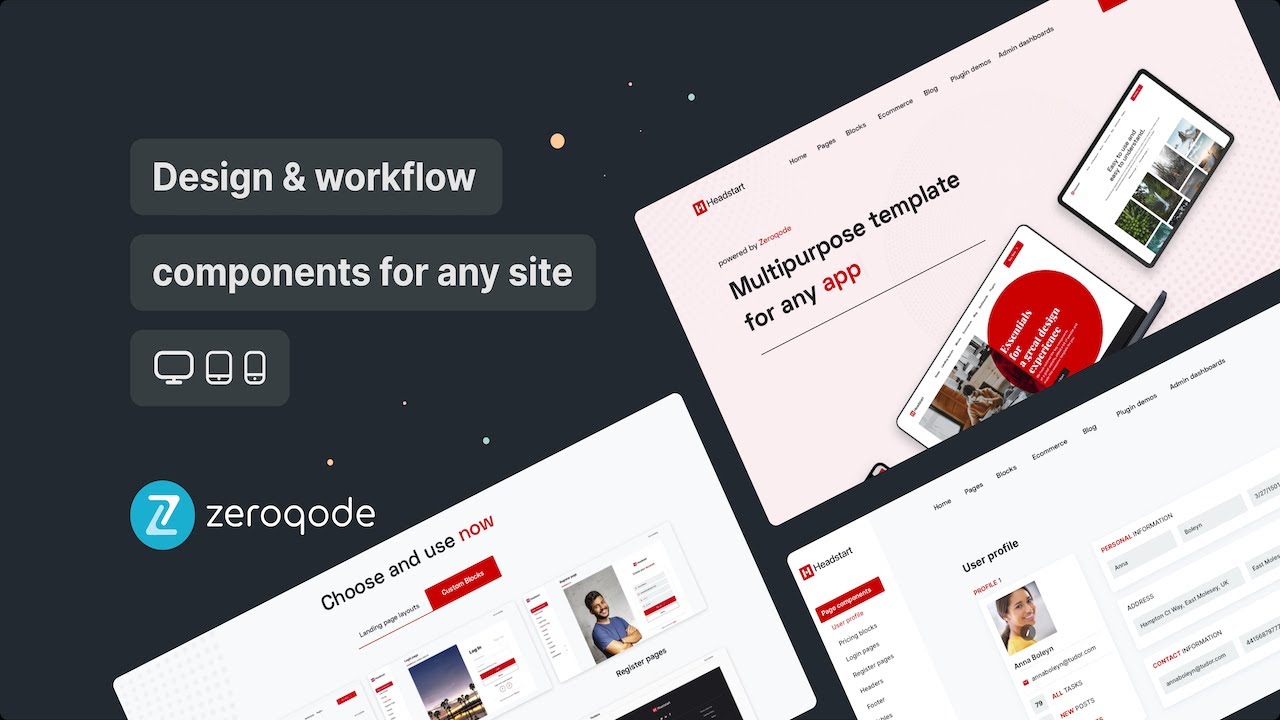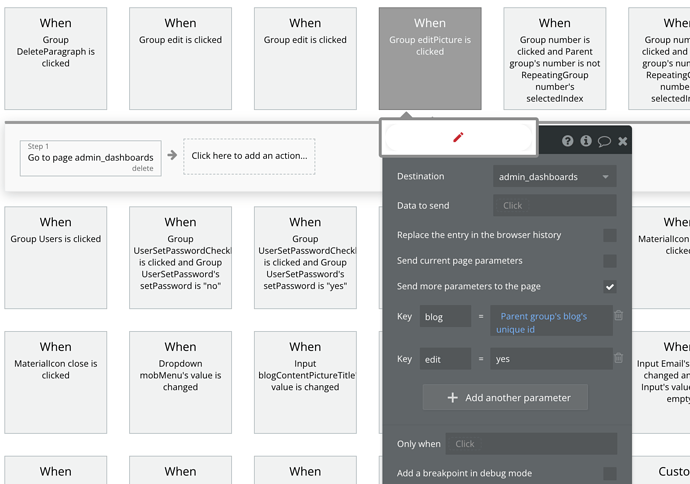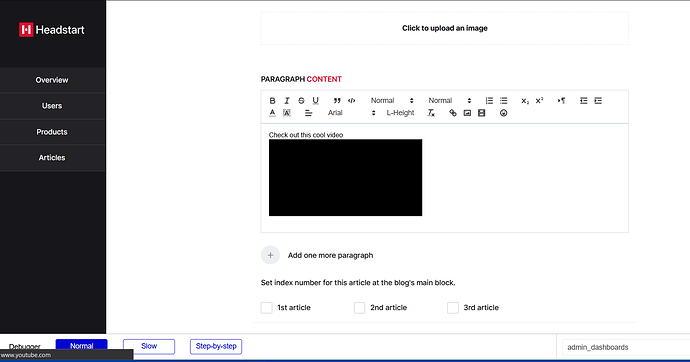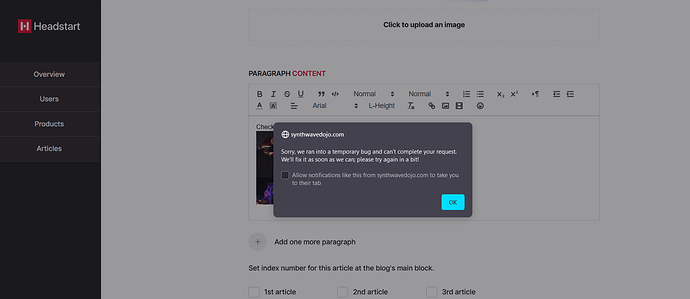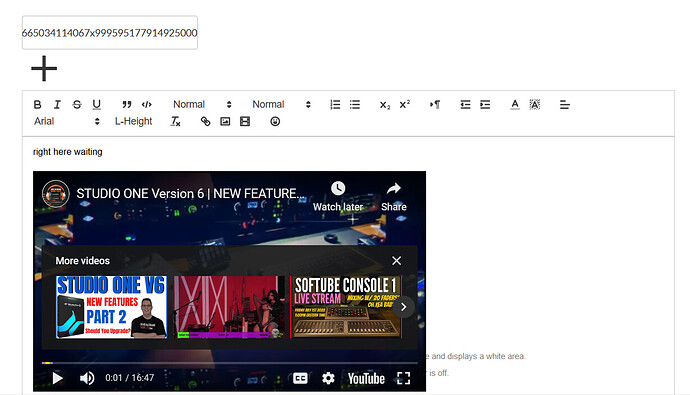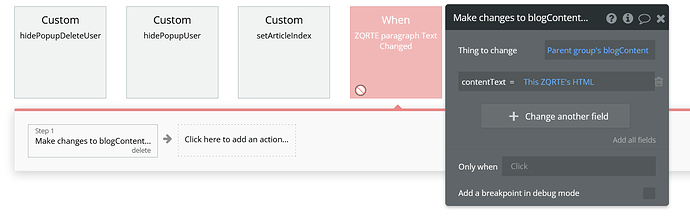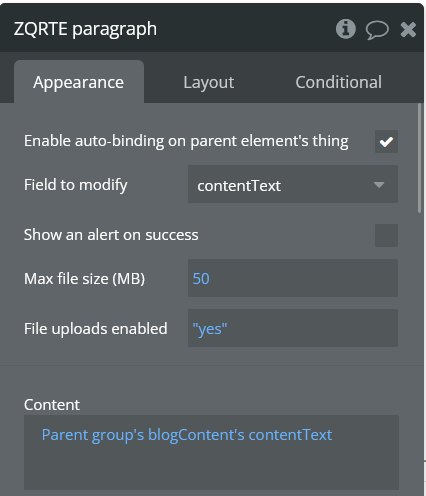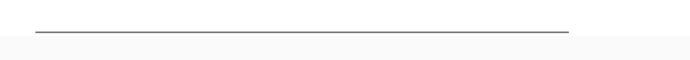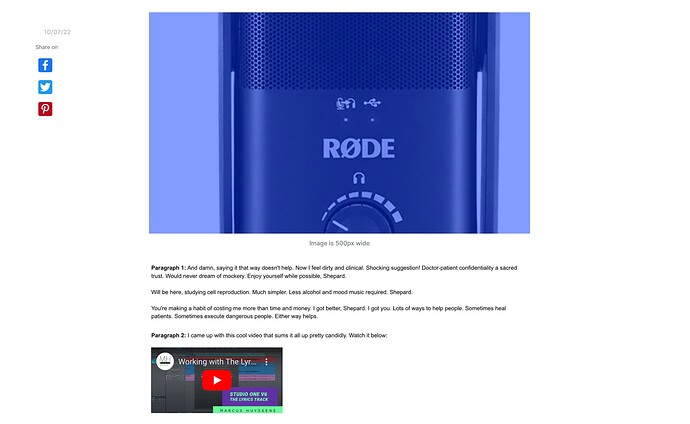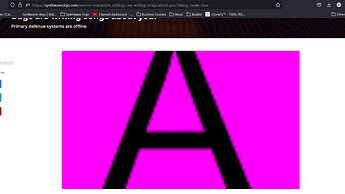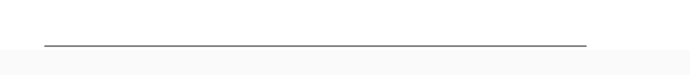Hey all!
We’re happy to announce that we finished updating our https://zeroqode.com/template/headstart-pro---multipurpose-template-1504167135278x284598486986915840 to the new Bubble Responsive Engine. It’s a fully-responsive app across any user device.
Headstart Pro is a multi-purpose no-code template with everything you need to launch your website quickly without code on Bubble.
Use this pack to get a “headstart” on launching your app by incorporating responsive design, a plug-and-play landing page, eCommerce functionality, and subscriptions using Stripe to bill users for your products/services.
The template comes with a batch of our best plugins. Check the Plugin demos page for the demonstration and to see how they’re set.
FEATURES:
⁃ Main landing page & 3 additional landing layouts
⁃ Various pages
⁃ Huge set of UI elements like icons, buttons, paragraphs and many more.
⁃ Ecommerce functionality
⁃ One-time payments & subscriptions powered by Stripe
⁃ Blog
⁃ Chat
⁃ 8 Plugins demos
The anatomy of Headstart Pro:
- Pages
⁃ 3 landing page layouts: corporate, portfolio, products/services
⁃ Chat
⁃ Contacts page with contact form
⁃ Subscriptions (Free plan & two paid plans)
- Blocks
Page components
⁃ User profiles variations
⁃ Pricing blocks
⁃ Login/sign up pages
UI Elements
⁃ Efficient web forms (horizontal tabs, boxed horizontal tabs, accordion tabs with & without icons)
⁃ Buttons
⁃ Actions/notification states
⁃ Typography
- Ecommerce
⁃ Catalog page (includes product filtering by price, and new/latest arrivals, adding products to a shopping cart or to a wish list, search)
⁃ Product detail page
⁃ Wishlist
⁃ Add a product page
⁃ Cart
⁃ One-time payments powered by Stripe
-
Blog (adding & displaying articles)
-
Plugin demos (8 Plugin demos)
-
Admin dashboards
VIDEO:
LIVE DEMO: https://uikitdashboard1.bubbleapps.io/
DOCUMENTATION: https://docs.zeroqode.com/templates/headstart-pro-multipurpose-pack-template
Ecaterina Cheptini
QA & Support @Zeroqode

No-code App Templates
No-code Courses
Convert Web to iOS & Android
No-code Development Services
No-code Cloud Backends