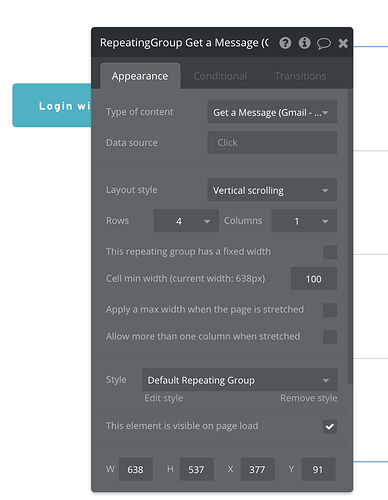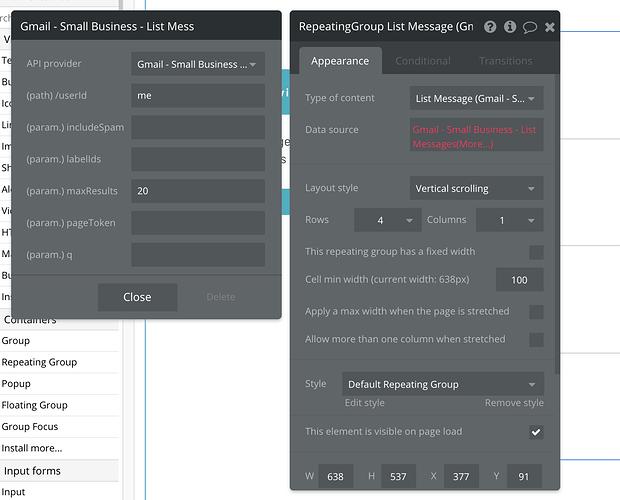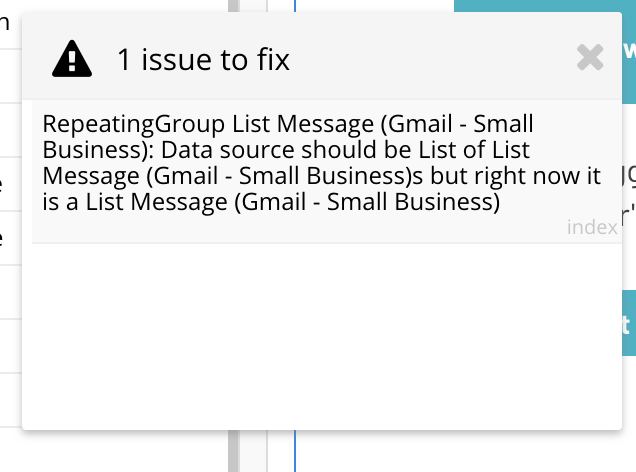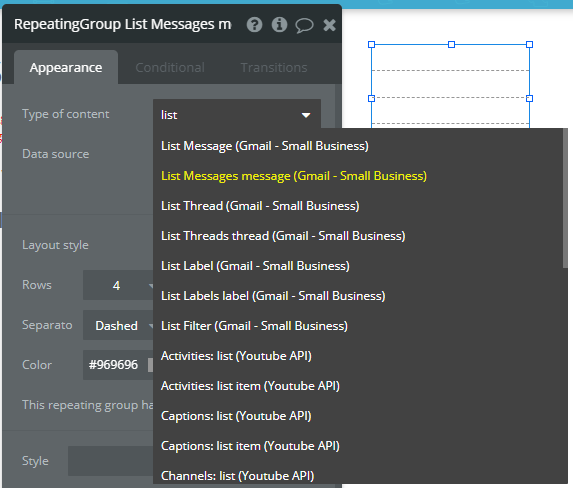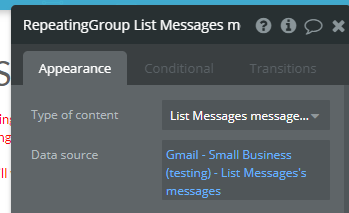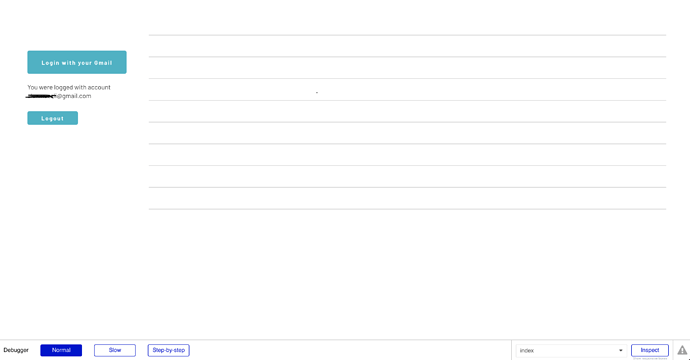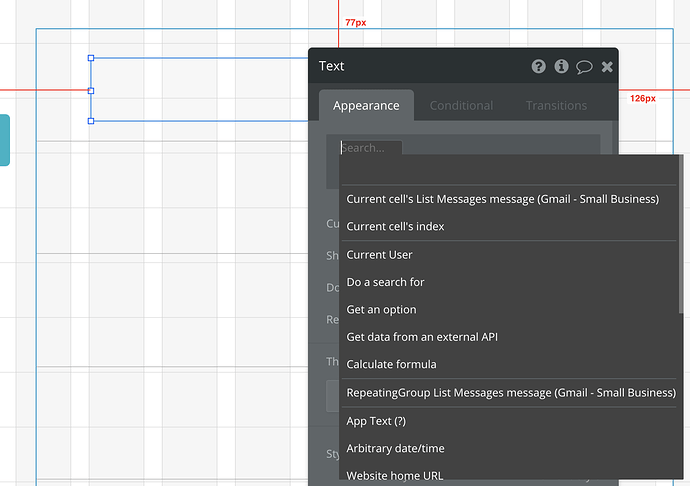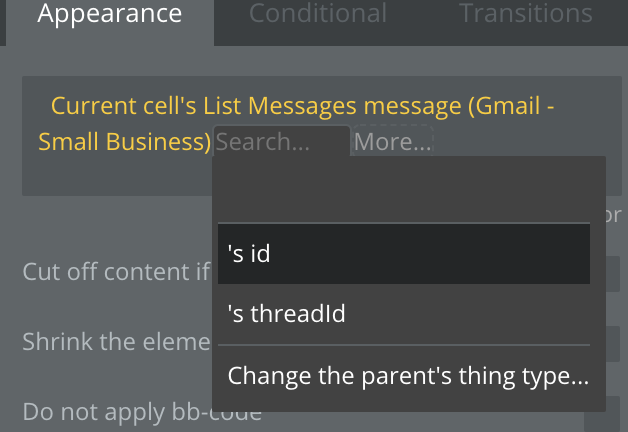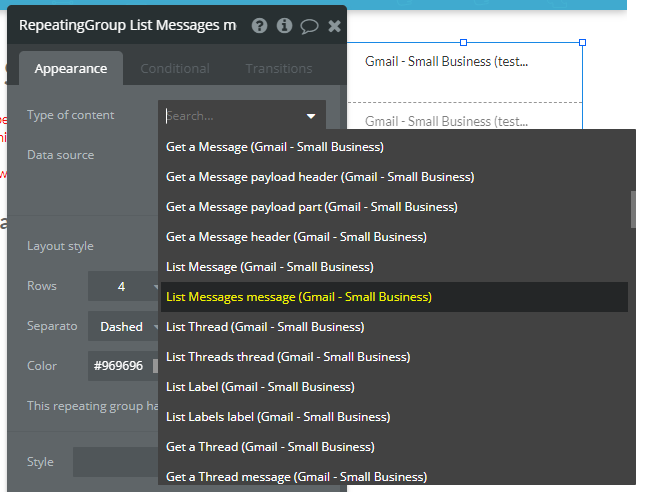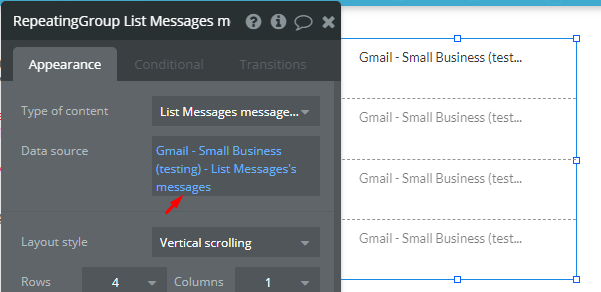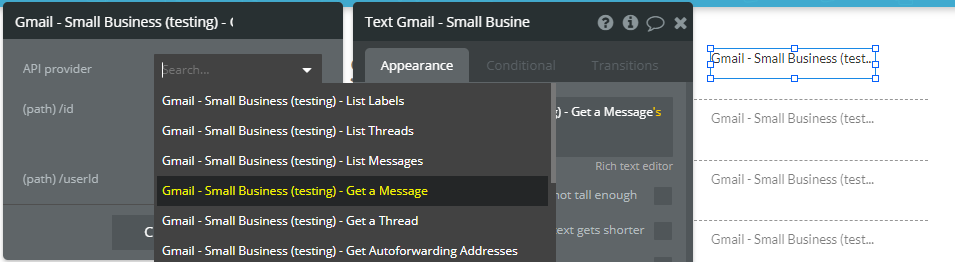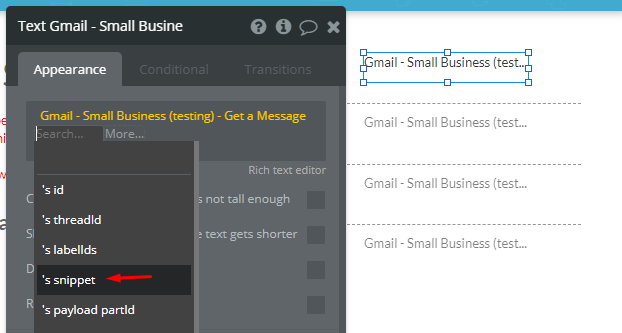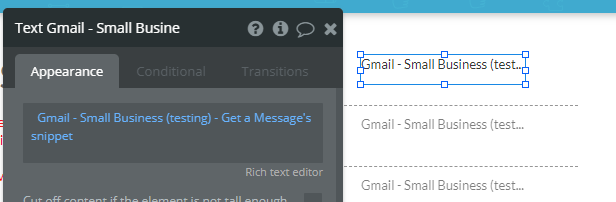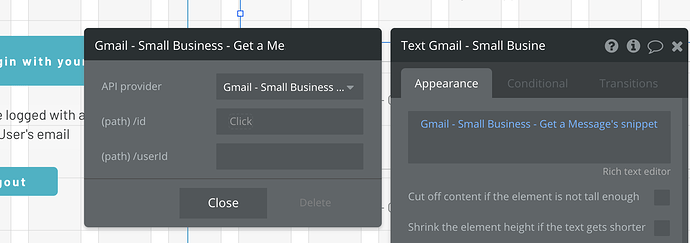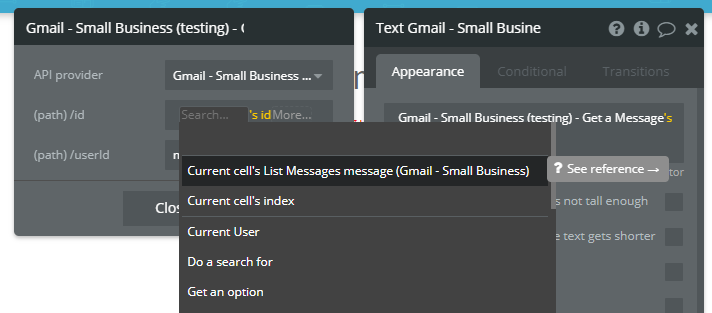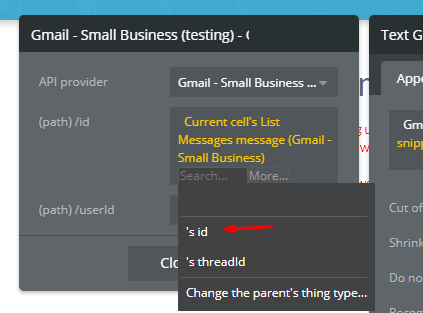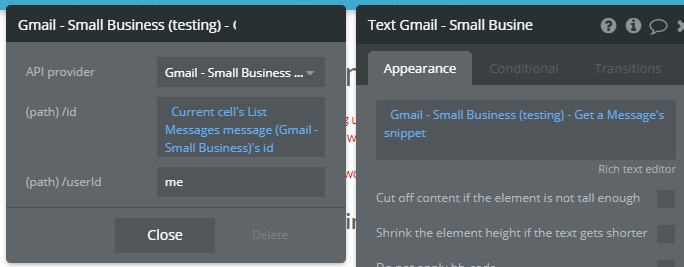Hi everyone!
I have purchased the ‘Gmail - Small Business’ plugin by @jarrad and would like to build a simple app in Bubble that does the follow:
- User authenticates with their Gmail account
- Our app reads what emails are newsletters (based on the metadata for example)
- Newsletters are fetched to our Bubble app and whole body is displayed there
Is this doable using the plugin and if so, is there anyone who would be kind enough to help answer a few questions since I’m missing any documentation.
Many thanks in advance!
Juraj