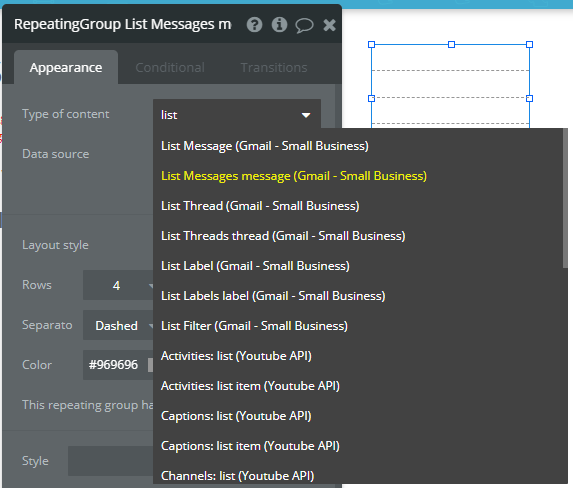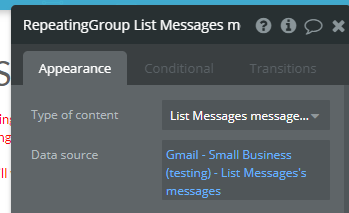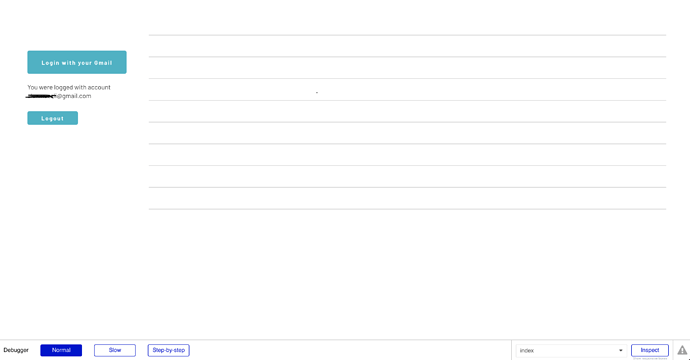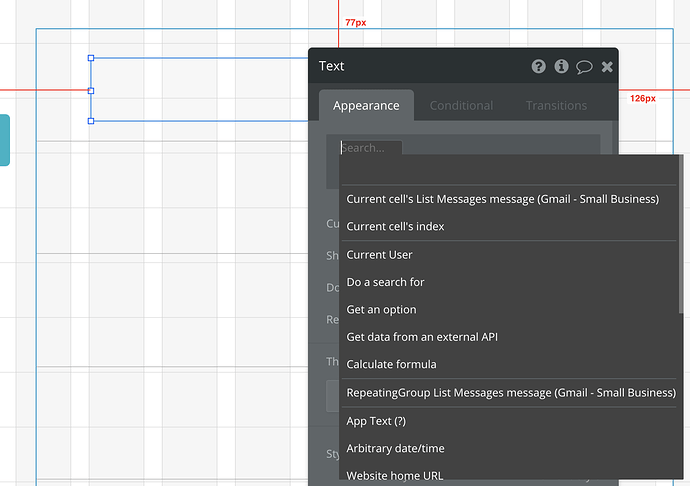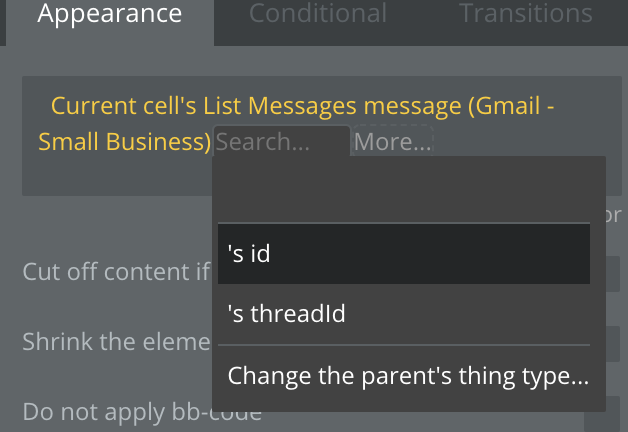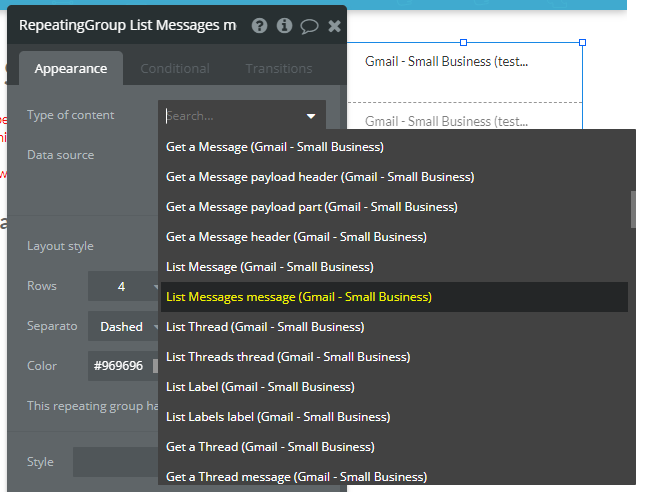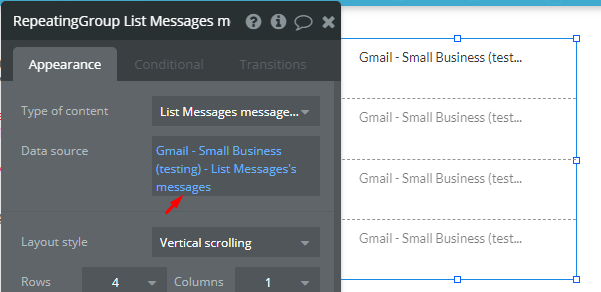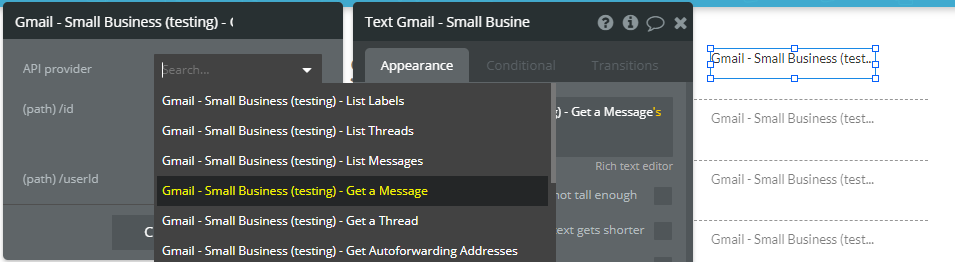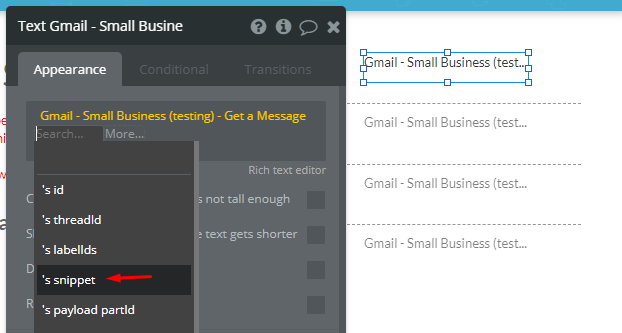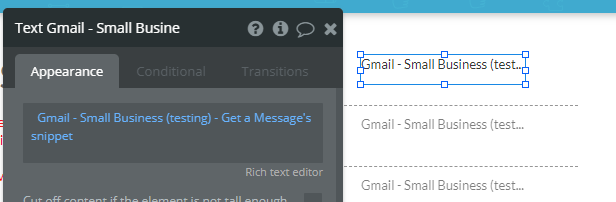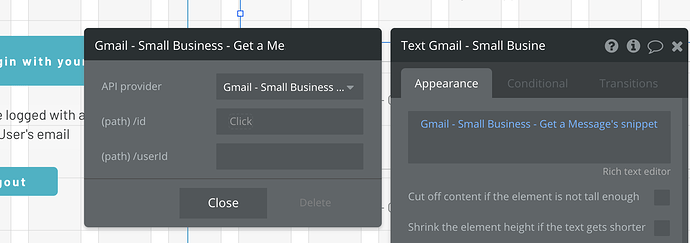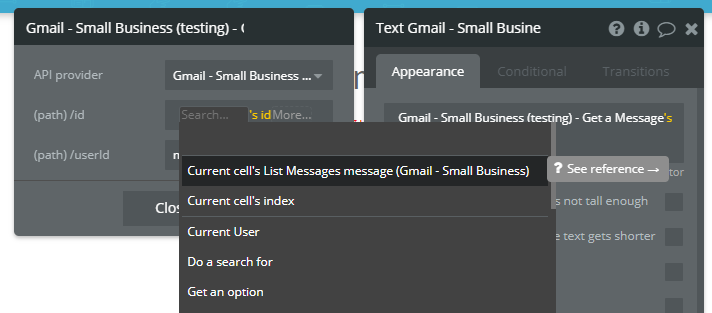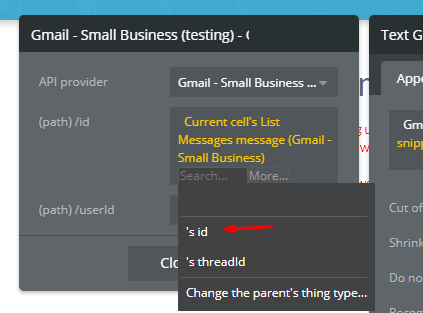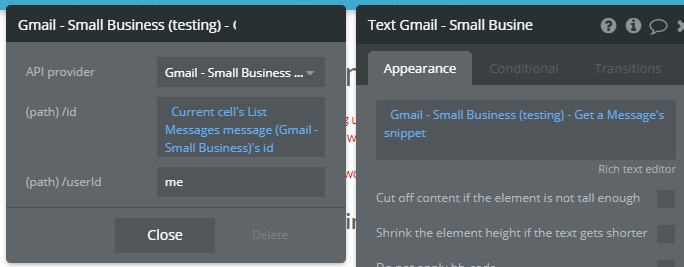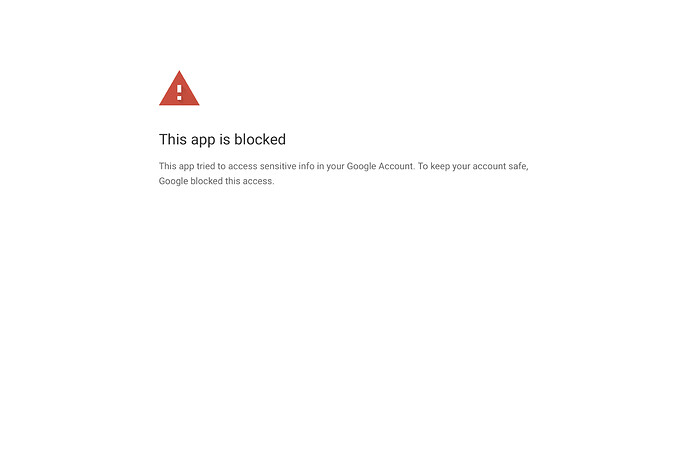Sorry @juraj.pal for misleading,
This way of implementing it is not that easily possible (for security measurements), so you don’t just accidentally pull all of your email messages with full body.
How you are able to make it work is actually using a combination of two data calls: List Messages and Get a Message (or Get Message Attachments as Base64, a bit later on this).
Your RepeatingGroup setups:
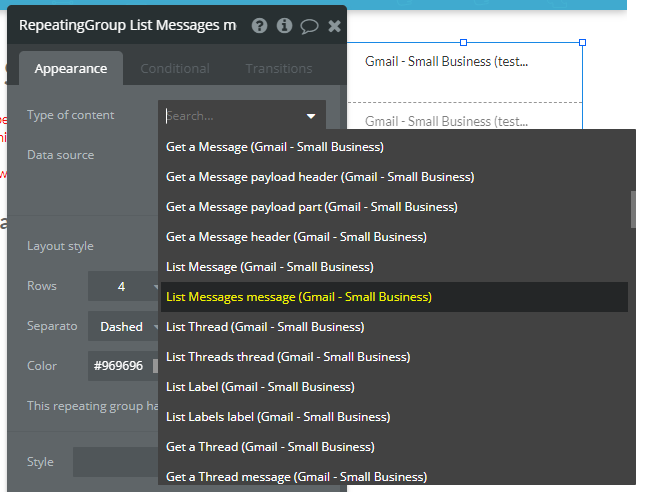
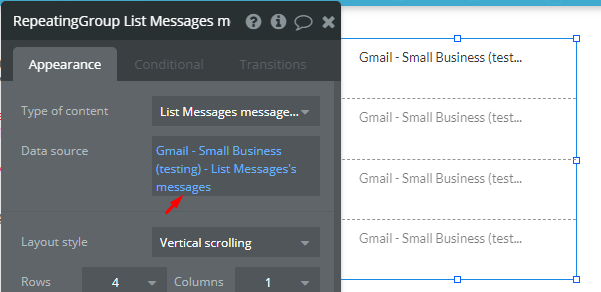
And when you place a Text element within your RE, you can pull the email message this way:
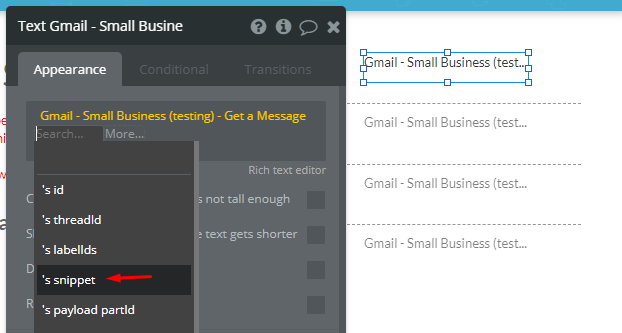
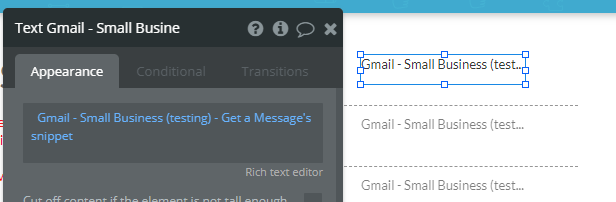
So you actually display just a snippet of the email body message, and your users will have a glimpse of it, and if they want to preview the whole body they can click on it and redirected to their account, as example.
Or, you can still display the whole body of the email by using Get Message Attachments as Base64 data call, but in this case you’ll have to decode the message yourself and display it already decoded. This was also done for security reasons.
It is still doable but just would require a bit of tweaks and workarounds. 
Hope it helps!