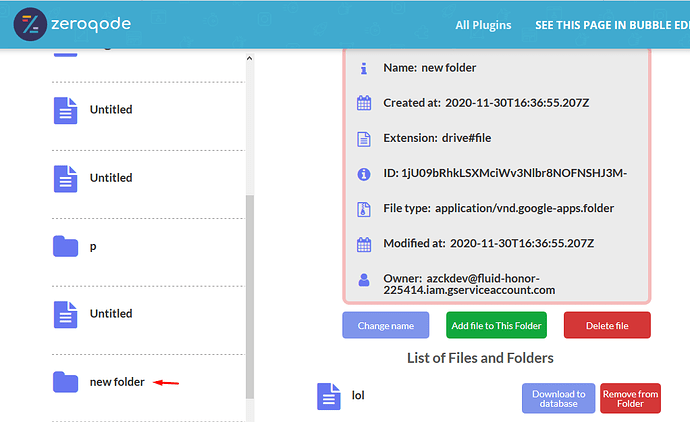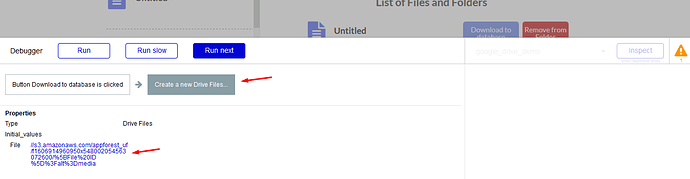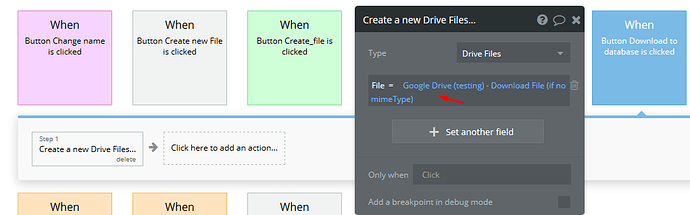Hi @mike1,
So we checked on our plugin and demo page, and we could not identify these issues on our side, unfortunately.
The Upload button is working, the RepeatingGroup with Children files from a Folder can be seen and downloaded (if there is no mime_type) but the idea is that you are able to Add File to a Folder with File ID into an actual folder. Meaning, you need to select a folder which actually contains files, for example:
But if there are not files, you can always add file to the empty folder by using a File ID, but make sure to click on the empty folder first (in our demo).
Hope it helps.