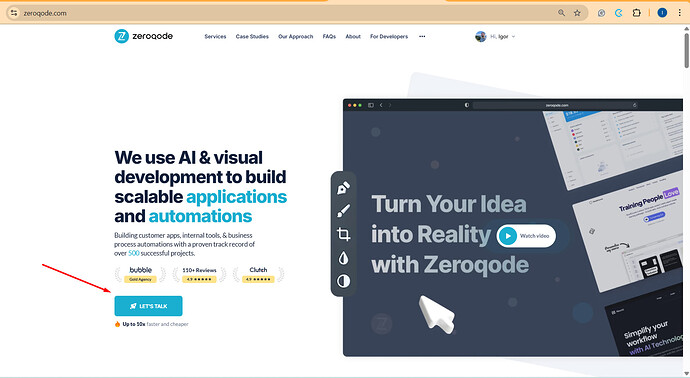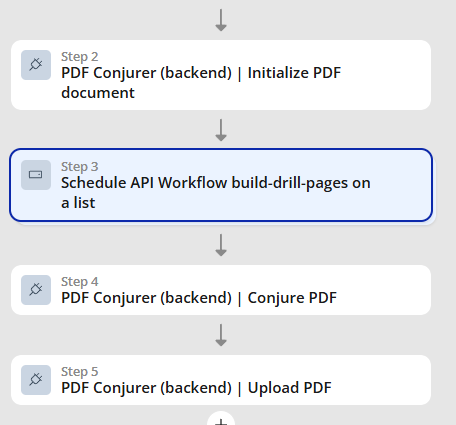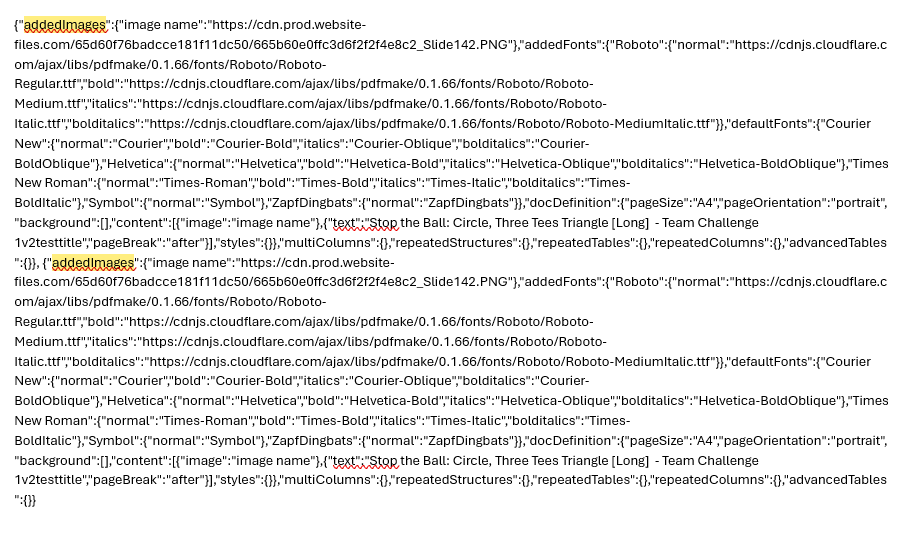Hello,
I purchased a Print Pro plugin and it works great, allowing users to print dynamic content on multiple pages, and save a PDF locally. Some of my users want to send the file directly to other users so I turned to PDF Conjurer to compile a PDF, attach it to the email using Brevo plugin, and send it out while inside the app.
What I am trying to do is compile a PDF file using dynamic data but I am not sure how would I go about setting this up in the backend workflow. It seems simple enough when constructing a simple static PDF with elements that stack on top of one another but how to stack up multiple dynamic pages on top of one another?
I would appreciate someones guidance.
Luka
In the Print Pro plugin