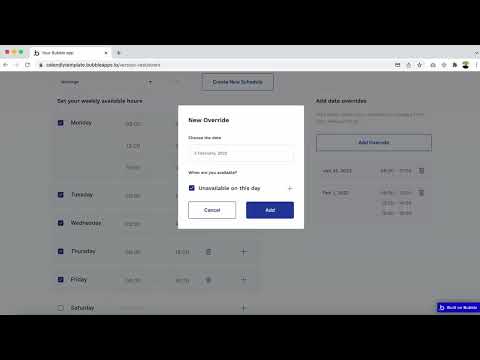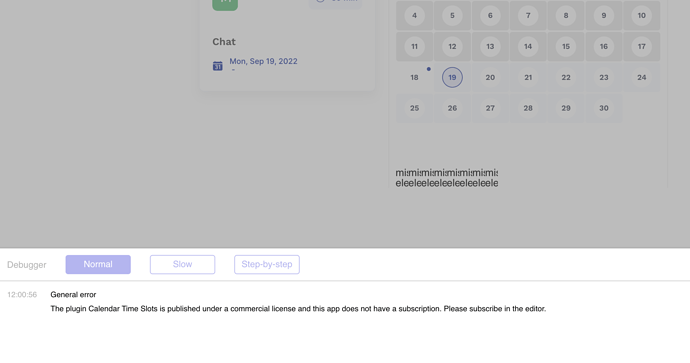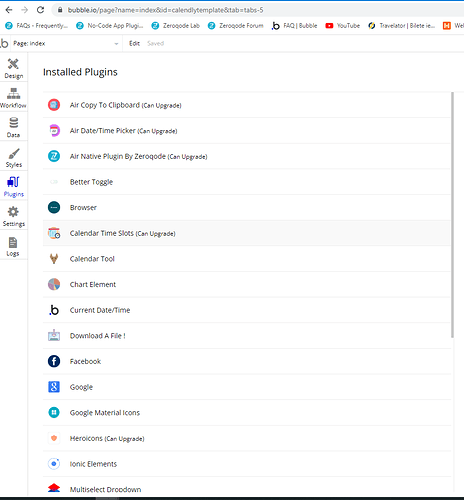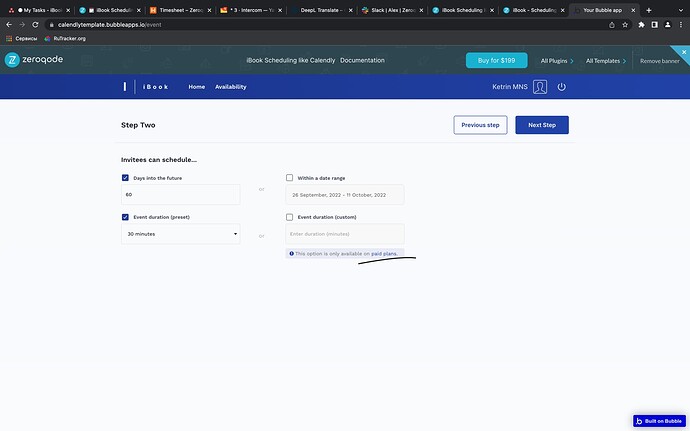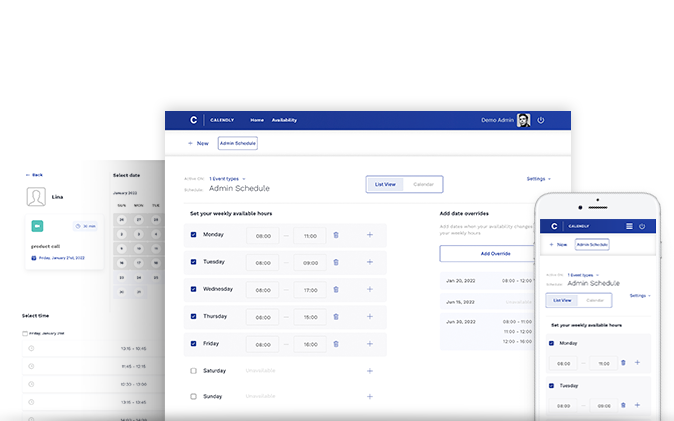
iBook is a powerful yet simple online scheduling platform. It makes it easy to book customers, prospects, and team members for the meetings & events.
As host set and control available time slots (you can use one availability schedule or create and use a few), use standard or add custom lengths events, add blackout (override) days or hours, and meeting (event) buffers.
Just set your availability preferences and then share the link or QR code to the event or to your booking page with your clients, customers, teammates, etc. After they pick a time, the event is automatically added to your list of scheduled events and calendar.
Features:
- Availability schedules
- Custom length meetings
- Override days or hours
- QR codes with event link
- Automatic time zone adjustments
- Meeting buffers
- 2 Subscription plans powered by Stripe
USER TYPES DESCRIPTION:
Host
- Can use standard event duration (types)
- Can add custom lengths events
- Can add override days or hours to availability schedule
- Add meeting buffers
- Creates and use one or a few availability schedules
- Can easily clone the existing event type
- Can share event link or QR code to his event
- Can share link to the host booking page (with all the event types available)
- Can see a list of scheduled events
- Can reschedule a booking
Client
- Scans QR code following to the event page or follows the link
- Can book an event on available time slots
- Receives email with the booking confirmation
- Can cancel booking through the link on his email
Admin
- Can see user & subscription stats
- Can see all the users registered, their subscription plans and cancel them if needed
- Can ban the users from using the platform
- Can see the list of events added to the platform
Live demo: https://calendlytemplate.bubbleapps.io/
DEMO & DOCUMENTATION:
Anastasija Volozaninova
Executive Assistant @ Zeroqode
#1 Bubble Publisher and Developer
 130+ Bubble Templates
130+ Bubble Templates
 25+ Bubble Courses
25+ Bubble Courses
 300+ Bubble Plugins
300+ Bubble Plugins
 Convert Bubble app to iOS & Android
Convert Bubble app to iOS & Android
 No-code Development Services
No-code Development Services