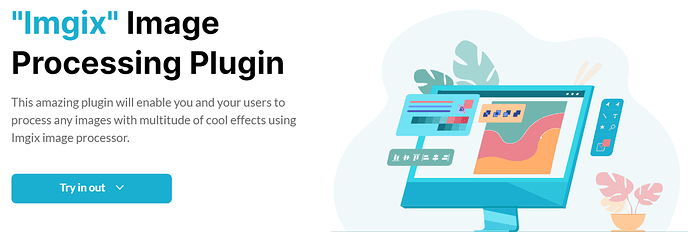This amazing plugin will enable you and your users to process any images with multitude of cool effects using Imgix image processor. For example it can adjust the brightness and contrast, apply multiple color effects like blur, sepia and monochrome, add branding to your images by printing a watermark into any uploaded image, overlay text or detect faces and much more. To use this plugin you would need to sign up at https://www.imgix.com/ and obtain Imgix Webproxy Source’s Domain as well as the secure token.
When ready, simply place the plugin element on the page and set it up in the workflow. You have to link the original image in workflow to apply necessary filters and changes.
This is a quick demo: https://zeroqode-demo-03.bubbleapps.io/image_processing
and this is the plugin page: "Imgix" Image Processing Plugin for Bubble | Plugin for Bubble by Zeroqode
Thanks
Levon Terteryan
Founder @ Zeroqode & Bubblewits
Bubble Templates
Bubble Plugins
Bubble Courses
Convert Web to iOS & Android
No-code Development Services