Hi there,
I am encountering the following error message:
I am not sure why the session ID is not created correctly. This is my workflow:
What am I missing here?
Thank you so much for the help!

Hi there,
I am encountering the following error message:
I am not sure why the session ID is not created correctly. This is my workflow:
What am I missing here?
Thank you so much for the help!
Hello, @founders
Thanks for reporting your issue.
Please note that all SCA Actions used within our plugin, require SCA element on the page (it is also stated in our documentation):
Unfortunately, from your screenshots, I can’t define if you are using this element on your page and it’s visible.
Please, put it on your page whatever you want:
Also, can you please share the screenshot of your error from the browser console?
I’m looking to hearing from you soon.
Best regards,
Hi, thanks for coming back. The SCA element is on the page. The checkout gets triggered from a popup, but I assume that does not matter.
This is a screenshot of the error from the browser console:
Thanks! 
@founders
Thanks for the screen.
In order to investigate this case deeply, can you please record a video of debugging this workflow?
It seems like this field is simply not visible for the plugin.
Please enable the debugger and run this workflow, so I hope we will be able to find the root cause of the issue.
Thank you!
Best regards,
Hello, @founders
Thanks for this video.
Can you please let me know the browser, where this action is performing correctly and the second one, where you facing the mentioned error?
Unfortunately, this is not an ordinary behavior and I suppose that it could be related to your browser version and extensions.
I’m looking to hearing from you soon.
Best regards,
I am using Chrome Version 107.0.5304.87 (Official Build) (arm64), logged into my regular Google account. This is also the browser and account I am managing my bubble project with.
The error occurs when I either us a) any other browser b) Chrome in incognito or c) Chrome logged into another Google profile.
I’m having the same issue
Error is occurring on Chrome and Edge browsers.
Got an entirely different error on mobile using Firefox.
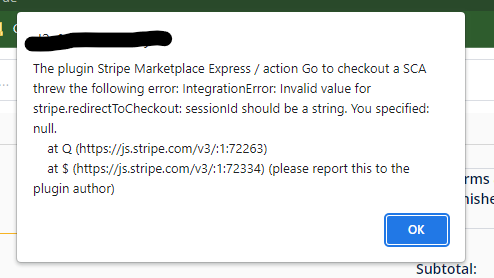
Hello, @founders
Since we cannot reproduce this behavior on our side from different devices, we assume that your extensions can influence this.
Due to the fact that we have some additional questions regarding your app, can you please add our Support Team email to the list of collaborators to your application and provide me a link to your application? This will allow us to check your settings and run some tests to fix the mentioned problem.
To add our Support Team as a collaborator, you need to do the following steps in the Bubble Editor:
Settings > Collaboration > Add email support@zeroqode.com
Note: avoid the warning message regarding the plan, as we are an agency and you can easily add us to your collaborators.
I am looking to hear you soon.
Regards,
Hello, @josh7
In case you are receiving the error with the action in each browser, it means that there are some issues with your settings and you need to double-check them.
However, if you faced this issue only in one browser, and your Checkout is working for other browsers, please record a screencast, reproducing this error.
It will help me to investigate your issue more deeply and discuss it with our team.
Best regards,
Added you and shot you an email with a new loom video.
Hello, @founders
Thanks for adding us to your application.
I will forward it to our team and will revert once they provide me an update. Thanks for the patience.
Best regards,
Hello, @founders
Thanks for your patience.
We finished the investigation of your application and fixed the root cause of the error. Please note that on our side, your application was not workable at all. After checking all your settings, and following your video, we faced the next issue:
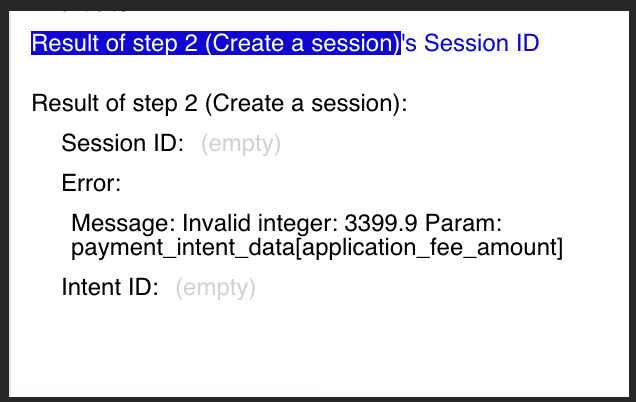
Your app fee contained , or . thus Session ID was null. Now, we fixed it and Session ID is received by the plugin, as result - you are able to finish the session.
Please try it and let me know about the result.
Best regards,
Amazing, it worked! I also had a related question about the fees here, but this already solves the biggest problem. Thank you so much for your help, Ecaterina!
@founders
I’m happy that this was helpful for you.
In case I can help you with anything else - just let me know.
If you like our plugin, could you please rate it by going to Plugins tab in Bubble editor? You can find the plugin by name and give it as many stars as it deserves 
Best regards,
Will give you a good review - especially because of all the time you have put into supporting us.
An issue however, that I just encountered: For some reason, when I try to test the checkout on mobile, I get an error message. On desktop, everything works perfectly.
No idea how to troubleshoot this either. What can we do here?