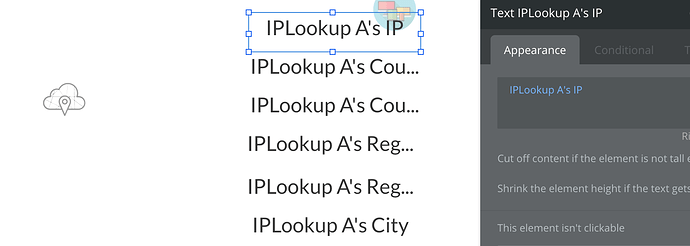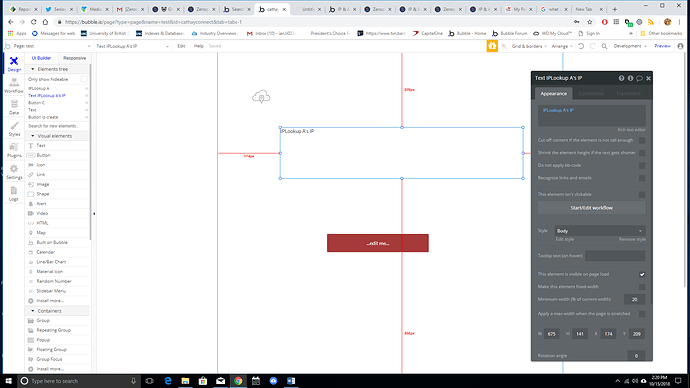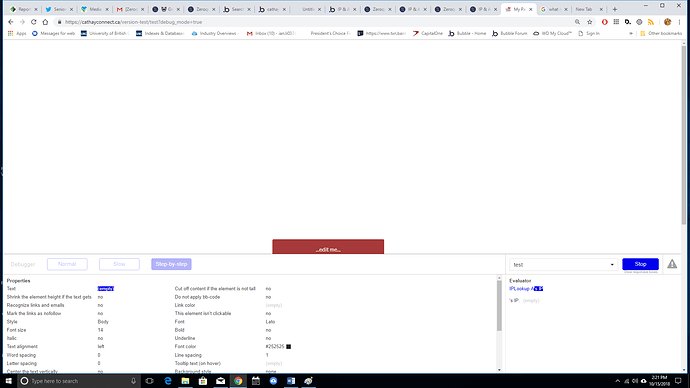hey Zeroqoders,
here goes one more plugin from Zeroqode
IP & Address Lookup - Retrieve visitor’s IP and Address information. Simply install the plugin element on the page (it can be made hidden) and retrieve then refer to its custom states to get required details about the visitor.
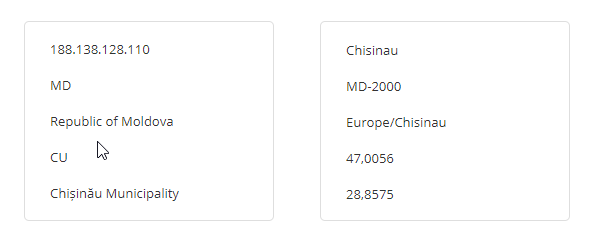
Here is the demo page: https://plugintests.bubbleapps.io/ip_adress_lookup
Here is the plugin page: IP & Address Lookup Plugin | Bubble
Levon Terteryan
Founder @ Zeroqode & Bubblewits
let’s stay in touch on twitter!
Bubble Templates
Bubble Plugins
Bubble Courses
Convert Web to iOS & Android
No-code Development Services