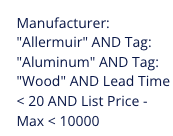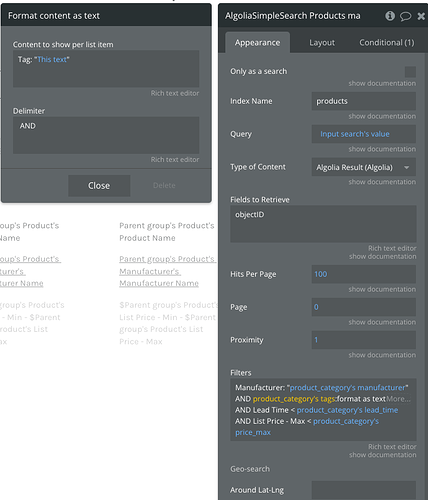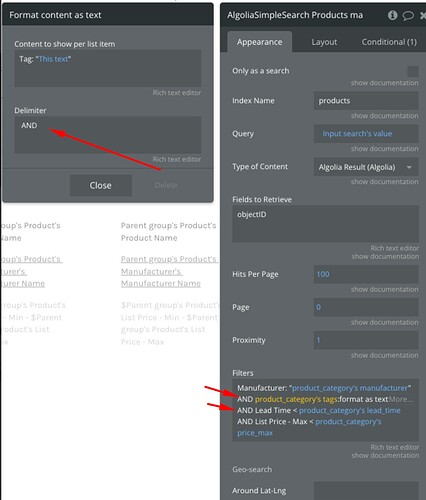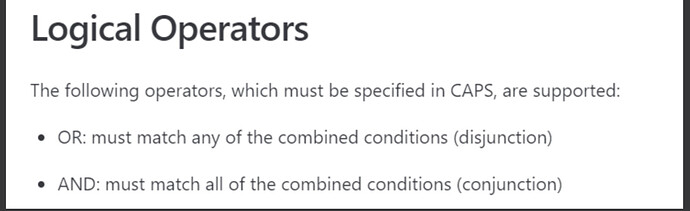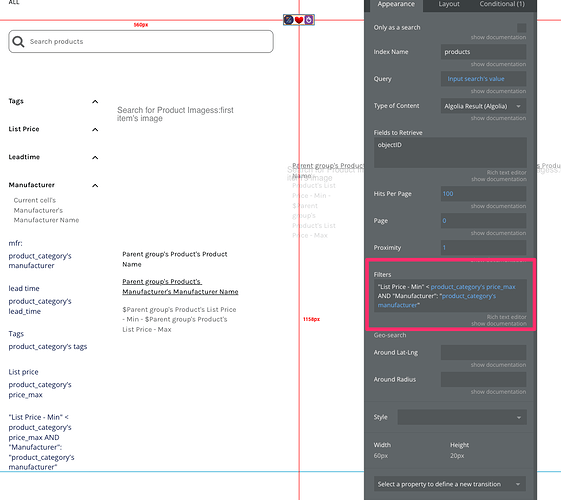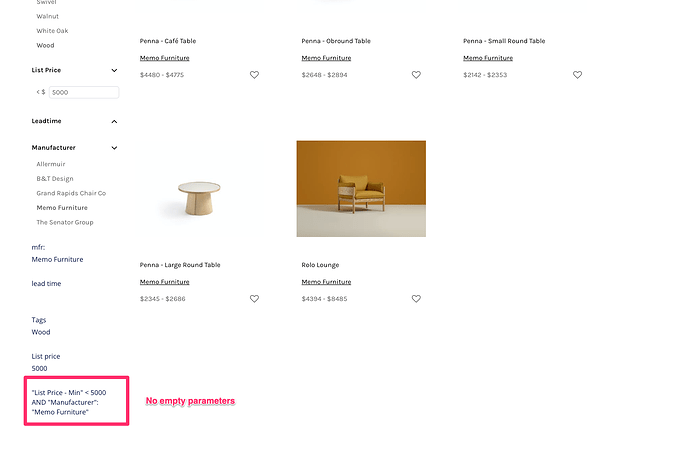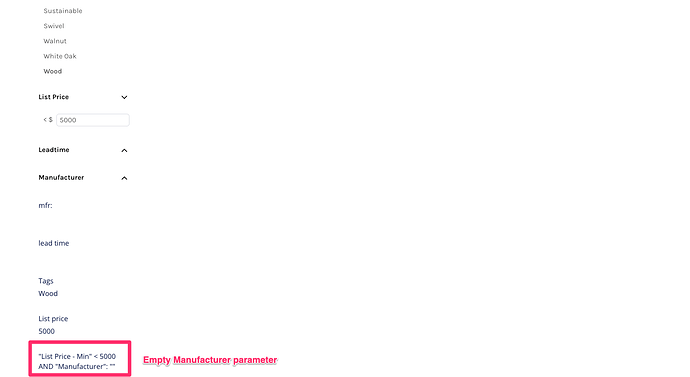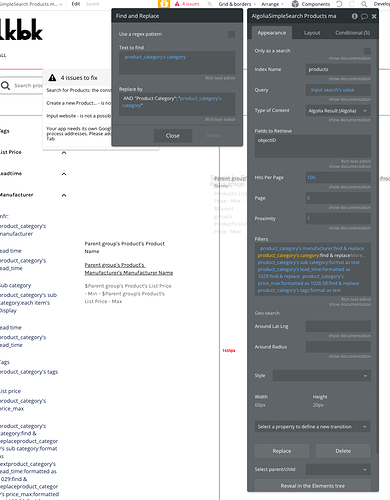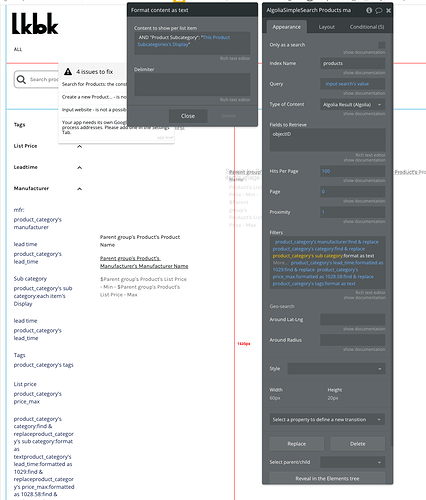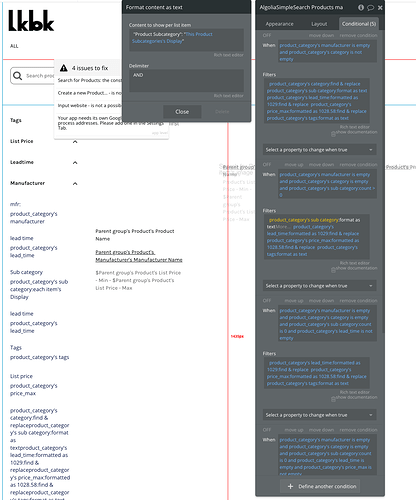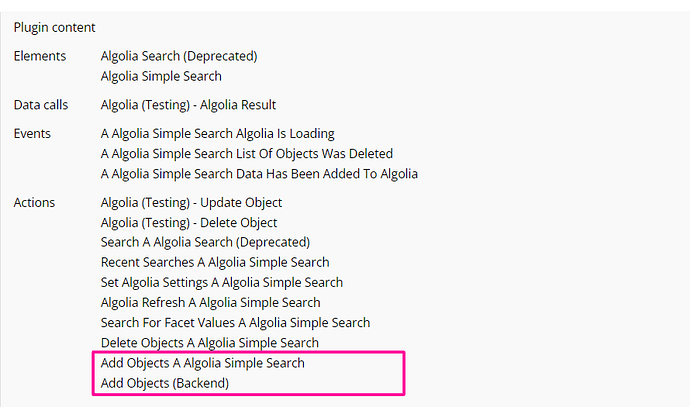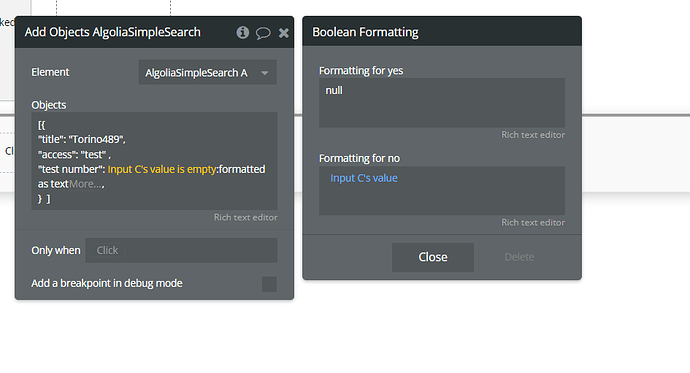Hi @Ecaterina, thanks for your response.
On a side note, I need the filters to be AND. For example, If someone has selected the category: ‘Seating’ and Manufacturer: ‘Memo Furniture’ I only want to see ‘Seating’ by ‘Memo Furniture’, not products that have the category ‘Seating’ OR the manufacturer ‘Memo Furniture’.
I’m still having some fundamental issues, but I think I’ve understood the core problem:
When I pass an empty parameter into the filter, it seems like the search is looking for a product where the filter is empty. For example, if I want to filter products to only see products from Memo Furniture with a Price <5,000, it works great:
But when I keep the filter parameters the same (i.e still passing ‘List Price - Min’ and ‘Manufacturer’) but change the options so I want to see products from ANY manufacturer (i.e removing the ‘Memo Furniture’ filter) with a ‘price < 5000’ it breaks since the Manufacturer Parameter is “”:
As you can see, I should be seeing more products, since I’ve removed the constraint of ‘Memo Furniture’ having to be a Manufacturer but I’m seeing no responses.
It seems like the way to solve this is for Algolia to ignore empty ("") parameters, is this possible? I’v enot seen a way to do it.
Another, FAR more hacky way is by using conditional statements to change the Filter parameter based on what filters are chosen by the user so that we are never passing the empty parameters like Manufacturer: “” to Algolia.
Is this the correct solution? My concern would be this gets unwieldy very quickly - with 4 different filters, we’d need 16 different conditional statements, 5 filters = 32 conditionals, 6 filters = 64 conditionals, and so on…