Hi there,
I am trying to use the “List of icons” functionality to load a different icon based on whether that point on the map satisfies a condition or not.
Before adding logic complexity to the list of icons, I started out first with a simple implementation as shown below. The markers are a list of points of interest. Each point of interest has an image stored on the bubble database. I am trying to show the image of all the points of interest using the “List of Icons” field.
The Problem
Only one of the icons is showing - the rest are not loading, and I’m getting an error saying “Failed to load image”. Looking at the console, I can see a number of CORS request errors (one for each image) as well as an “Uncaught TypeError”.
Here are a couple of URL links to the images that the plugin is failing to retrieve:
- https://s3.amazonaws.com/appforest_uf/f1650347071267x919798531863193200/pin_green.png
- https://s3.amazonaws.com/appforest_uf/f1650347047034x163170528638603160/pin_green.png
All are accessible from a standard browser.
Can you point me towards what could be causing this issue please?

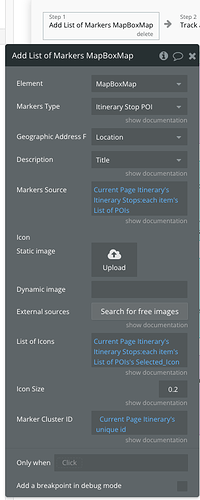
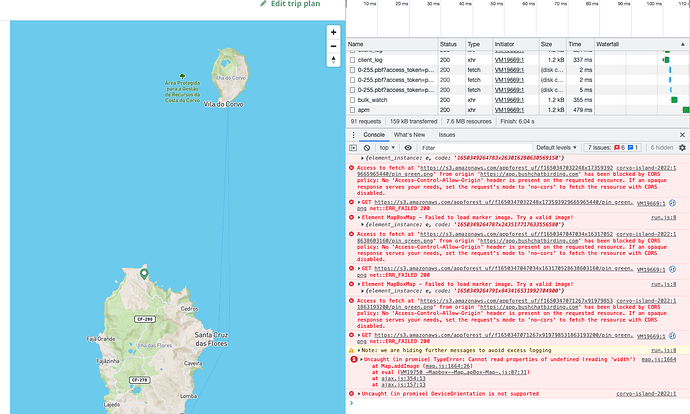
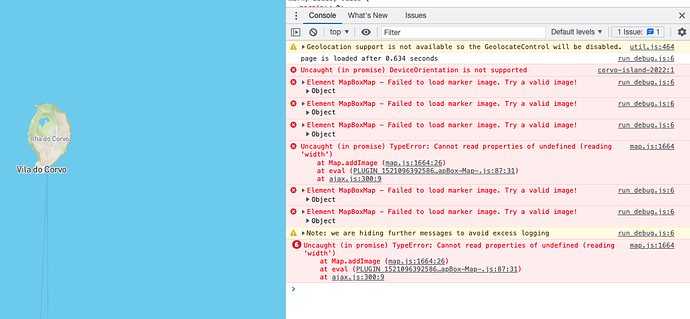



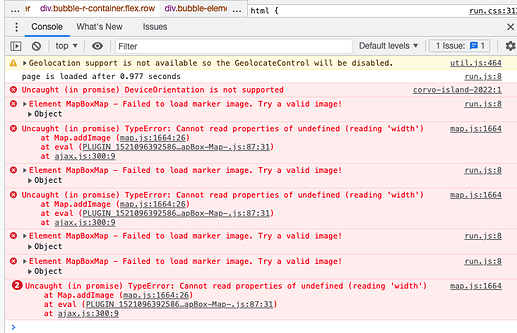
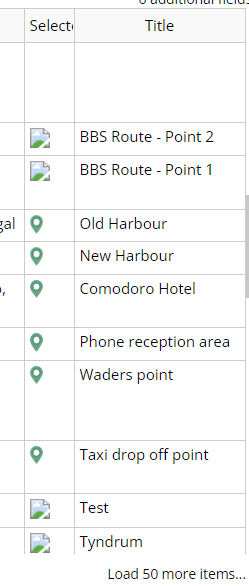
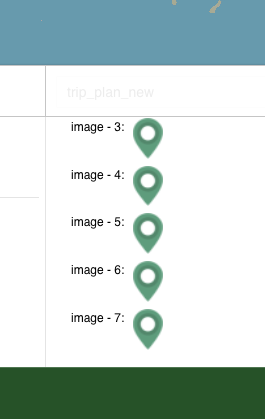
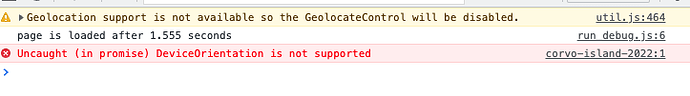
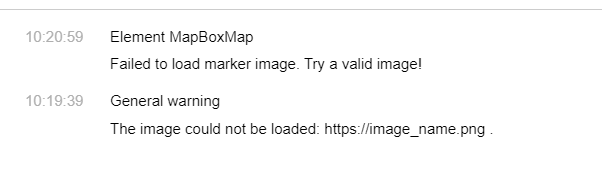
 - issue is now solved - thank you so much!
- issue is now solved - thank you so much!
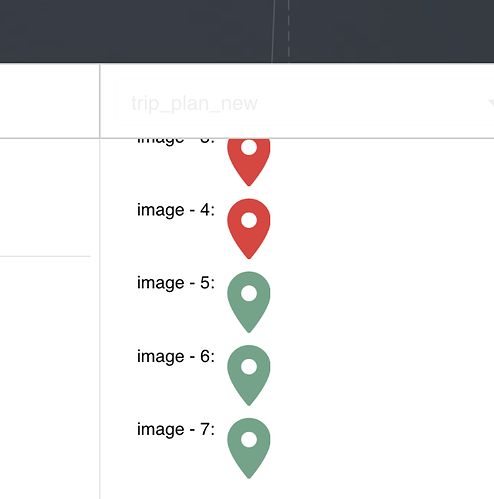
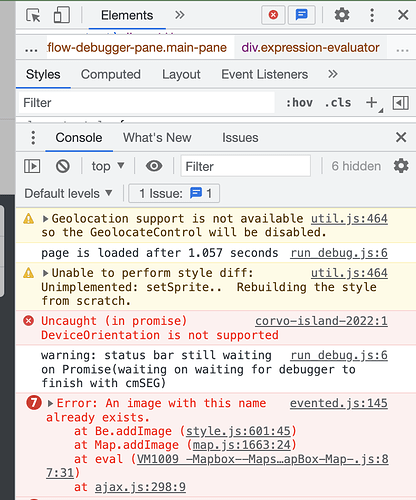
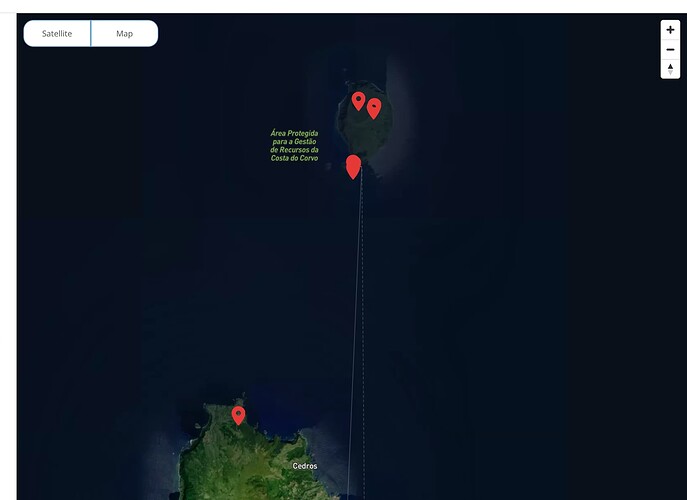
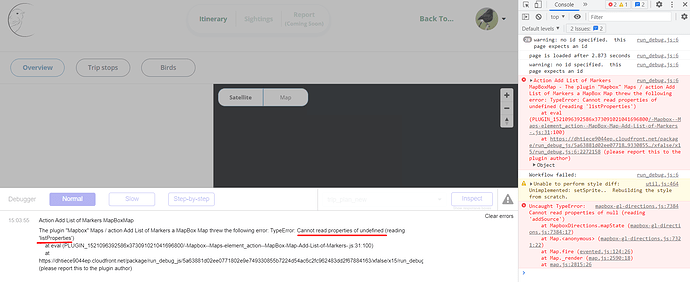
 What is not working
What is not working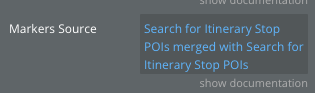
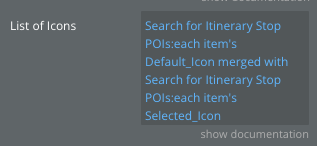
 What is working
What is working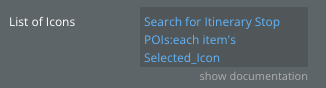
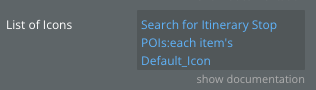
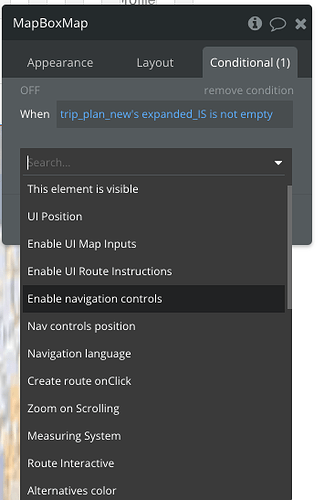
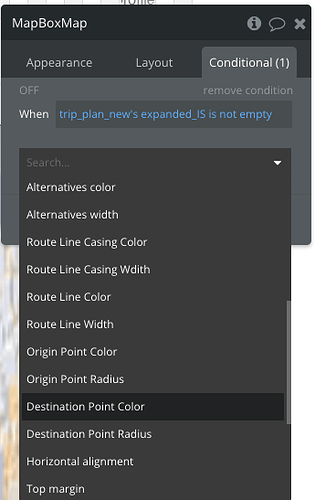
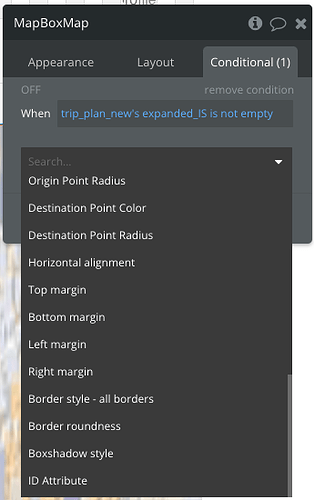
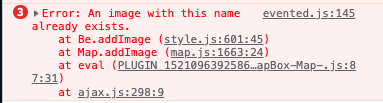
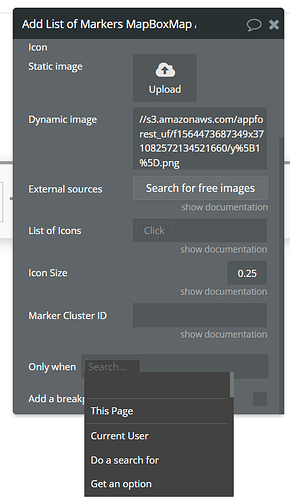
 .
.