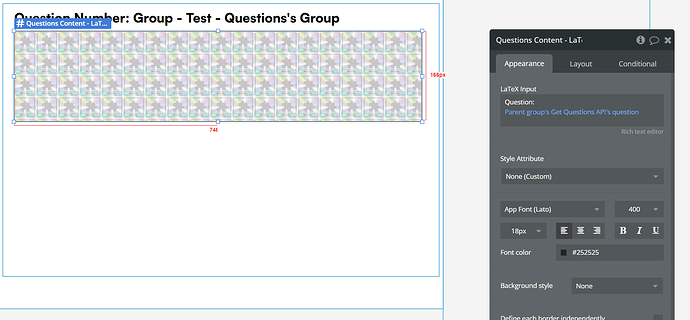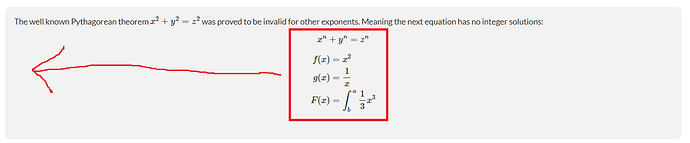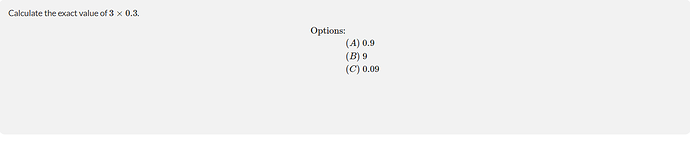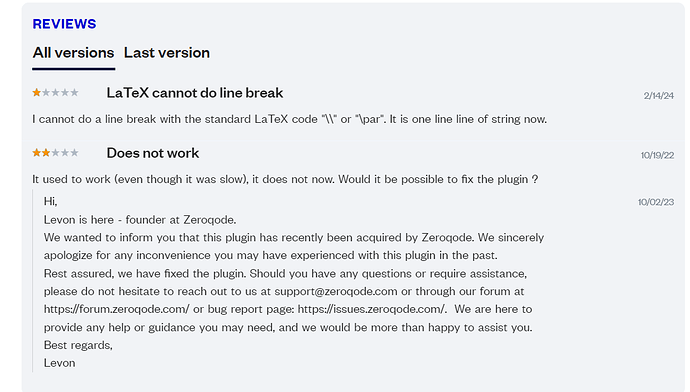I cannot do a line break with the standard LaTeX code “\” or “\par”. It makes the sentence difficult to read.
Hello @jumerius3 ,
Thank you for your message.
Would it be convenient for you to provide more details regarding your use case?
Namely, screenshots and screencasts of your workflow setup, plugin element, the issue you see, and the expected result, for screencast recording (I can suggest using the Loom tool).
Please record a video in step-by-step mode with the browser’s console enabled, in case there are any error messages there, and share a link with us so we can understand better your use case.
These details will help us reproduce your setup on our side and look into it.
Thank you once again and looking forward to your reply.
All the best, 
Take care!
Hi! I am using the $40 LaTeX plugin.
The code is “Calculate the exact value of \( 3 \times 0.3 \). \\ Options \\ (A) 0.9 \\ (B) 9 \\ (C) 0.09”
output " “Calculate the exact value of 3 × 0.3. \Options \\ (A) 0.9 \\ (B) 9 \\ (C) 0.09”
the expected output is
Calculate the exact value of 3 × 0.3.
(A) 0.9
(B) 9
(C) 0.09
Hello @jumerius3 ,
Thank you for reaching out and for your purchase.
We are currently looking into your question and will respond to you as soon as possible.
We appreciate your patience and cooperation.
Stay safe. 
Hello @jumerius3,
Thank you for reaching out and for using the LaTeX Plugin.
It seems like you’re encountering an issue with the formatting of LaTeX code, specifically in displaying a question and its options correctly.
Based on the code snippet you’ve shared, it looks like there’s a small adjustment needed to achieve the desired output. In LaTeX, the double backslash (\\) is used as a newline character, which is why you’re seeing unexpected results in the plugin’s output.
To correct this and achieve the expected formatting, you can modify your code as follows:
Instead of using \\ before “Options”, you might need to remove the escape sequence for LaTeX and ensure it’s formatted correctly for the plugin to interpret it as intended. Also, ensure there are no unnecessary escape characters or spaces that might interfere with the rendering.
Here’s a revised version of your code:
Calculate the exact value of (3 \times 0.3).
Options
(A) 0.9
(B) 9
(C) 0.09
Hope this was helpful.
Let us know if the suggestion was helpful or if you have any other questions . 
Have a nice day!
Hi, thanks for looking into the issue.
I am trying to generate questions loaded from a SQL database, then displayed onto the HTML site using the LaTeX code. Hence the escape sequences are necessary. “\\” is required for linebreaks. Do you have an alternative such that I can create the effect of line breaks?
Hello @jumerius3 ,
Thank you for providing more details regarding your use case 
I have passed this information to our dev team, they will investigate the matter and as soon as they have any updates I will personally make sure to get back to you.
Thank you for your patience and understanding  .
.
Have a nice day!
Hello @jumerius3 ,
I hope this message finds you in good spirits. 
Our devs looked into the issue and found out that line-breaks work when they are located between “/begin” and “/end”. You can see how it should be set up as in the example below.
\begin{align*}
( 3 \times 0.3 ). \ Options \ (A) 0.9 \ (B) 9 \ (C) 0.09
\end{align*}
Hope this is helpful.
For any other plugin-related questions don’t hesitate to reach out to us. 
Best regards.
Hell @jumerius3 ,
I hope you’re having a great day!
I’m reaching out to ask if you’ve received our previous message and if the suggestion we’ve made was helpful.
Also we noticed a recent review about our plugin and we’re curious to know if it was shared by you.
Your feedback is incredibly valuable to us, as it helps us improve and ensure we’re meeting your needs effectively.
Thank you for your support and for being part of our community.
Best regards.
Hi!
I tested your code out. It now creates a newline, but somehow, it aligns to the center in a right align format, making it weird. See attached image:
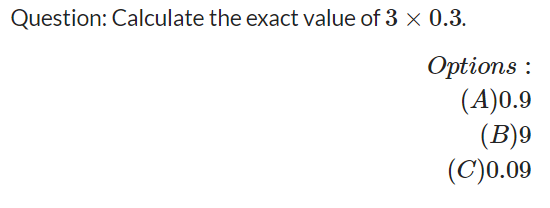
could you ask your devs to fix it? Thank you!
Hello @jumerius3 ,
Thank you for reaching back to us. 
Unfortunately, we couldn’t reproduce your use case on our side, could you please provide more details regarding your use case:
Namely what t was the code you used, the dimensions of the element from the plugin, and the dimensions of the wrapper of the element from the plugin.
Could you please check if when using your code the same issue is reproducing on our demo page and if possible provide a link with a test page where you are encountering this issue?
Thank you for your patience and understanding trough this process. 
Looking forwards to your reply.
Hi!
code is obtained from the sql via API. Code is:
Calculate the exact value of ( 3 \times 0.3 ). \begin{align*}Options: \(A) 0.9 \(B) 9 \(C) 0.09 \end{align*}
screenshot:
I see that in your demo link, your 4 equations are also aligned in the middle of the box. Could you help me do an align = left instead please?
Hello @jumerius3 ,
Thank you for the additional details and screenshots. 
Thank you for your feedback, inspired by your suggestions our dev team started working on an improvement that would let you align text: Left, Center, and Right accordingly.
Regarding your previous inquiry “It now creates a new line, but somehow, it aligns to the center in a right align format, making it weird.:”
To align this code Center “Calculate the exact value of ( 3 \times 0.3 ). \begin{align*}Options: (A) 0.9 (B) 9 (C) 0.09 \end{align*}” to center you would need to modify it like so: Calculate the exact value of ( 3 \times 0.3 ).
\begin{align*}
\text{Options}: \
& (A) \ 0.9 \
& (B) \ 9 \
& (C) \ 0.09
\end{align*}
You can see the way it will look down below:
Thank you very much for your patience and cooperation. 
Have a great day!
Hi! Thanks for this. how do I make it like this:
Calculate the exact value of 3 x 0.3?
Options:
(A) 0.9
(B) 9
(C) 0.09
the aim is to make everything align to the left. Currently Options and (A), (B), (C) are aligned to the middle of the grey box.
Hello @jumerius3 ,
I hope this message finds you in good spirits. 
Inspired by your suggestions, at the moment our dev team is investigating if the plugin library would support a change that would allow you to align the text to the left/center/right accordingly without you having to change this manually.
I will personally keep you updated on the progress and as soon as there are any updates I will get back to you with more details.
Thank you for your understanding and patience while we work through this. 
Have a nice weekend ahead!
Hi!
I really appreciate all the effort rendered in my query here. Thank you for taking the time to make it better!
Cheers,
Derek
Hello @jumerius3 ,
We are grateful for such kind words.
While our team is diligently working to improve the plugin could you kindly consider changing the review you left previously?
We believe in maintaining transparency and fairness within our community and we would appreciate it a lot.
This would help ensure that other users receive a balanced and accurate picture of the plugin’s performance and our support commitment.
Should you have any other questions or in need of assistance don’t hesitate to reach out to me. I’m here to help!
Have a nice weekend!
Hi,
ok will update the rate a little, and will update further if this change is made. Appreciate all the effort to make the plugin better!
Cheers!