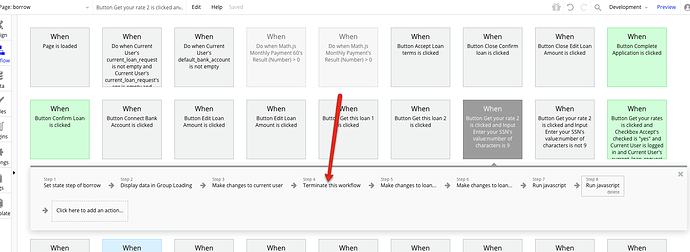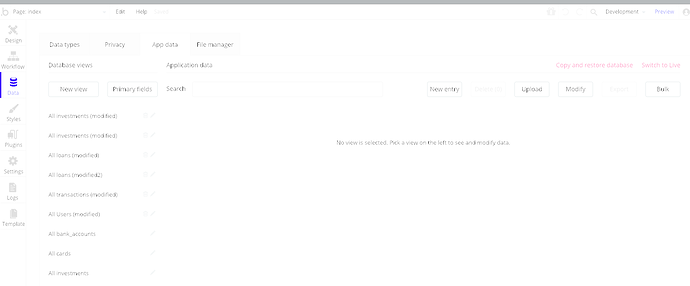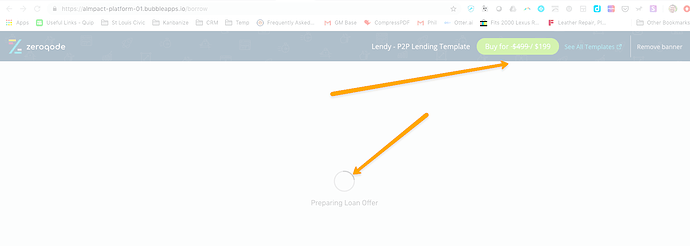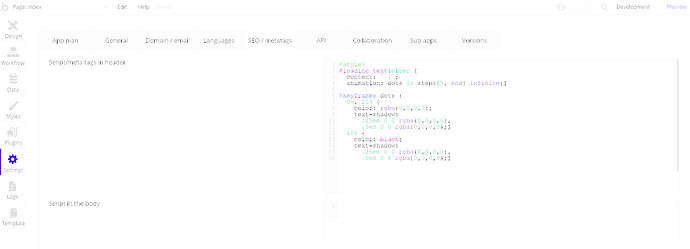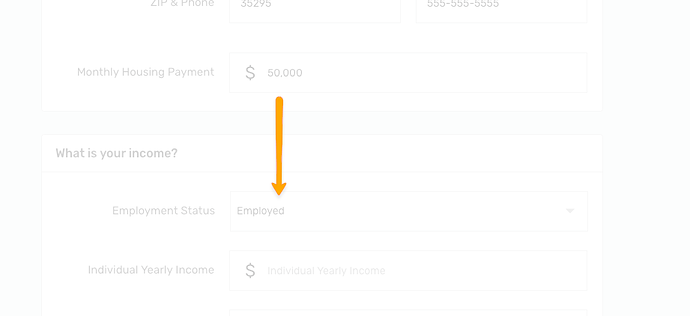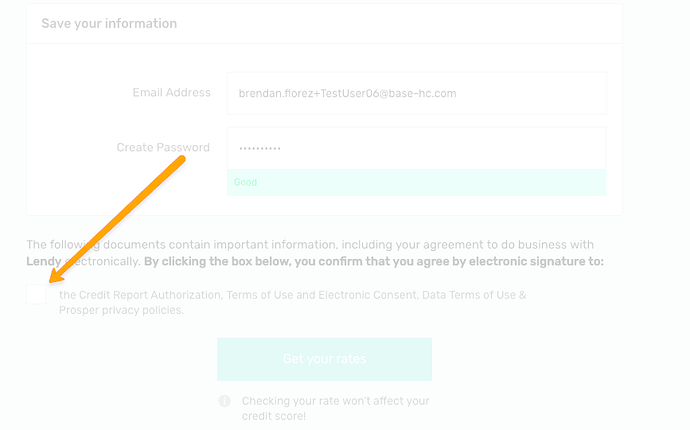Hi @levon,
Thanks for your note. Perhaps I am misunderstanding: as I see it, you guys released a template that was supposed to be the basis for a lending business. From the demo, it was clear that the template included a number of calculations (e.g. calculating APR, monthly payments, etc.). However, for some reason, the template didn’t actually work correctly and parts of it kept freezing. I notified you guys of this, you admitted the problem, and then started working on a plugin - separate from the original template - that was supposed to fix the math. However, unlike the original template - where the formulas for the math could be edited (via expressions or the math.js elements) - I understood from @mckorode that the plugin would not allow me to modify the math that is done.
To be clear, I am not asking you guys to change the math, I am only asking if, within the plugin - the code/formulas used will be exposed so that I can add/modify them as appropriate. This is in contrast to, say, some sort of compiled plugin (where I can’t modify anything) or a plugin where the code is so obtuse it’s more than 2x more difficult to modify the formulas than it was with the original expressions and/or math.js elements (which seemed pretty straightfoward).
I hope that clarifies. If the plugin still allows me to have access to the underlying code/formulas so that I can add/change/etc math calculations but actually let’s the template work, I am fine with that. However, if the plugin is a ‘black box’ to which I have no access and so you guys are saying that if I want to change the formulas I will need to make the template work with expression and/or math.js elements ‘from scratch’ when even you guys couldn’t do that, clearly I think that’s a pretty big change from what the original deal was.
I want to you use your template and I want to tell others what a good experience I had, but I’m sure you can understand my concern as well.
Please let me know your thoughts.
Warm Regards,
Brendan