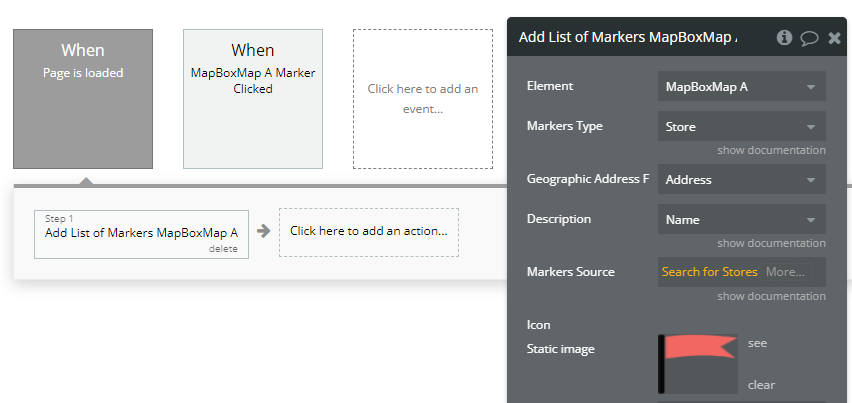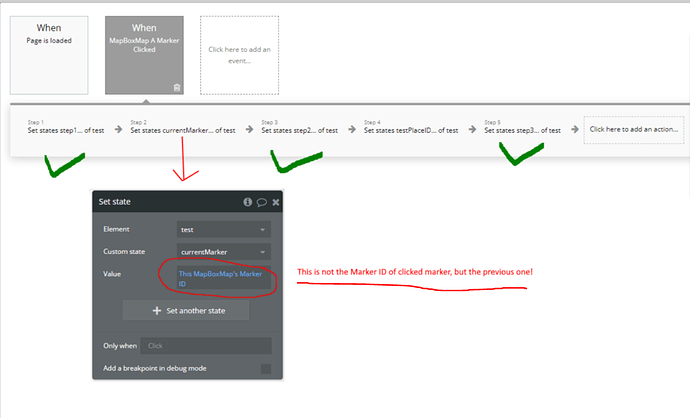Hi guys,
I think I found a bug in the MapBox plugin.
This is the situation:
I want to display data belonging to a specific marker. As suggested by @Igor in a previous thread, I have linked the unique ID of the dataset to the marker ID of MapBox. However, for some reason the “Marker is Clicked” event is only run through with the marker ID that was previously saved. As a result, you always have to double-click on the marker to go through the workflow correctly. (please read ahead if it’s not clear what I mean)
Here’s how I recreated the error:
-
Based on some addresses in a data type “Store” different markers are placed on the Map via the “Add List of Markers” action.
-
When clicking on a marker, the “A Marker is Clicked” event is triggered and the workflow runs successfully (custom step 1,2 and 3 are set to “yes”). However, the problem is that the workflow is not run with the current “MapBox’s Marker ID”, but with the Marker ID that was saved before. This can be seen in the value of the currentMarker Custom State.
-
If you now click on a marker again, you will see how the marker ID is loaded with the ID of the previous marker. I made a recording to demonstrate the behavior: Loom | Free Screen & Video Recording Software
As a result, the data I want to display based on the clicked marker always refers to the previous marker. (in my example this is the place ID that I read from the database).
I suspect that the Marker ID is loaded after the “Marker is Clicked” event, rather than before. Is there a workaround for this or is it possible to fix the bug in the next update?
Here’s the test page I created:Canpass | Cannabis Geschäfte in deiner Nähe
And here’s the view-only access to my project (check out the “test” page): Canpass | Bubble Editor
I would really appreciate if you guys could help me out. I am stuck because of this bug and actually wanted to launch this weekend. 
Thank you,
Robert
PS: I found the same bug in this thread, but @Serg weren’t able to solve the issue because the user wouldn’t allow collaboration with zeroqode support on his project.