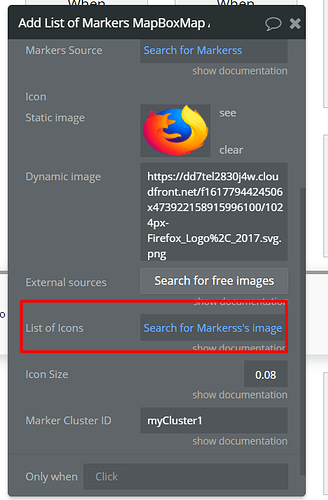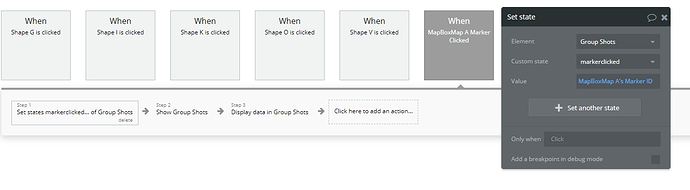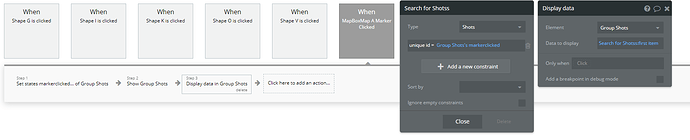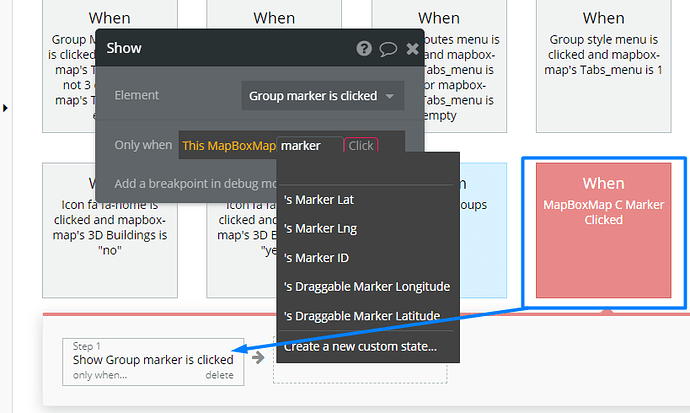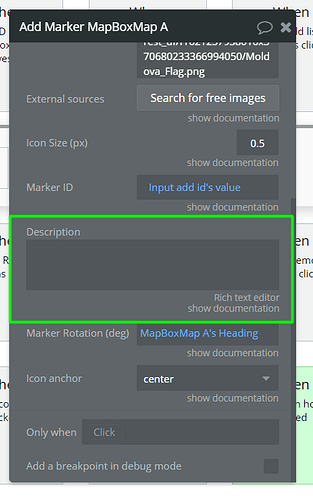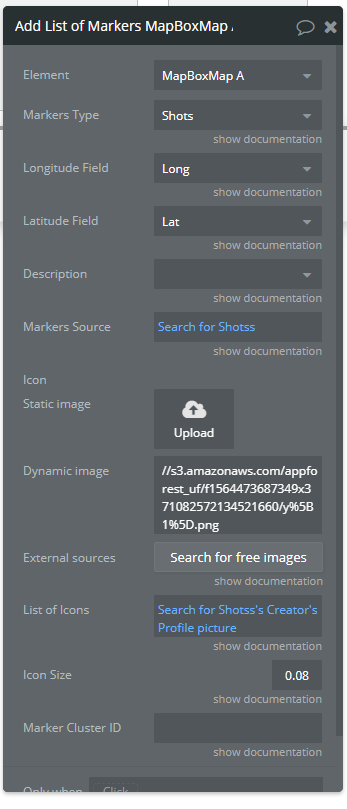Hello, my first problem is that I have set my map to show a list of ‘Pictures’ (my data type) around the map, and I would like so when you click on the specific marker, it shows a group with that specific image that was posted on the map. I managed to do this with the bubble implemented Google map but I cannot seem to find out how you would on this plugin because there is no option to go ‘display data’ and then ‘This maps current marker’ like google.
Secondly, how would I set a dynamic marker where the image of the marker is the image posted or maybe the image of the creators profile picture to make the map look a bit more user orientated. Thanks so much and I look forward to hearing from you. 
Hi @krazitoast, thanks for your inquiry.
Allow us to check it internally and provide feedback asap.
Thank you for understanding.
Regards,
Hi @krazitoast, thanks for your patience.
To implement this option through the Mapbox plugin, you need to use the following plugin event:
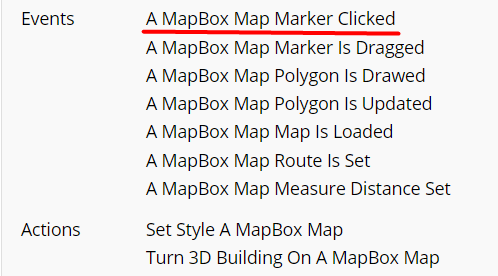
and use the mapbox states, for example: “when marker X is clicked - do the Y action”.
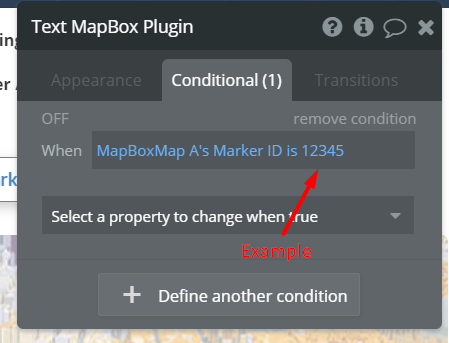
For that, please use the actions related to adding markers:
Hope it helps. Please let me know if there are any other plugin-related questions that I can help with.
Regards,
Hi Serg, thanks for getting back to me. I managed to do the dynamic markers which is great but is there any way I can format the marker e.g. make the marker roundness 20. Also I don’t understand the marker ID function. Basically I cannot link the marker on the map to a group when clicked.
Hi @krazitoast, apologies for the late reply.
I’m afraid the current plugin functionality doesn’t provide such an option. Sorry about that. A workaround would be to prepare the image accordingly before the upload.
Each marker has his own ID, which can be later used through state.
For guidance, please use the following demo example (Group AZ functionality): zeroqode-demo-08 | Bubble Editor
To see how it works, press the “Add list of markers” button, then press a marker on map.
Hope it helps. Please let me know if I can help with any other plugin-related questions  .
.
Regards,
Hi Serg,
Very grateful for you showing me the marker ID function as I have got it to display the marker however I fall into this problem where you have to click the marker twice for it to retrieve the marker ID which I have no idea why its doing. I’ve created screen recording to show this error:
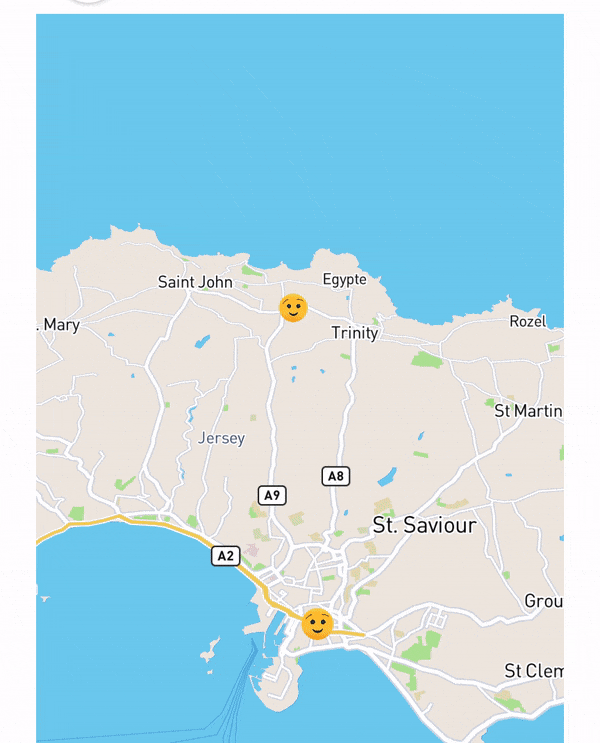
And here is a setup of my states and display data workflows:
Thanks so much and I look forward to hearing back from you

Hi @krazitoast, apologies for the late reply.
Allow us to check this moment with the developer team and come back with a reply at beginning of the next week.
Also, for a better understanding of the issue, would it be convenient for you to share few more details of the desired workflow and add our support@zeroqode.com as a collaborator of your app?
That will allow us to check what’s wrong with your setup and test it out in our workspace.
Enter your Bubble editor page → Settings → “Collaboration” tab → Invite a user (email).
(Note: disregard the warning message regarding the plan, as we are an agency and you can easily add us to your collaborators.)
We will check your setup and do a few tests in an attempt to find the root cause and help you fix it.
In case it is ok for you, please let me know.
Regards,
Hi serg,
If possible I don’t want to have to share my project but if the developers can’t find a solution then I will. Thanks 
Regards
@krazitoast, hello.
Please accept our apologies for not being able to help you at this stage.
Still, please feel free to reach us when you have any questions. 
Have a good weekend. 
Is there any work around for displaying a group when a current marker is clicked? Thanks
Hi, @krazitoast! Sorry for the late reply.
I’m afraid, I don’t think it is needed to use some workaround for this case when the plugin has the
Event “MapBox Map Marker is Clicked”:
But to make the group show the data, related to some specific Marker, it is needed to play around with the Marker ID/Marker Lat/Marker Lng values or with the data to display inside the group.
Hope it helps 
Hi kate, really appreciate the feedback and I will try to see if I can play around with it. Another question is when marker clicked it comes up with a white box saying ‘No description’. Is there any way to disable this feature? Thanks
Hi @krazitoast, thanks for your question.
Please be sure to have the following field empty:
Let me know if there is anything that I can help with 
Have a nice week ahead!
Regards,
@krazitoast, thanks for the provided screenshots.
Our developer team will check for the possible issue and how it can be fixed. Once any news will be available, I will let you know.
Thank you for understanding.
Regards,
Hi @krazitoast, thanks for your patience.
We have pushed a plugin update, that has fixed the reported issue with “No description” popup.
To check changes, please upgrade your plugin to the latest version (Version 1.32.0: In list of markers removed popups from markers without description) and give it a try.
Have a nice weekend ahead!
Regards,
It works! Thanks so much for the support!  I also managed to get a marker to come up via popup with some playing around. All the best!
I also managed to get a marker to come up via popup with some playing around. All the best!
Regards,
Hi @krazitoast, glad to hear it works now 
If you like our plugin, we would be grateful if you can rate it by going to the Plugins tab in Bubble editor. Find the plugin by name and it gives it as many stars as it deserves
The more feedback we get, the more motivated we are to make things better in Bubble.
Have a nice week ahead!
Regards,