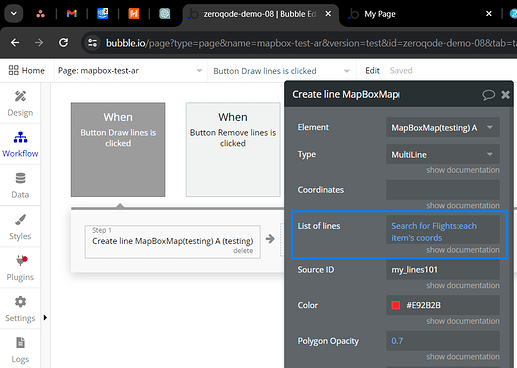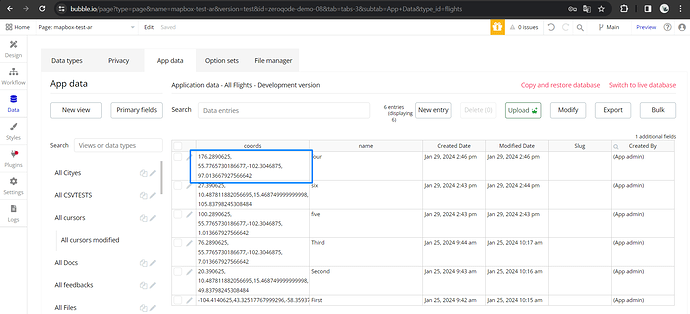Hello @ariklevy,
Hope you’re doing great!
I’m excited to share with you the newest update for the Mapbox plugin - version 1.122.0. This update brings enhancements to the “Create Line” action, including additional fields for adding Multilines on the map. Now, you can specify Width and Color for each line you add. Also, as per your request for unique IDs for each line, the updated “source id” field will automatically assign distinct IDs. You can leave this field blank (and the plugin will assign the ID itself) or enter a prefix like “line”, and the lines will be identified in the format “line0”, “line1”, “line2”, etc.
Please update the plugin by navigating to the “Plugins” tab in your Bubble editor, selecting the Mapbox plugin, and choosing the latest version. I’m eager to hear your feedback and to assist with any questions you might have 
Best regards