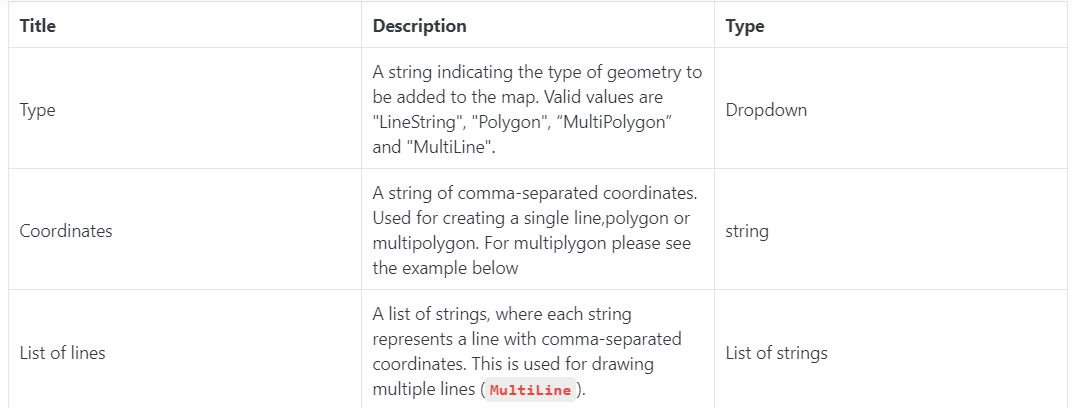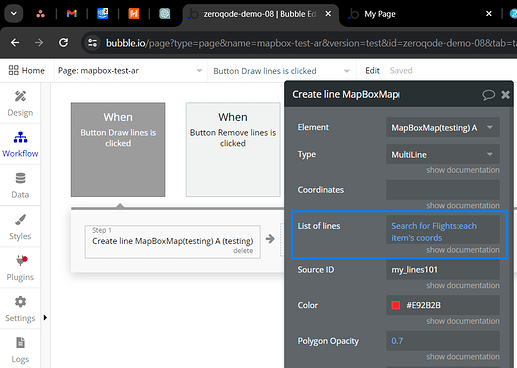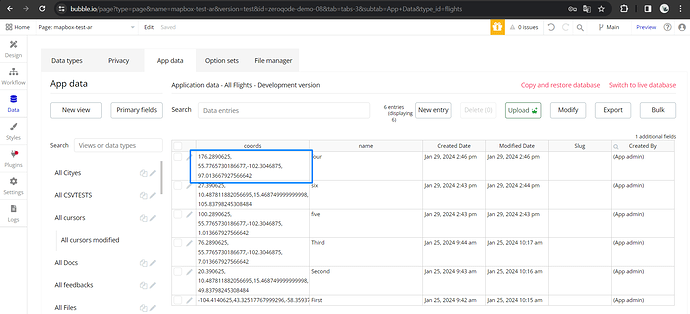I am using the Mapbox plugin for Bubble and trying to show multiple lines (not polygons). I have them stored in the database and when I load all the lines, the plugin connects them all into one long line.
Hello @ariklevy, 
Hope you are doing well.
To assist you effectively with the Mapbox plugin, could you please provide additional details on your setup? A brief overview of your database structure for the lines, the relevant workflows, and if possible, a video demonstrating the issue would be very helpful (we recomend using loom.com).
Once we have more context on how the lines are being processed and displayed, I’ll be in a better position to provide specific advice or potential solutions.
Thank you for your cooperation, and we look forward to helping you resolve this issue.
Best Regards,
Daniel.
Thanks for the quick response. I put together this video to show the issue. Loom | Free Screen & Video Recording Software | Loom
I installed the Simple Looper plugin and was able to fix this by looping through each line and adding them individually.
Hello @ariklevy, 
Please accept my apologies for the delay over the weekend. 
It’s great to hear that you were able to resolve the issue! Smart thinking!
If you encounter any more challenges or have further questions as you continue to work with the plugin, please don’t hesitate to reach out. We’re here to help ensure that your experience remains smooth and efficient.
Best regards,
Daniel.
Hey Daniel,
I see that you just updated the plugin with Mulitline! Thank you! I can’t find any documentation on it and don’t understand the format for Coordinates and List of Lines. Can you update the docs or reference app with that? Also, are you working on a Remove all Lines, like you have for markers?
Hello @ariklevy, 
I’m glad to hear that you noticed the new multiline feature update! I have reached out to the development team to ensure that the documentation gets updated with information on how to use the Coordinates and List of Lines features.
Regarding the “Remove all Lines” feature similar to the one for markers, I have inquired about this as well. Once I receive more information from the development team on its availability or any upcoming updates, I will let you know.
We appreciate your patience and are always working on improving our plugins and documentation to better serve your needs. 
Best regards,
Daniel
Hi @ariklevy, 
As per your request, the plugin docs have been updated:
To use the multiline type you should only fill the list of lines field which is a list of strings, where each string represents a line with comma-separated coordinates.
Also, I’m pleased to inform you that our plugin was updated, and the latest update is version 1.114.0. - “Coordinates validation added”. Some changes were added to the code, so the users can leave the coordinates field empty when they select the multiline type. We hope this enhancement will meet your needs and look forward to hearing your feedback. Please update to the latest version to benefit from this improvement. 
Please let me know if everything works well inside your app.
Best Regards,
Daniel.
Hello @ariklevy, 
I am pleased to inform you that our plugin was updated, and the latest update is version 1.115.0. - updated functions code. Please update to the latest version to benefit from this improvement.
Please let me know if everything works well inside your app. 
Looking forward to your reply!
Best Regards,
Daniel.
I’m sorry, but I can’t figure out how to make this work. Can you put a sample string of what is supposed to be in the List of Lines parameter like you did for MultiPolygon?
Hello @ariklevy, 
Please accept my apologies for the delay over the weekend. 
For reference you could use this test page: zeroqode-demo-08 | Bubble Editor where list of lines is stored in the database:
Here is an example of the line coordinates from the database 176.2890625, 55.7765730186677,-102.3046875, 97.013667927566642 :
I hope this helps.
Best regards,
Daniel.
That worked great! In order to make it work, you need to store the coordinates as text and not a list.
This works for showing a group of lines, but the Settings are not working.
Source ID does not let you set a Unique ID for each line. It sets the same value to every line.
Color does not allow a different color for each line. You can only have one color for all lines
Would be great if you could specify a line width.
Here is a loom. Loom | Free Screen & Video Recording Software | Loom
Hi @ariklevy,
I hope you are doing well.
Looks like my colleague @Vasile already replied to you on a different forum thread.
I hope the information he shared with you was useful.
If you have additional questions, please don’t hesitate to reach out and we recommend sticking to one forum thread to avoid any delays and misunderstandings.
Thank you for your cooperation and wish you a great weekend ahead.
Regards, 
Hi @Igor.
Thank you for your reply. This is a different problem, not discussed in the other forum thread.
Hi @ariklevy,
Thank you for your reply.
Let me know if you solved the above issue, in case you have additional product-related questions, please let me know.
Best regards, 
Hi Igor, this part is still not working.
Hi @ariklevy,
Unfortunately, the functionality of the “create line” action with the MultiLine type doesn’t support creating multiple lines, each with a unique ID or color. If I’ve correctly understood your needs, you’re looking to generate several lines on the map, each distinguished by its own ID and color. Please let me know if I’ve misunderstood your usecase.
I’ll discuss this our development team to explore if it would be possible to achieve such things with our plugin.
Looking forward to your response!
Best regards 
Hey @ariklevy,
Thank you so much for your confirmation! I’ll make sure to keep you posted as soon as we have more information on this matter.
Best regards,